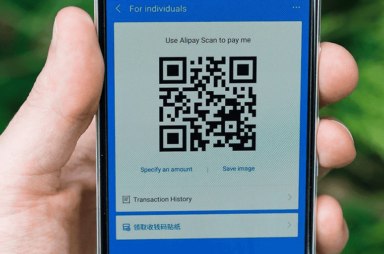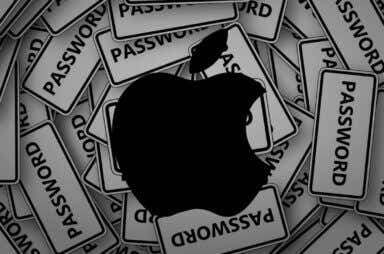Tutorial Articles
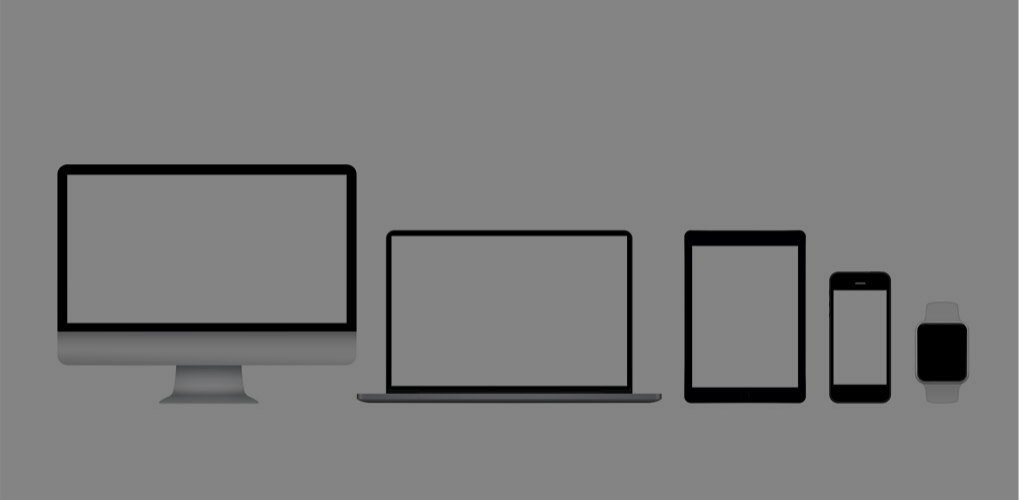

Beats Fit Pro vs Beats Studio Buds: What’s Different?
In 2014 Apple took over Dr. Dre’s Beats and it underwent some serious changes. Regarding sound quality, Beats earbuds used to be known for overpowering bass, but those days are […]

Tidal vs. Apple Music: What’s Different and Which Is Better?
There are numerous music streaming services to choose from, but only two compete in the premium segment—Apple Music and Tidal. We tested both services to see which one is better […]

How to Turn on and Take Live Photos on iPhone
Live Photos can turn ordinary pictures into whimsical or even useful moving images. If you haven’t checked out this feature yet, we’ll show you how to turn on Live Photos […]

iPhone Messages Can’t Download Pictures? 10 Fixes to Try Right Now
Have you ever waited for a picture to download from an iMessage on your iPhone, only to be disappointed? From troubleshooting network issues to addressing software glitches, the solutions will […]

How to Set Up an Apple ID for Kids for Better Privacy and Security
Apple advises against sharing Apple ID with your kids. Doing so may expose them to inappropriate content, apps, or services. When you set up a separate Apple ID for kids, […]

iPhone Camera Freezing? (Try These 12 Ways to Fix)
(Image Generated With OpenAI DALL-E) Usually, iPhones take amazing photos and videos. However, a few unlucky folks have encountered a problem with their iPhone camera freezing. It’s not always clear […]

How to Use iPhone Burst Mode to Capture Action Shots
In the fast-paced world of photography, capturing the perfect action shot can be challenging. Fortunately, the Burst Mode feature offers a powerful solution for iPhone photographers. Burst Mode allows you […]

HomePod Not Responding? Here’s how to Fix It
Are you having trouble interacting with your HomePod not responding? Whether it’s a problem with the power supply, Wi-Fi, or the device itself, we’ve got fixes. Check the Power Outlet […]

iPhone Screen Won’t Rotate? 8 Quick Ways to Fix
Holding an iPhone sideways can cause apps to display more content. But what if your iPhone screen won’t rotate? Or what if it gets stuck in landscape mode? Fortunately, there […]

How to Set an Out-of-Office Message in Outlook for iPhone
When you’re going to be away and can’t respond to emails, set up an out-of-office message in Outlook to let senders know. With the Microsoft Outlook app on iPhone, you […]

How to Lift Subjects from Photos on iPhone
Do you need to lift subjects from photos on iPhone or remove the background in a photo? Or do you need to cut a misidentified person from a named photo […]

How to Use Raise to Wake on iPhone
Raise to Wake on iPhone is the setting that makes shows your lock screen when you just lift your phone. This guide explains how Raise to Wake works and how […]

Apple TV Not Working on Roku? Try These 8 Fixes Right Now
Is Apple TV not working on Roku for you? Let’s dive into how you can fix freezes and error messages that happen when you try to stream Apple TV on […]

iPad Won’t Update? 10 Fixes to Try Right Now
iPad updates are a great way to improve your tablet’s performance, fix bugs, and enhance security. But sometimes, updates can get stuck or even fail and display error codes. If […]

How to Check Your iTunes Gift Card Balance
Apple offers two types of gift cards: Apple Gift Card and App Store & iTunes Gift Card (also known as iTunes Gift Card). You can use these gift cards to […]

No Text Notifications on iPhone? 12 Fixes to Try
You won’t get text notifications if your iPhone’s sound settings or the Messages app are configured to silence alerts. Glitches in your iPhone’s operating system can also mess with text […]

Is Your iPad Frozen or Freezing? Try These 7 Fixes
An iPad that lags, freezes, or stops responding can cause concern, but there’s no need to panic. In this troubleshooting guide, you’ll learn how to fix a frozen or unresponsive […]