Subtle, but still important to consider
If you love listening to music, you’re probably aware of the many music streaming platforms that are out there. A couple of the most popular are Spotify and Apple Music. With these platforms, you can get subscriptions which will give you unlimited access to the large library of music each of them provide.
There are, however, many notable differences between these two streaming services. If you’re looking into possibly subscribing to one of them, knowing the differences between Spotify and Apple Music can help you decide which platform would work best for your listening needs.

1. Amount of Content Available
One of the most important aspects of any music streaming platform is just how much content is available on it. This can vary between the services, so it’s helpful to see what you can get from each one.
Apple Music beats out Spotify in this regard, with over 70 millions songs within its library, while Spotify offers over 50 million. So if you’re into discovering lots of new artists, Apple Music will provide you with plenty to find.
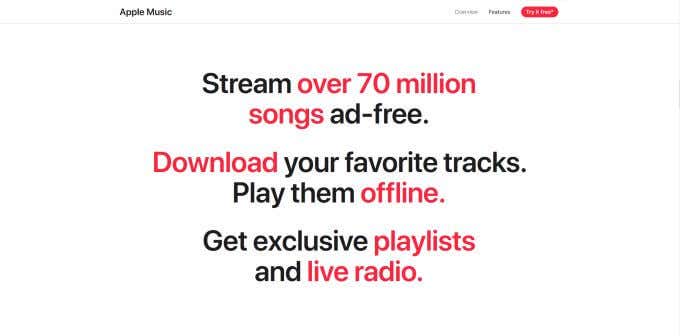
Spotify, however, not only offers their own music library but also a catalogue of over 700,000 podcasts. So if you like listening to these in addition to music, Spotify may be the better option for you.
2. Pricing
In order to access all features of each of these apps, you’ll need to subscribe to Apple Music’s plan or Spotify’s Premium membership. With Spotify in particular, though, you do have the ability to use the app for free with access to its entire library. However, you’ll have to listen to ads in between songs, won’t be able to download anything for offline play, and can’t skip songs more than 6 times an hour, among some other limitations.

For both of these platforms, the starting price for an individual plan is $9.99/month. Further than that, the plans and pricing differs a bit. With Apple Music, there’s a Family plan for $14.99/month which gives you the benefits of an individual account, but you can have up to six other accounts connected to the plan. There is also a Student option with Apple Music at a discounted price of $4.99/month.
Spotify offers a few more things. It has a Duo plan at $12.99 a month which allows two separate accounts and a Duo Mix playlist within the app which connects both account’s music into a playlist. The Spotify Premium Family plan is $14.99/month like Apple Music’s, but you also get access to Spotify Kids as well as a Family mix playlist.
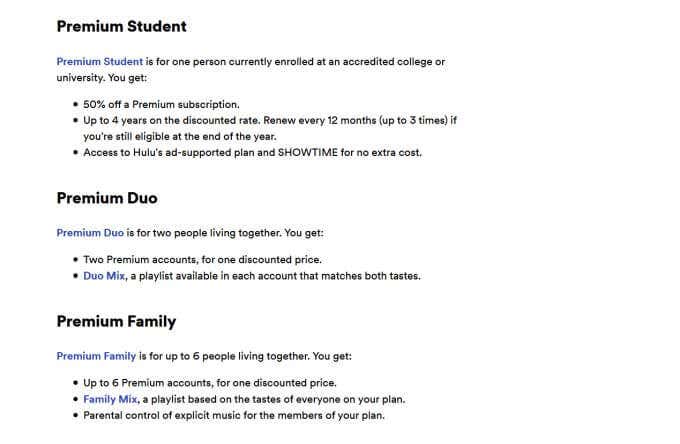
Spotify also offers a student plan discount price at $4.99/month, and in addition to Spotify Premium you’ll also get a Hulu plan and Showtime. Between the two apps, you’ll really get more bang for your buck out of Spotify.
3. Recommendation Algorithms
For finding new music based on your tastes, Spotify has multiple features geared toward helping you do this. On your main Spotify page, you’ll find multiple categories and playlists shown to you based on what you’ve been listening to on the app. Spotify also generates a Discovery playlist to show you songs you’ve not listened to that you may enjoy.
Apple Music doesn’t have nearly the same features for recommendation of music like Spotify does, but there are still some similar features such as the Listen Now page or artist Stations that can introduce you to new songs or artists.
4. Audio Features and Options
If you like to play around with the audio playback of your music in order to get the best sound, both of these apps have some options for music equalization. The app with more options, however, is Spotify.

You can manually change the EQ directly in the app, or choose from a number of presets already created. There are also some other audio-enhancing options available throughout Spotify’s settings.
With Apple Music, you can still change the EQ, but you don’t have as much manual control as you can only choose from existing presets.
5. Playlists
The ability to create playlists is another integral function of any worthwhile music platform. Both these apps have easy-to-use playlist creation, however some of the features of each differ.
For example, in Spotify, you are able to create collaborative playlists, meaning more than one person can add songs. Spotify also allows you to easily share your playlists with others by giving you Spotify Codes which link directly to the playlist. Another perk of Spotify playlists is that once you add a few songs, at the bottom of your playlist you can see multiple recommendations for songs to add based onto what’s on the playlist already.
With Apple Music, you also have the ability to share your music through typical sharing routes such as on social media. However, there’s no collaborative function for playlists on this app.
6. Searching for Music
Finding a certain song you want to listen to can prove difficult if you don’t remember things like the title or artist. Both apps have a designated search function, yet Apple Music makes things a lot easier as you can search for songs by typing in lyrics.
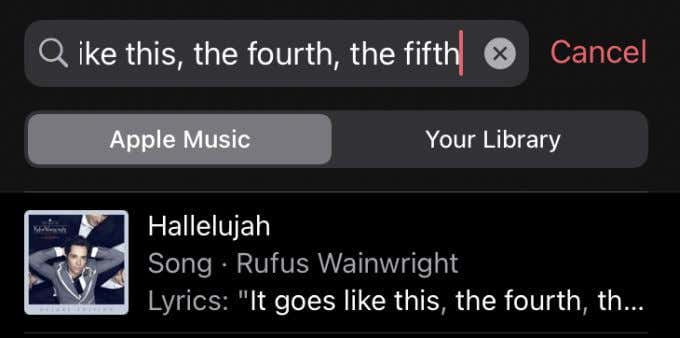
With Spotify, you’ll have to search by song title, artist, or album title, but they do try to help by giving you real-time results for what you’re typing in.
How Different Is Spotify and Apple Music?
How different are Apple Music and Spotify, and is one markedly better than the other? There are definite subtle differences that may make or break one of the apps for you, so if you notice one of these in the differences above you might benefit from trying the app you’d think you’d prefer most first.
Overall, most of the functionality of each app is par for the course as far as music streaming apps go. If you’re still unsure which one you’d like better, both apps offer free trials of their paid services so you can feel them out for yourself.




