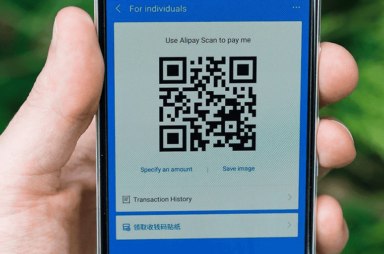Tutorial Articles
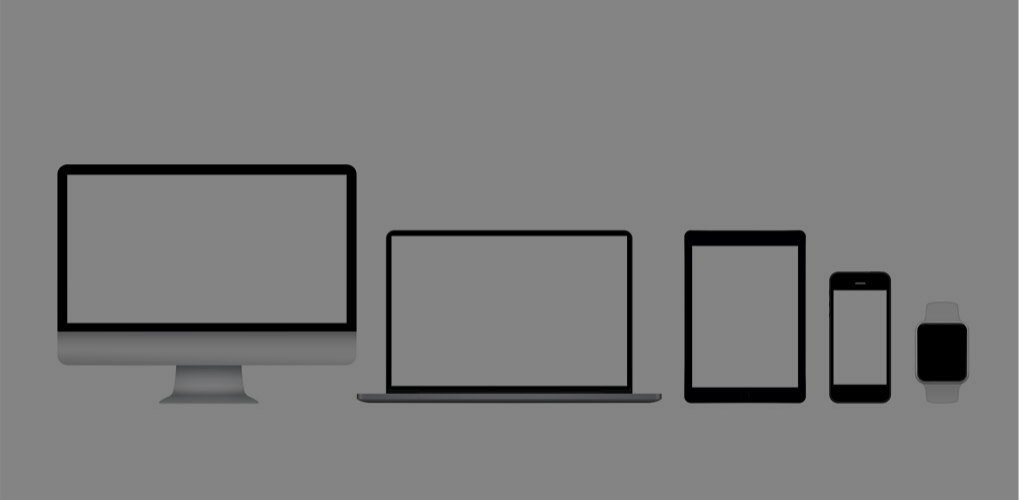

No “Forgot Passcode” Option for Screen Time on iPhone? 5 Ways to Fix
Don't freak out, we'll help you

Top 7 Ways to Fix Apple Music SSL Error
Nip the problem in the bud
Apple Music is one of the most popular music streaming platforms. But lately, Apple Music started displaying an SSL Error claiming that the secure connection to the server cannot be […]

How to Set Up Call Waiting On Your iPhone
Don't let them hear a busy signal
Call Waiting alerts you of incoming calls when you’re already engaged in a call. It also allows you to hold your current call, answer the new call, and switch between […]

How to Use the Apple Journal App on iPhone
Easily capture your thoughts and memories
With iOS 17.2, iPhone users received Apple’s new Journal app for capturing thoughts and memories in a private diary. We’ll show you how to use the Apple Journal app, including […]

Videos Not Playing Sound on the iPhone? 17 Fixes to Try
Every single way we could think of
If videos aren’t playing on your iPhone, the issue may stem from incorrectly set volume controls, unexpected software glitches, or problems with the speaker. This troubleshooting guide will explore tips […]

How to Set Up and Use Apple Pay Later
Short term loans minus interest or fees
For a convenient way to purchase items on an installment plan and with Apple Pay, you can take advantage of Apple Pay Later. With it, you simply make payments in […]

How to Pause Location Sharing on Find My iPhone
In case you need to sneak off
Sharing your location provides real-time information about your whereabouts to friends and family. They can see your location and get notified when it changes. If you’re driving or commuting, people […]

How to Delete Multiple Apps (At Once) On Your iPhone/iPad
Which of these methods is fastest and easiest?
Want to perform some device cleanup and remove apps you no longer use? If so, you can save time and delete multiple apps on your iPhone or iPad in one […]

Top 10 Safari Experimental Features to Use on Your iPhone or Mac
Go crazy, but use with caution
Safari, Apple’s default browser, has several experimental features that let users test new tools before their official release. While these features aren’t activated by default, enabling them allows users to […]
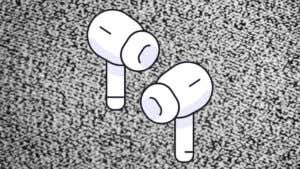
AirPods Making Static Noise? Try These 10 Fixes
Before trying to contact Apple Support
AirPods usually sound pretty great, but unless you’re listening to the latest electronic music, static isn’t a sound that should be coming from these pricey headphones. If you’re getting the […]

Green Lines on iPhone Screen: Causes and How to Fix
It's not your eyes playing tricks on you
If you see one or more green lines running from the top of your iPhone’s screen to the bottom, you may have fallen victim to a rare but known LCD […]

How to Delete Safari Bookmarks on Your Mac
Can help improve your browsing efficiency
Bookmarks are helpful for quickly navigating to your favorite sites on Safari by allowing quick access to the links. This saves you time from searching for the sites you frequently […]

3 Ways to Fix Zoom Error Code 10008 on Mac
Get back to your meetings asap
Running into error messages in Zoom can get frustrating, especially when they prevent you from joining or hosting virtual meetings. You’ll get the error code 10008 when the Zoom desktop […]
How to Restore the Missing Phone Icon on iPhone/iPad
A scary and frustrating problem resolved for you
It’s not unusual to take the Phone app on your iPhone for granted. After all, it’s always available on the Dock, just like how it’s been since the original iPhone. […]

How to Dismiss the “Update Apple ID Settings” Notification on iPhone and Mac
An annoying problem resolved for you
Does an “Update Apple ID Settings” notification constantly appear in your iPhone or Mac settings menu? We’ll help you understand why your device repeatedly tells you to update your Apple […]

Beats Studio Buds vs. AirPods Pro: What’s Different and Which Should You Buy?
We'll give you the bottom line
Trying to pick between Apple’s AirPods Pro and Beats’ Studio Buds? It’s like choosing between two top-rankers in the world of wireless earbuds. This article breaks down the differences and […]

Photos Not Showing in iMessage? 12 Fixes to Try
So you can access your pics again quickly
After moving to a new iPhone or starting over from a factory reset, it’s not uncommon to encounter problems with old photos not appearing in iMessage. Images might be absent […]

How to Refresh Your AirTag Location
May help you find lost stuff
AirTags are highly effective at tracking stuff. But like all Bluetooth trackers, they have technical limitations that affect how accurately they relay their location. Problems with Find My also adversely […]