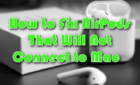In 2014 Apple took over Dr. Dre’s Beats and it underwent some serious changes. Regarding sound quality, Beats earbuds used to be known for overpowering bass, but those days are over. Now Beats buds have a well-balanced audio that can easily be compared to Apple’s AirPods Pro.
Aside from toned-down bass, Apple also integrated iOS functionality within Beats Studio Buds and Beats Fit Pro, making them compatible with iPhones and other Apple devices and they also benefit from noise-cancellation technology making them one of the leaders on the market today. That said, there are some major differences between Beats Fit Pro and Beats Studio Buds, and if you can’t decide which ones are better fit for your needs, this article is here to help you make the best choice.
Design
Even if you’re not a fan of the Beats products, you can’t deny they have some great design going on for both Beats Fit Pro and Beats Studio Buds. However, Beats Fit Pro has some advantages when it comes to the functionality of the design. For example, they have volume controls on the buds themselves, while the Beats Studio Buds don’t.
Although the Studio Buds are easy to fit as they offer three silicone ear tip options to choose from, the Fit Pro model comes with wingtips that you can tuck into your shell-likes for extra security. That’s because Fit Pros were intended to be used as sports headphones, as during exercise sessions you’ll make lots of movement demanding extra security. Unfortunately, Fit Pros have the same IPX4 rating (splash and sweat-proof rating) as Studio Buds which could be higher.
The Studio Buds are pill-shaped, and they have switches at the end which serve to make putting them in your ears easy. But the multifunction buttons are awkwardly placed at the end of the switches, and it’s easy to accidentally tap them when refitting your earbuds. You might end up ending an important phone call prematurely or interrupting your favorite podcast. Aside from this minor design flaw, Studio Buds are shaped to offer the best possible sound quality. Their acoustic nozzle is ergonomically tilted, and it has a micro-vent which ensures there’s no extra pressure on your eardrum. This not only makes them very comfortable to wear but also ensures great flow of sound.
The Beats Fit Pro has a very similar shape to the Studio Buds, but they end up with a fin instead of a switch. And their multifunction button is placed in the middle where it’s harder to accidentally press it. Seems that the company learned from their earlier mistakes and improved the design for the latest model.
Features
Both Beats Fit Pro and Beats Studio Buds are packed with tons of features that allow them to fit into Apple’s ecosystem. Thanks to the iOS functionality, they can easily be paired with any Apple device. However, unlike AirPods, Beats products come with an Android app which makes them versatile and a good choice for all those who prefer Android OS.
But there are some major differences between the two Beats options which might sway you to opt for the more expensive one, the Beats Fit Pro. But let’s take a look at what’s similar first:
- Fast charging. Both Beats Fit Pro and Beats Studio Buds take 5 minutes of charging for every hour of playback.
- Ambient sound modes. They both feature Adaptive active noise cancellation and transparency mode.
- Audio codecs. Both Beats models use AAC and SBC codecs.
- Apple features. Hands-free Siri, earbud tracker, one-touch pairing for different devices, and audio sharing are available on both Beats Fit Pro and Beats Studio Buds.
Beats Fit Pro uses Apple’s famous H1 chip. This is the same chip you’ll find in the first-gen AirPods Pro. It’s the H1 that allows Fit Pro access to some exclusive iOS features such as auto-switching between devices and dynamic head tracking when listening to Spatial Audio tracks. The Beats Fir Pro is the only non-Apple earbuds with this feature as Beats Studio Buds don’t run on an H1 chip.
Another major difference between the Beats Fit Pro and Beats Studio Buds is in the controls. Although both models use a single button to play/pause, skip forward or backward, and control calls with a series of taps, only Fit Pro has a customizable hold button function. You can set it to control volume or jump between ANC and transparency modes if you want.
Battery Life
If you engage the ANC in either of the Beats earbuds models, it’ll drain the battery very fast. We’re talking about 5 hours for Beats Studio Buds and 6 hours for Fit Pro models. It’s only an hour of difference that makes Fit Pro a winner when it comes to battery life. However, this is not a life-changing feature. Neither Studio Buds nor Fit Pro boasts a next-gen battery. But Fit Pro’s six hours beats Apple AirPods Pro as well as Samsung Galaxy Buds Pro.
But if you turn the ANC off, Beats Studio Buds will last you longer than Fit Pro. Under optimal conditions, it can last you up to eight hours. Fits Pro can last only up to seven hours. However, with the additional charges from the case, Fit Pro can have up to 27 hours of juice, while Studio Buds can go only up to 24 hours.
Unfortunately, neither Beats Studio Buds nor Fit Pro have a wireless charging case, which is something that has become a norm for modern true wireless earbuds.
Audio Quality
When it comes to sound quality, Beats Studio Buds are impressive in their price range. This is especially true with active noise canceling taken into consideration. Simply put, other earbuds in the same price range don’t even offer this feature.
Studio Buds have a clear and well-balanced sound signature although the sound details are not popping out. However, this is a good thing for all the users who prefer a more well-rounded and balanced sound. The bass is pretty expansive but it doesn’t overtake the other sounds.
The Beats Fit Pro is one step above Studio Buds with its noise-cancellation feature. It’s as good as what you’ll get with Apple’s AirPods Pro or any other flagship headset. The sound of fitness-ready Fit Pro is richer, smoother, and more detailed than with Beats Studio Buds, but that’s what you would expect to get for the price. With the Spatial Audio feature, Beats Fit Pro wins in the audio quality battle, as this feature offers an extremely immersive listening experience that the Studio buds lack.
Price
Finally, let’s discuss the price. If you’re on a tight budget, you should go with the Beats Studio buds. They’re the cheaper option of the two, yet these earbuds go above and beyond to beat their market competition. At $150, Beats Studio buds are what you would call in a mid-price range. Yet they offer so many useful features you want from quality earbuds.
That said, the Beats Fit Pro is a clear-quality sound and design winner. For $200, if you’re an audiophile you’ll want all those extra features and improved noise cancellation. But if you’re just a regular listener you might not even enjoy the dynamic head-tracking feature and theater-like Spatial Audio. Ultimately, the choice between Beats Fit Pro and Beats Studio Buds comes down to individual needs, preferences, and priorities, but either option promises to deliver a premium audio experience for music lovers and tech enthusiasts alike.