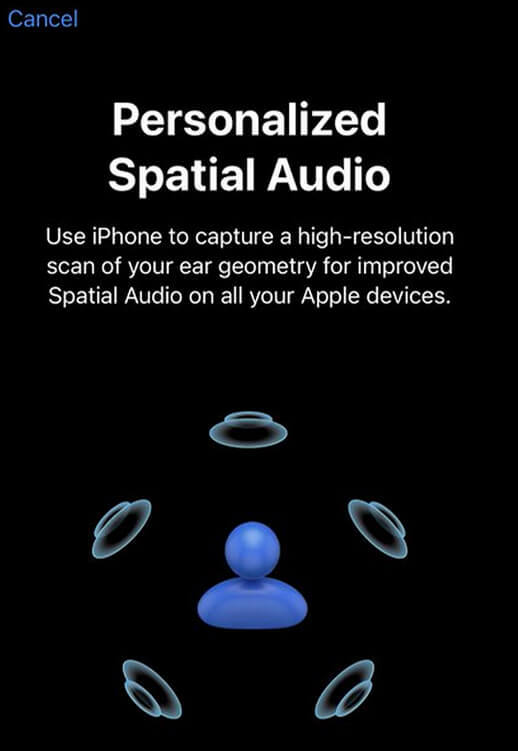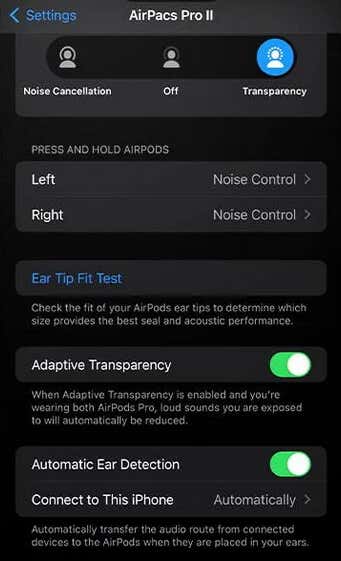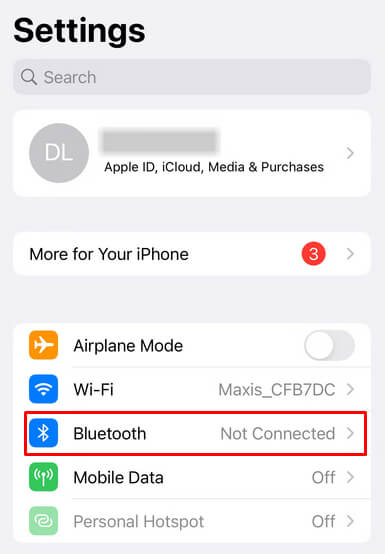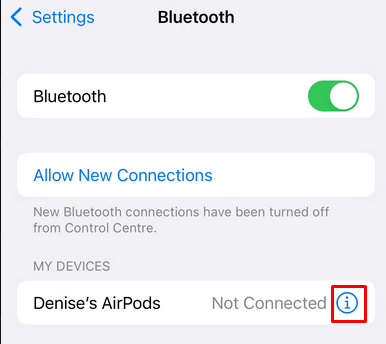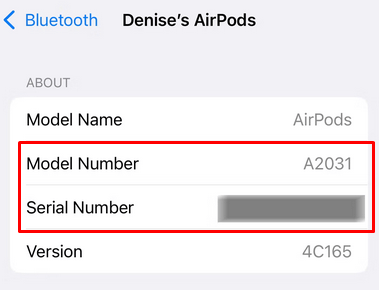Plus 3 ways to find out what you have
If you’re a diehard Apple fan, no doubt you already own a pair of AirPods Pro. But if you haven’t been keeping up with the latest updates and releases from the tech giant, it can be hard to tell what sets one generation of AirPods apart from another.
That’s why we did the research for you. This article compares the first-generation AirPods Pro to their redesigned second-generation counterparts, looking at how they differ in terms of design, sound quality, active noise cancellation (ANC), and more.
Design
It’s no wonder why you might have trouble recognizing which model of AirPods Pro you have. When you look at 1st and 2nd Gen, they look fairly similar. Apple didn’t go far from its initial design because it works, and it proved to be comfortable for users. Even the color is the same for both models, Apple’s recognizable white. However, there are some design differences. The AirPods 2nd Gen seem to be a bit rounder and fit the ear more snugly.
Both AirPods Pro and AirPods 2nd generation have a minimalistic design. AirPods Pro 1st Generation comes in three different silicone ear tips sizes: L, M, and S. The 2nd Generation added the XS size, for particularly small ear canals.
The case design is also very similar, although the 2nd Generation is a little bit wider and thinner. However, for the Apple AirPods Pro Second Generation, you can choose to engrave it with an emoji or personal text. Although there are no visible changes in how the cases look, there are some design differences when it comes to hardware and some additional features.
The main difference is that the case for the 2nd Generation AirPods comes with the new U1 chip with Precision Finding. That means if you lose your AirPods, you can use the “Find my” feature to locate them. A built-in speaker emits the sound to help you find the case. Also, a nice little addition to the 2nd gen case is a built-in lanyard loop so you can attach it to the keychain, or your bag.
Battery Life
When it comes to playback time, AirPods Pro first-gen can offer you around five hours of interrupted listening with ANC enabled. The AirPods Pro 2 has a longer battery life. According to Apple it can reach up to 6 hours. Both models can use a MagSafe wireless charger, a Qi-compatible charger, or a Lightning cable to recharge both the case and AirPods.
The Water resistance for these two AirPods models remains the same with a rating of ipx4.
Controls
The first generation of AirPods Pro was a huge success. It seems that Apple didn’t want to stray far away from that success and decided not to change too much, even when it comes to controls. The pressure-sensitive stems remain the same, and so do the touch controls.
But there is one significant difference implemented in the AirPods Pro 2nd Generation and it’s in the volume control force sensors. Now you can boost or lower the volume by sliding up and down the stems. However, this is not a revolutionary Apple feature as it was already available in other wireless earbuds, such as the Nothing Ear 1. Nonetheless, it’s nice to see it in the AirPods.
Features
This is the segment where we can finally see some big differences between AirPods Pro 1st generation and 2nd generation. While 1st generation has an H1 chip, Apple decided to make an improvement here and install an H2 chip in the Airpods 2nd generation. This chip controls noise cancelation, and H2 not only does it better, it also offers a three-dimensional sound.
The best part is that the H2 chip retains features that H1 has, such as easier connection with Apple devices that enable an ecosystem with unique features. Spatial audio is one such feature. But the H2 chip is much more efficient and is capable of prolonging the life of 2nd generation earbuds.
Furthermore, the AirPods Pro 2 supports the LC3 audio codec, while the previous model supports AAC or SBC only. Paired with the fact that the second-generation upgraded its connectivity from Bluetooth 5.0 to Bluetooth 5.3, this means the newer model simply has more opportunities for upgraded features down the line.
Sound
The overall sound signature of Apple AirPods Pro hasn’t changed much. The sound is still very clean, and both models are capable of excellent detail retrieval. But the AirPods Pro 2 has a higher bass frequency gain. This is great for modern music, but if you prefer let’s say synthwave or RnB, you’ll be happy to know that the AirPods 2nd Gen also have more sizzle in the treble.
In conclusion, the Gen 2 AirPods have more exciting variations in sound, although the difference might not be easily noticeable unless you’re an experienced audiophile.
Noise Canceling
Airpods Pro first-gen were the first earbuds to have active noise-canceling (ANC) technology. Although they are no longer the only earbuds with such technology on the market, Apple claims AirPods 2 can double the ANC performance compared to the previous model.
Moreover, AirPods Pro 2nd generation also has the Adaptive Transparency mode option. This technology can detect all harsh noises (street or construction site sounds) and cancel them out efficiently. Although this sounds like a great feature, you need to remember that such sounds help you be aware of your surroundings and avoid accidents.
Call Quality
This is the category where the AirPods Pro 2 truly shines. Its microphone is simply better at picking up the sound as well as isolating voice. The clarity is very high, and extreme background noise is canceled out.
Price
With the arrival of the AirPods 3, Apple discontinued the original AirPods Pro (1st generation) and you can no longer buy these earbuds directly. However, you can still buy them from third-party retailers on Amazon, or similar websites. The cost is roughly around $200.00.
Airpods Pro 2nd Generation can still be purchased directly from Apple, for the price of $250.00. Is the slightly higher price justified? Considering the better sound and call quality as well as better future proofing the 2nd Generation offers, the 2nd gen is worth the extra cost.
Three Ways to Find Out Which AirPods Pro Model You Have
Since the two generations look nearly identical, telling them apart can be tricky. So here are 3 simple ways of finding out which model you’re looking at.
1. Serial Number
If you’re still uncertain which AirPods model you have, the best way to go about finding out is to look for its serial or model number. You can find this number in two different ways: from the iPhone Settings, or on the underside of the AirPods themselves.
To Look for the serial number in your iPhone Settings app:
- Go to Settings and select Bluetooth.
- Find the AirPods paired with your phone from the list of devices. Tap More Info.
- The next screen will display the model and serial number.
You can use the displayed serial number and input it into Apple’s service coverage page to discover which model of AirPods you have.
The alternative way is to look at the underside of each AirPod. You’ll notice that the model number is printed on each earbud separately.
Here is a list of model numbers and to which generation they belong. You’ll notice some models have two numbers, that’s because each earbud might have its own number.
- A2084, A2083 – AirPods Pro 1st Generation
- A2931, A2699, A2698 – AirPods 2nd Generation
2. Charging Case Serial and Model Number
Flip open the charging case of your AirPods Pro and look for the numbers on the underside of the lid. Match the numbers you see with the ones on this list and find out what generation of AirPods you have:
- Model number: A2190; Serial number ends with 0C6L or LKKT – AirPods Pro 1st Generation
- Model number: A2190; Serial number ends with 1059 or 1 NRC – AirPods Pro 1st Generation MagSafe charging
- Model number: A2700 – AirPods Pro 2nd Generation
3. Charging Case Design
Finally, you can always look at the design of your charging case. If there is a lanyard loop on the side of it and a speaker at the bottom, you have AirPods Pro 2nd Generation earbuds. If these features are missing, your AirPods Pro are 1st Generation.
Overall, AirPods Pro have come a long way and the 2nd generation is definitely an improvement over the 1st. From a more secure fit to active noise canceling with transparency mode, the 2nd Gen version is certainly worth considering if you’re in the market for headphones. Their sound quality has also gotten better too with deeper bass and clearer sound reproduction across the board. Which model do you prefer? Let us know in the comments!