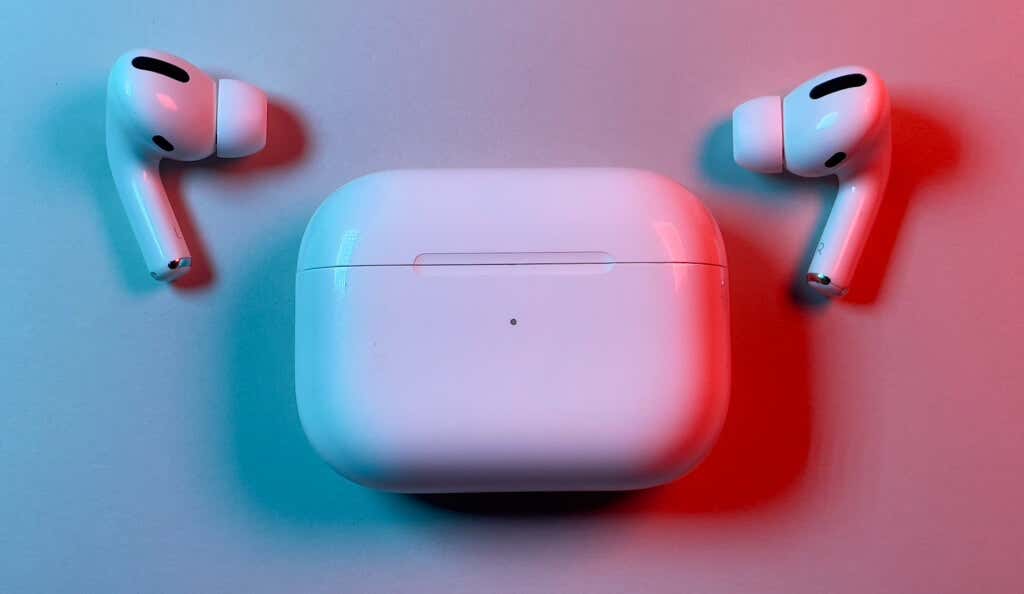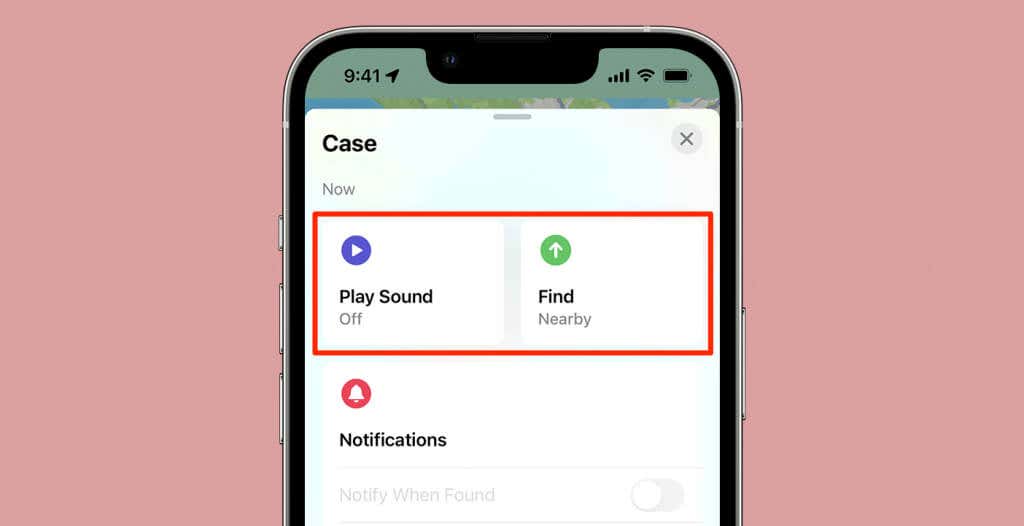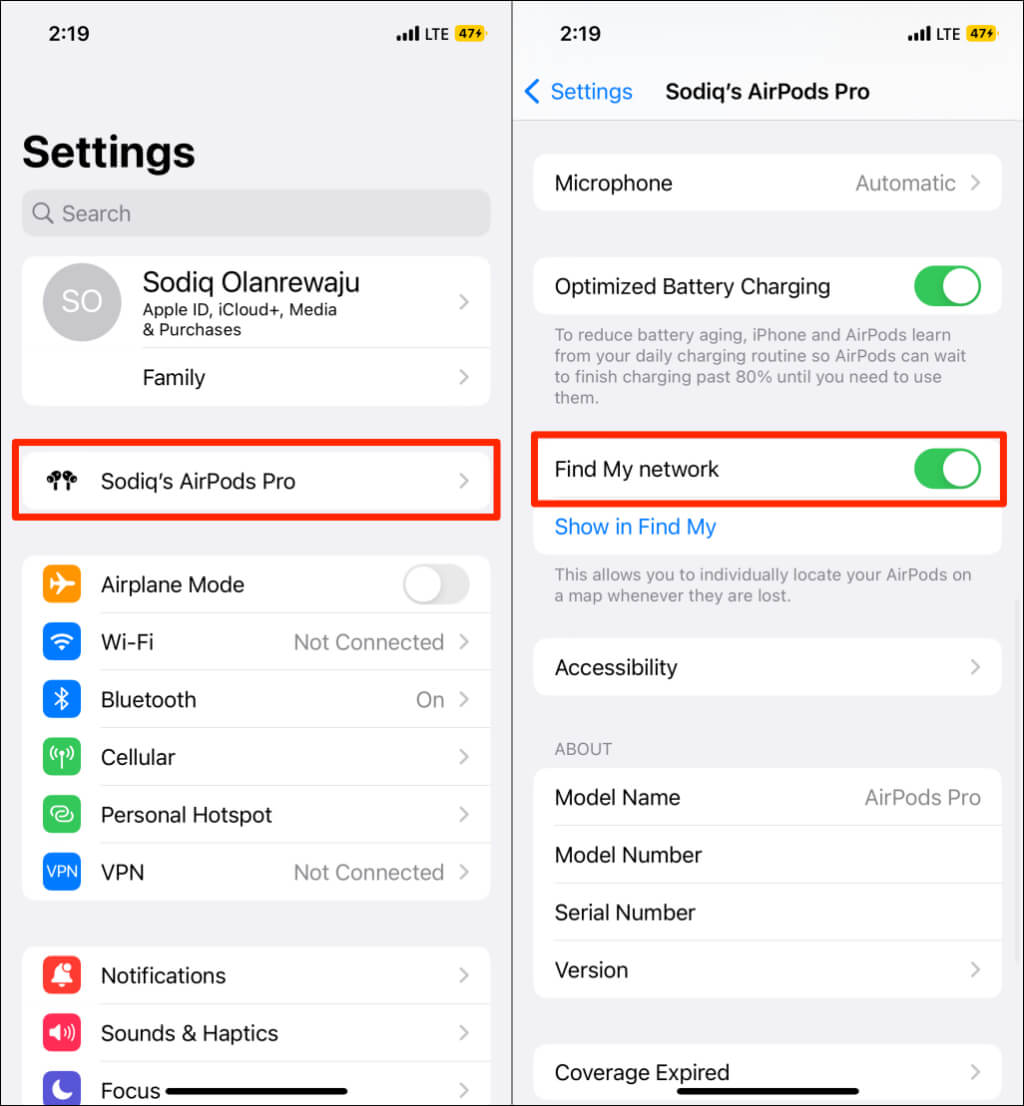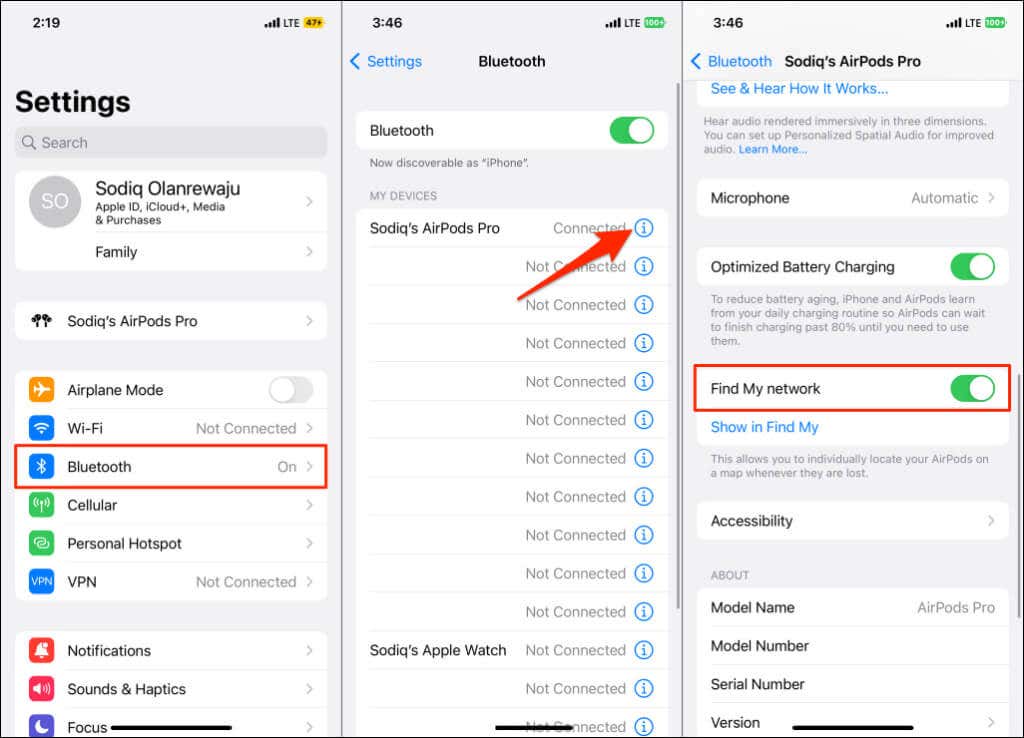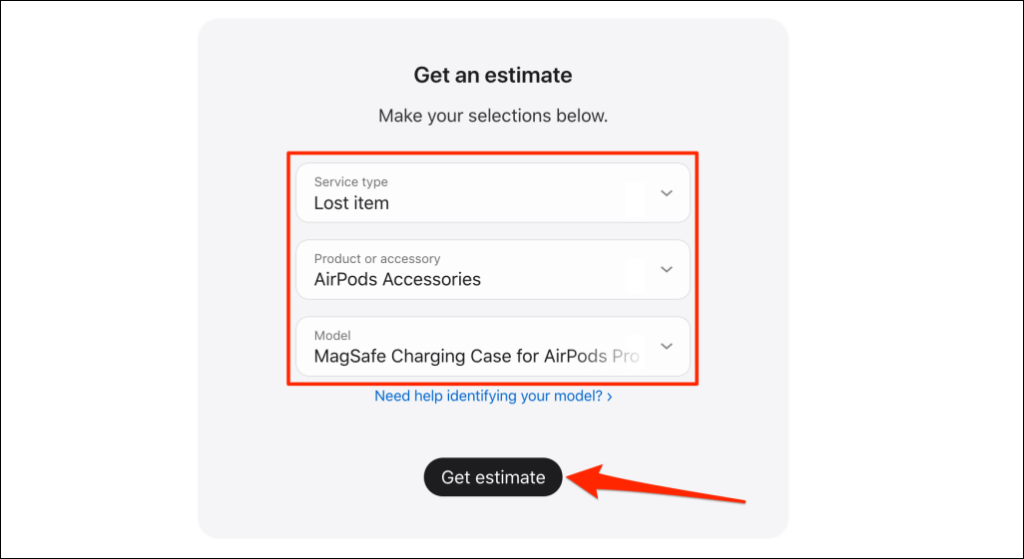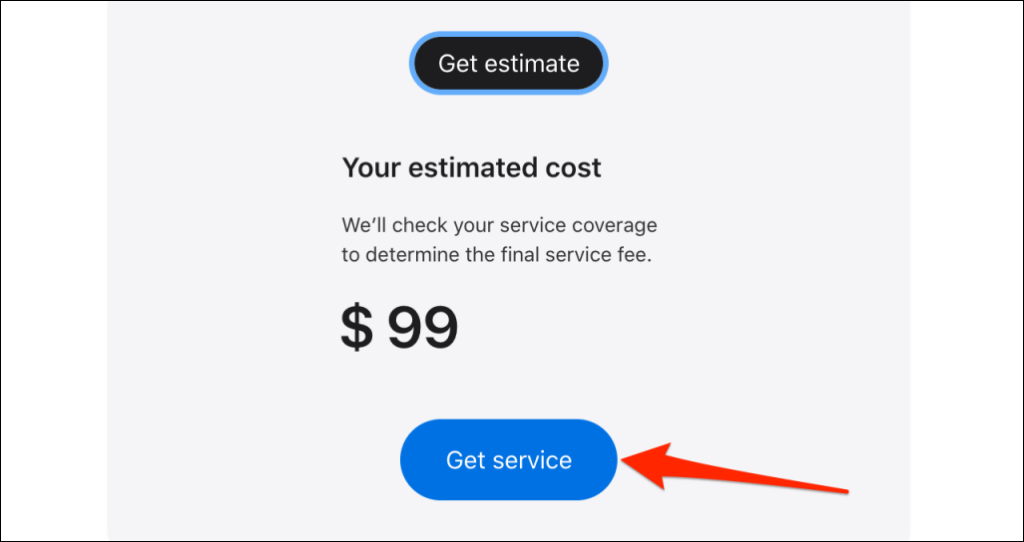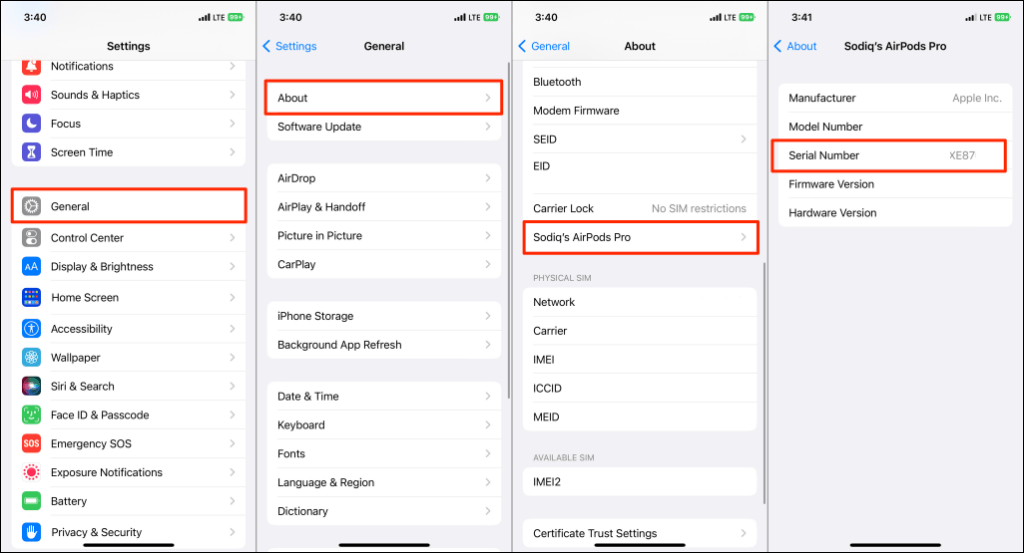Before resorting to using a psychic
Can’t find your AirPods charging case in your room? Did you lose it on the bus or think it was stolen? You can track the case, but only if you use the AirPods Pro (2nd generation) or newer models.
The charging case of the 2nd generation AirPods Pro has a special chipset that allows you to locate the case. Its built-in speaker also makes it easier to find the case in small rooms. We’ll show you how to find your AirPods charging case if empty or separated from your AirPods.
Why Only the AirPods Pro (2nd Generation)?
Only the AirPods Pro (2nd generation) charging case has a built-in U1 chipset. The chip uses the Ultra Wideband (UWB) technology to facilitate quicker AirDrop connection, Handoff transfers, and precise location tracking.
AirTags, Apple Watch (Series 6 and newer), HomePod mini, iPhone 11 and newer models have the U1 chipset. If your AirPods case has the U1 chip, you can track its location using other U1-equipped devices.
If your AirPods case isn’t U1-equipped, you can only track the earbuds in the Find My app. If there’s at least one AirPods in the charging case, you could track and locate the case. Otherwise, tracking an empty charging case isn’t possible if you have the 1st, 2nd, and 3rd generation AirPods.
Locate Your AirPods Case in the Find My App
To track the charging case of U1-equipped AirPods, you need a U1-equipped iOS device—iPhone 11 or newer models—running at least iOS 16. For the best result, ensure the iOS device has an internet connection.
- Open the Find My app on your iPhone and head to the Devices tab.
- Select your AirPods charging case from the list of devices. Learn what to do if your AirPods or AirPods case doesn’t appear in Find My.
- You should see the last known location of your AirPods case. Tap Find to get directions to the current location of your AirPods charging case. If the case is close-by, tap Play Sound to get the case to play a sound.
If you use an iPad or Mac computer, you’ll be able to find and track U1-equipped AirPods case when Apple releases iPad OS 16 and macOS Ventura.
NOTE: Apple’s Ultra Wideband (UWB) technology is unavailable on Apple devices in select countries or regions. If you can’t locate your AirPods case despite having U1-equipped devices, the UWB technology is likely unsupported in your region. Contact Apple Support if Find My doesn’t show your AirPods or AirPods charging case’s location.
Turn On Find My Network
If you still have your AirPods or AirPods case, we recommend putting them on the “Find My network” immediately. Doing so increases the chances of finding your AirPods or AirPods case—even if your iPhone/iPad/iPod touch has no internet connection.
Connect your AirPods to your iPhone or iPad and open the Settings app. Tap your AirPods name, scroll down the page, and toggle on Find My network.
Alternatively, go to Settings > Bluetooth and tap the info icon next to your AirPods. Scroll down the AirPods menu and turn on Find My network.
Buy Replacement AirPods Case
The AirPods warranty and the AppleCare+ for Headphones do not cover lost or stolen AirPods. If you can’t find an AirPod or your charging case, you can replace them for a fee. The Wireless Charging Case for AirPods (1st and 2nd generation) is available on Apple’s website for $79.
For other AirPods models, use Apple’s “Get an Estimate” tool to review how much it’ll cost to buy a new case.
- Head to the AirPods Service and Repair web page and scroll to the “How much will it cost?” section.
- Select Lost item in the “Service type” drop-down option.
- Select AirPods Accessories in the “Product or accessory” drop-down option.
- Finally, select your AirPods model/generation in the “Model” drop-down option.
- Select Get estimate to review how much it’ll cost to get a new AirPods case. Note that the estimate is subject to additional fees like taxes, shipping fees, etc.
- Select Get service to proceed.
Get Help from Apple Support
Visit an Apple Store or contact Apple Support for a replacement AirPods charging case. You may need to provide your AirPods serial number. Connect the AirPods to your iPhone, iPad, or iPod touch and follow the steps below.
Go to Settings > General > About, tap your AirPods name, and check the Serial Number row.
Find or Replace Lost AirPods Case
We’re confident that future AirPods models will have built-in U1 chipsets in their charging case. So, you’ll be able to accurately pinpoint the exact location of your AirPods charging case when lost or stolen.