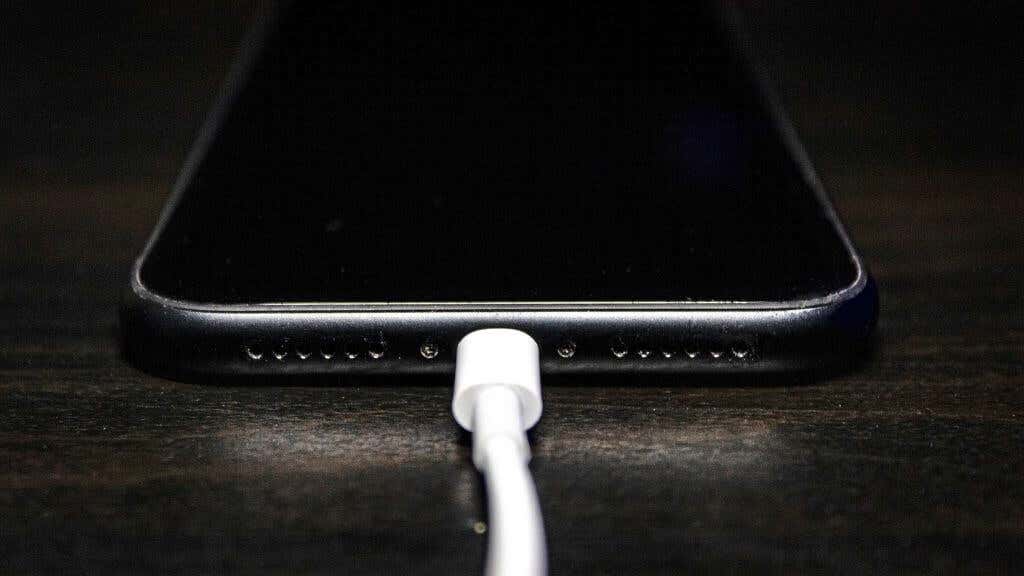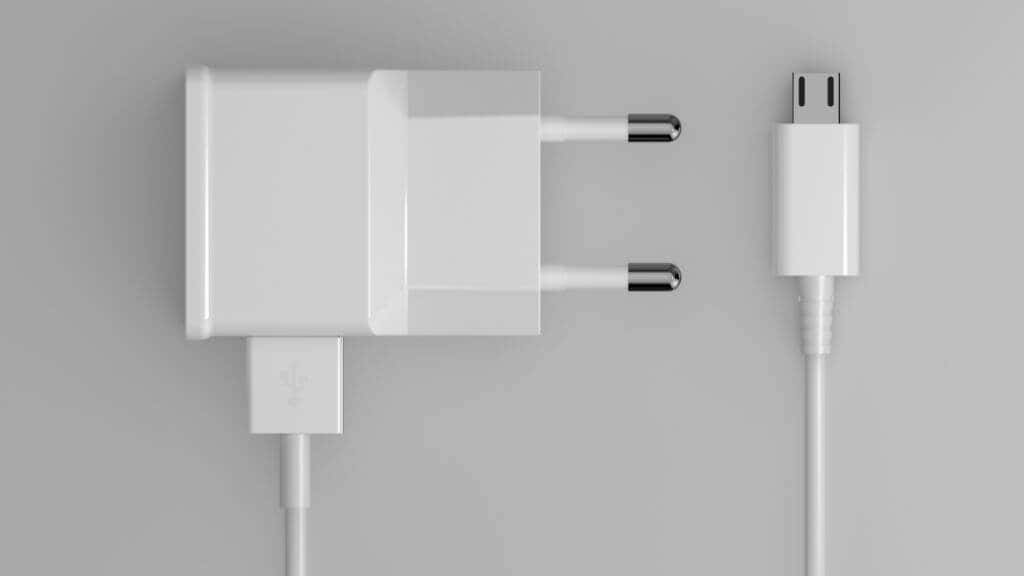Plus how the technology actually works
Wireless charging is a convenient (if inefficient) way to juice up your iPhone, but it can also be frustrating when it doesn’t work the way it should.
Most wireless charging problems are quick and easy to resolve, but before digging into the troubleshooting process, let’s review how this technology works.
Wireless Charging Basics
Wireless charging is a fascinating subject. Here are a few key facts you should know:
- The wireless charger and phone each have a metal coil.
- Electricity is converted into magnetism and back again between these coils.
- There are different standards for wireless charging.
- The iPhone is compatible with the Qi open wireless charging standard but might charge slowly on third-party chargers.
If you’re putting your iPhone onto a wireless charger, here are some common reasons and fixes when it doesn’t work. Incidentally, most of these tips apply to Android phones too!
1. Check If Wired Charging Works
Try a traditional charging cable to rule out issues with your phone’s charging capabilities or battery and see whether the handset charges as usual. If the phone doesn’t charge with a cable in its charging port, the problem isn’t with wireless charging. In that case, try our iPhone charging troubleshooting guide instead.
2. Reboot Your Phone
As with any general issue with an iPhone, the first step is to power off and restart the device to rule out any transient glitches. Unlike Wi-Fi or Bluetooth, there’s no manual toggle to restart wireless charging. If you’re unsure how to restart your iPhone, check out our guide to restarting any model of iPhone.
3. Your iPhone Doesn’t Support Wireless Charging
Not all iPhones (and no iPads) support wireless charging. These are the models that do:
- iPhone 14 Pro
- iPhone 14 Pro Max
- iPhone 14
- iPhone 14 Plus
- iPhone 13 Pro
- iPhone 13 Pro Max
- iPhone 13
- iPhone 13 mini
- iPhone 12 Pro
- iPhone 12 Pro Max
- iPhone 12
- iPhone 12 mini
- iPhone SE (2nd/3rd generation)
- iPhone 11 Pro
- iPhone 11 Pro Max
- iPhone 11
- iPhone XR
- iPhone Xs
- iPhone Xs Max
- iPhone X
- iPhone 8 and 8 Plus
As you can see, if you own iPhone models such as the iPhone 7 or iPhone 6s, wireless charging won’t work. We assume that new iPhones released in the future should also include wireless charging, but you should still find out, just in case!
4. The Wireless Charger Isn’t Getting Power
Most wireless chargers connect to a wall adapter using a USB cable. This introduces two additional failure points: the power source and the cable.
Test the adapter and cable with another device to ensure power flows to the wireless charger. If the cable or adapter is faulty, replace them before using the wireless charger again.
Many older wireless charging pads still use Micro-USB connectors, so you may have used a USB adapter to change another cable type to fit the charger port. Adapters can interfere with power transmission, so using a single cable designed for that specific USB plug type is better.
5. Try a Different Phone With the Wireless Charger
If there’s nothing wrong with the cable or adapter, try using a different phone with wireless charging. If another phone charges wirelessly, the issue may be related to your phone. The wireless charger may be faulty if other phones don’t charge and you’ve tested the adapter and cable.
6. The Coils Are Misaligned
Wireless charging works best when the coils in both devices are centered on each other. Wireless chargers usually indicate where the coil is, so ensure the center of your iPhone’s back is right over that spot.
Usually, wireless chargers have an error light that indicates that the coils are not aligned properly, causing a weak flow of power insufficient to charge the phone. Lift the phone off the charger, wait for the warning lights to turn off, and then carefully place it in the center of the charging pad or over the marking indicating the coil position.
7. Your Case Is Too Thick
The type of wireless charging used by iPhones only works for short distances. Even a phone case that’s slightly too thick can affect charging. Some cases may also be made of materials that impede energy movement between the coils. This means your phone will either fail to charge wirelessly or do so at a very slow rate.
One sign of this inefficiency is excessive waste heat, so if your phone or charger is getting very hot during charging may be one explanation. Take your phone’s case off and see if that resolves the issue. If you don’t want to take your phone case off every time you want to charge, look for a phone case that lists wireless charging compatibility as a feature.
Alternatively, you can try the caseless phone life. Modern phones are much tougher than they used to be, and most cases make the experience of using a phone worse, not better!
8. Clean the Phone and Charger
Clean the surfaces of the wireless charger and the back of your iPhone. A combined layer of grime could create wireless charging issues, especially from a material that interferes with electromagnetic radiation. Your stuff needs cleaning periodically anyway, so now’s as good a time as any.
9. The Charger Uses an Incompatible Standard
Your iPhone is compatible with Apple’s wireless charging and the open Qi standards. While Qi is probably the most common wireless charging standard, it isn’t the only one.
So you may be trying to use a wireless charging that implements a wireless charging standard the iPhone can’t use. You may be barking up the wrong tree if it doesn’t say “Qi” anywhere on the charger or its packaging.
The Apple Watch charger can’t charge Qi wireless devices, just as an Apple Watch won’t charge if you put it on a Qi wireless charging pad, unlike AirPods. Some products, such as the Apple MagSafe Duo charger, offer both types of charger. Make sure your phone is on the correct kind of coil!
10. Update iOS
Wireless charging is controlled by iOS, and in some rare cases, an iOS software update may have created a wireless charging bug. If a new version of iOS is available, especially if it mentions wireless charging, try updating.
Newer versions of iOS may also expand the type and number of chargers that will work with your iPhone or improve charging speeds. Again, a software issue probably isn’t why wireless charging isn’t working, but it’s worth considering.
On the other hand, if wireless charging stops working after an iOS update, you can go back to a previous version of iOS using DFU mode. This may involve a process known as a “force restart.”
11. Try a Different Wireless Charger
If your wireless charger isn’t faulty, you can use a different charger. The likeliest issue is that a third-party charger isn’t conforming to the iPhone’s needs because it doesn’t properly implement the Qi charger standard.
It’s usually best to use official Apple products with your iPhone or third-party chargers sold in the Apple Store and endorsed by Apple. So while a Samsung charger (for example) will work, using something with an Apple logo on it is a better idea.
It’s not just about compatibility, either. For example, if you use a MagSafe charger, you can get as much as 15W of charge power. Third-party chargers offer up to 7.5W in general, with chargers like the Anker 313 offering 10W.
12. Get Your Phone Repaired
If nothing gets the power flowing to your iPhone through wireless energy, you can only take it to a professional for assessment. They’ll quickly figure out if the solution is a new phone or if a repair is possible. If your phone is still under warranty, this should cost you nothing, but it’s not that expensive to replace either the wireless charging IC (Integrated Circuit) or the coil glued to the inside back plate of the phone.
If your phone is a used model that’s been opened before, it’s possible that the technician damaged or dislodged one of these components when either opening or closing the phone. If your used iPhone has never charged wirelessly, that may actually be the fix.