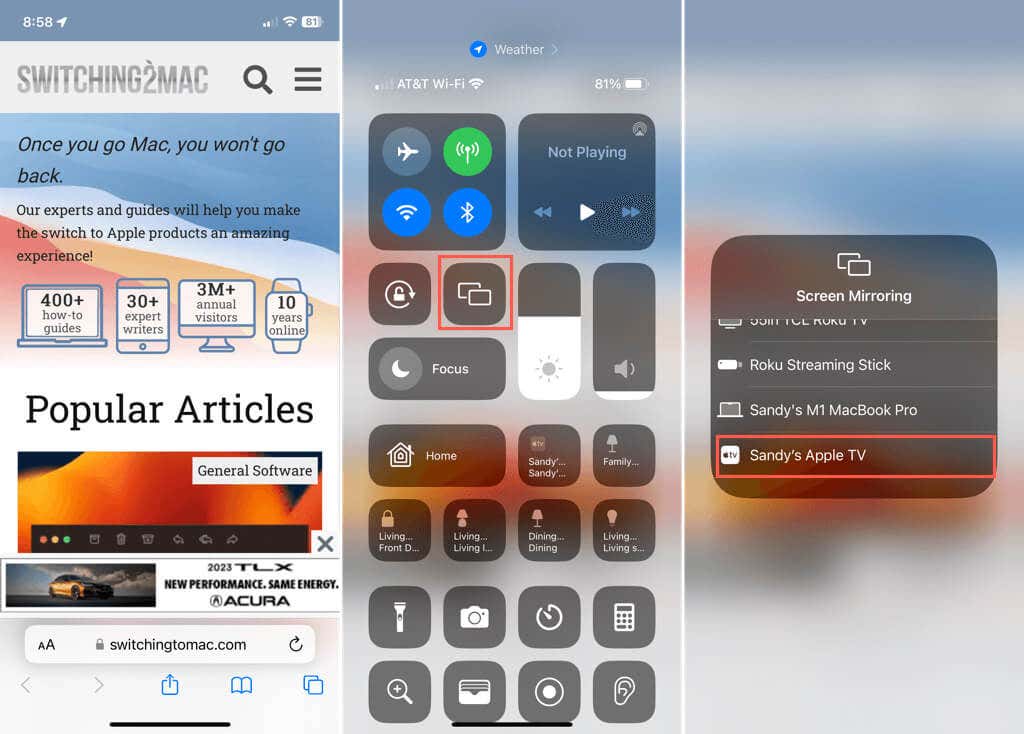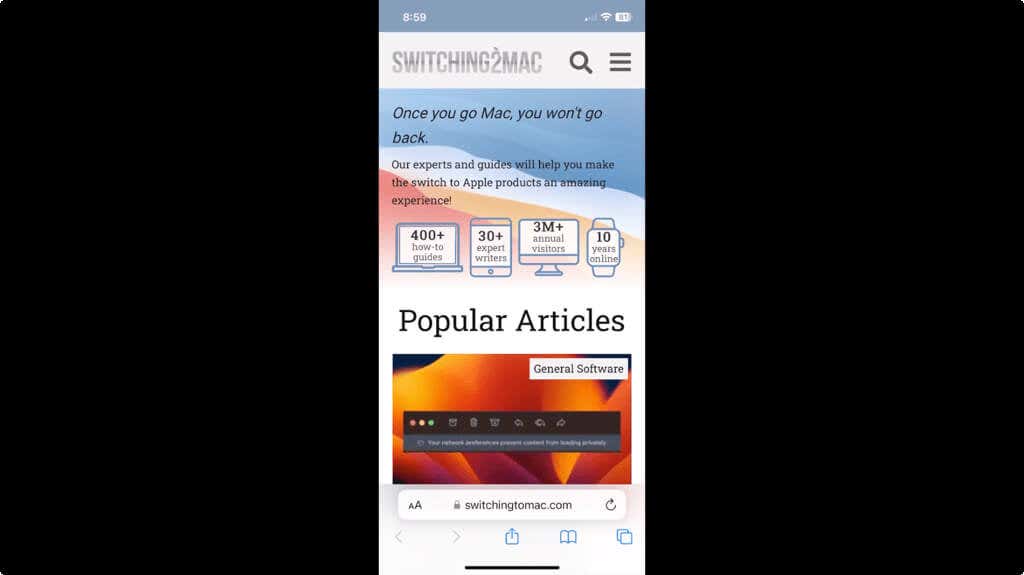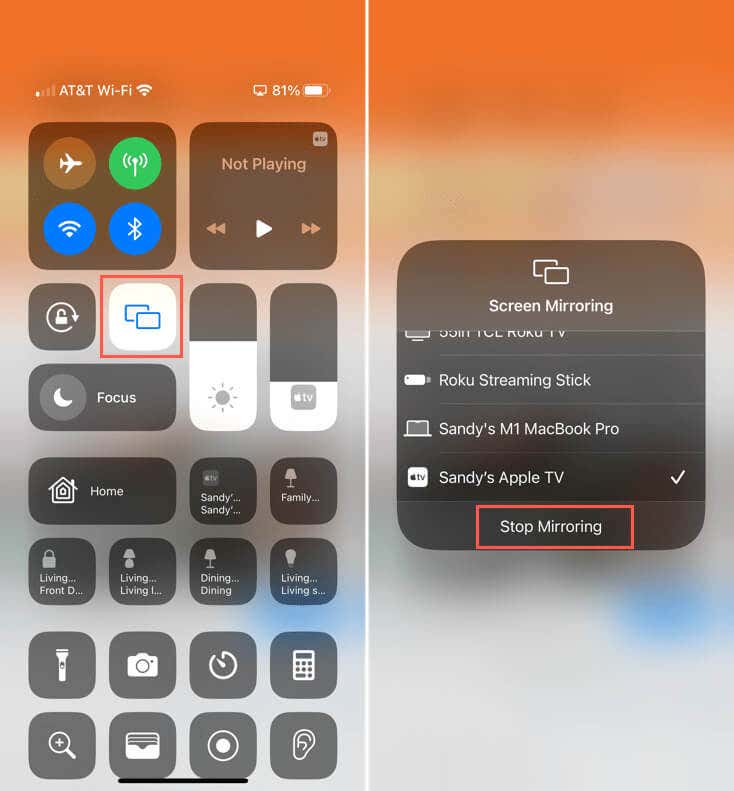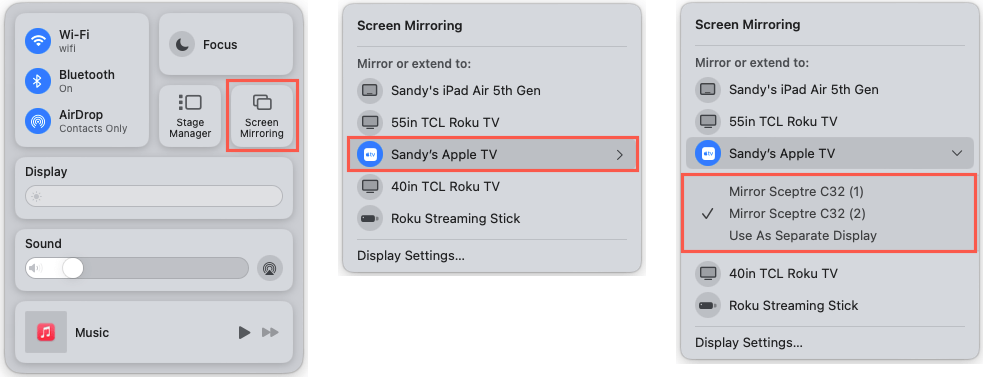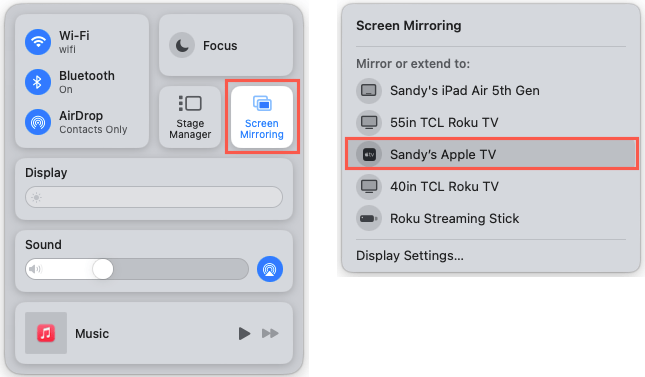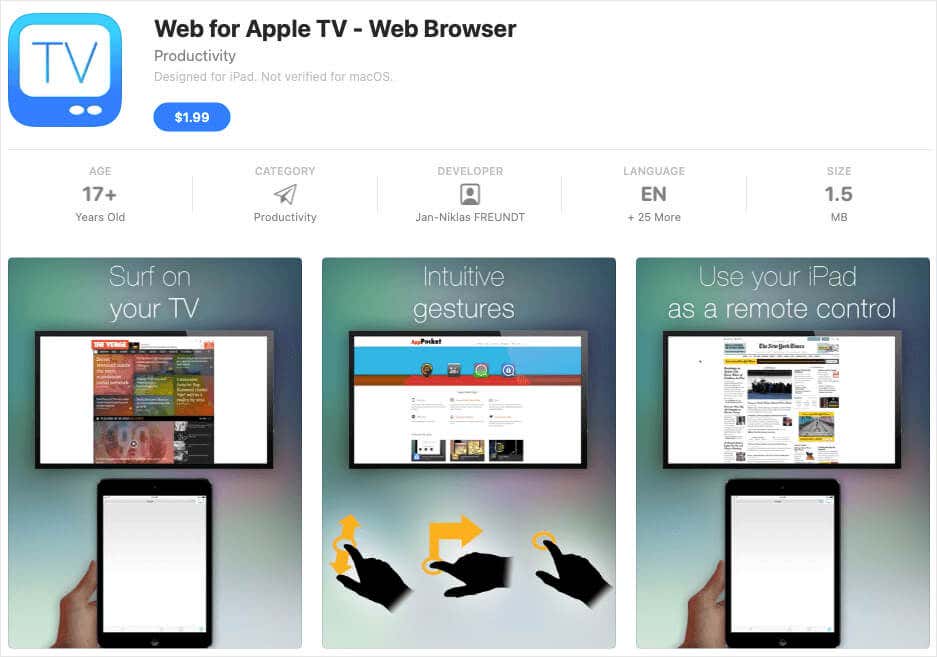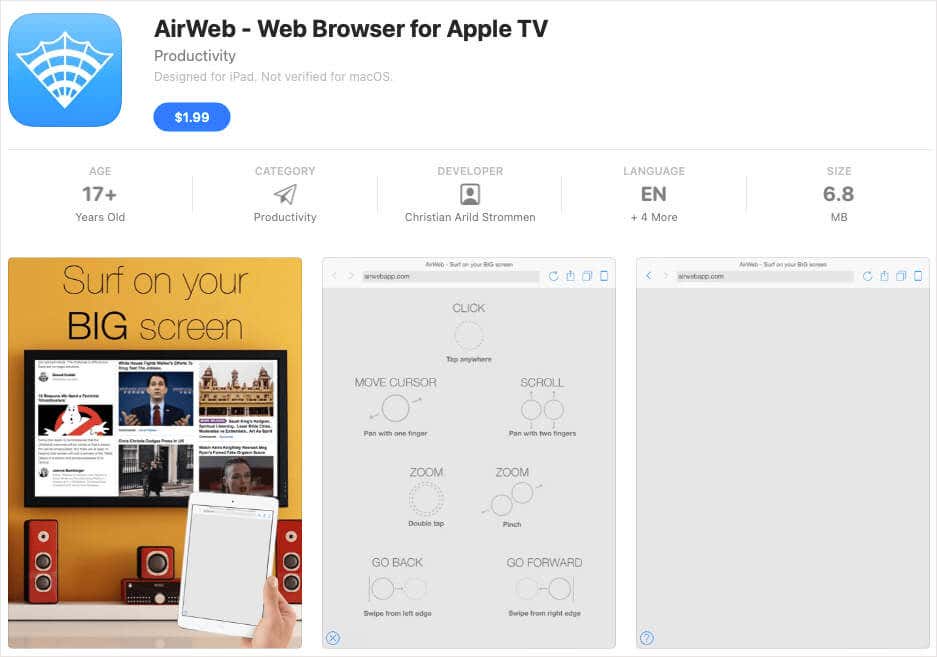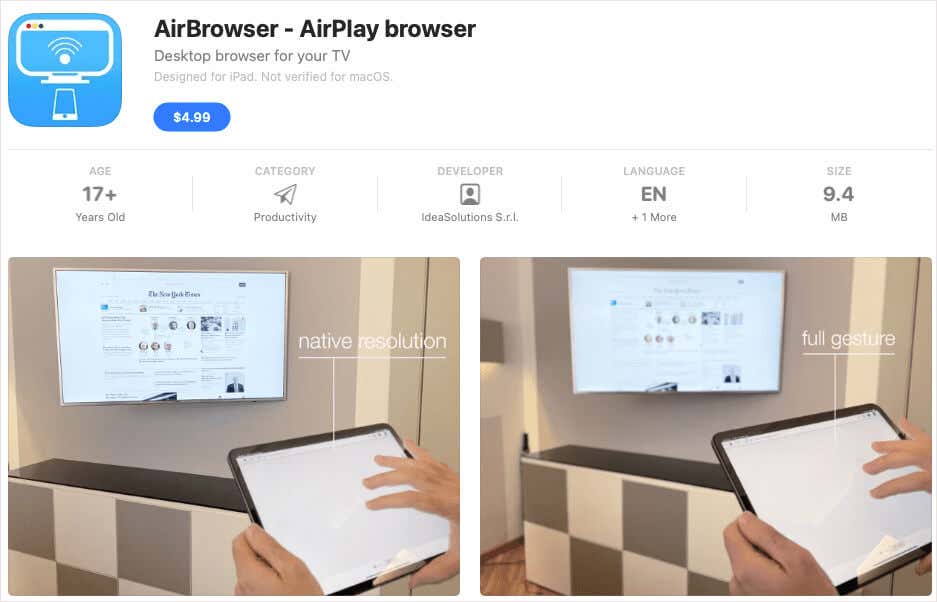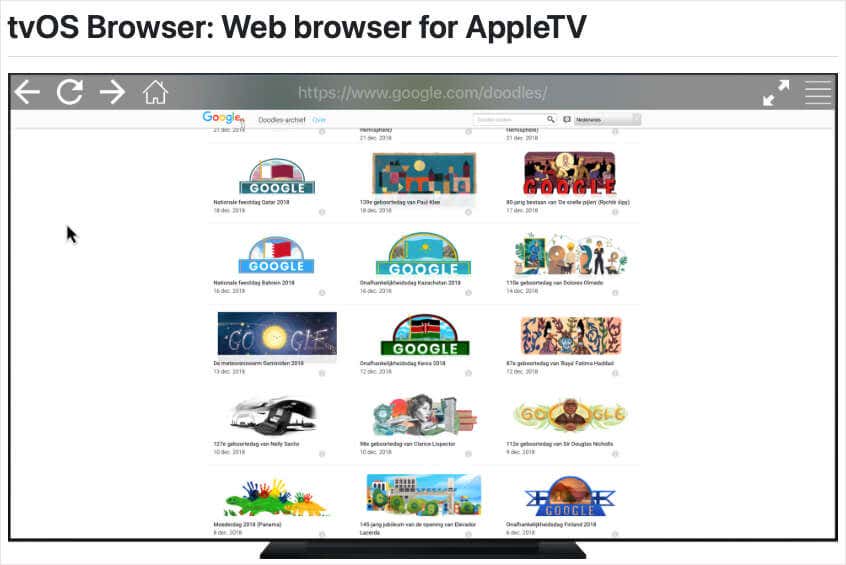Couch web surfers can now rejoice
When you’re relaxing on the couch and want to surf the web, wouldn’t it be great if you could do so on the big screen using your Apple TV? Unfortunately, Apple TV doesn’t have a web browser, but there are ways to make it happen.
By using your iPhone, iPad, or Mac, you can open the browser on your Apple TV. If you plan to do it often, you can even look at iOS apps that help you browse the web on Apple TV. Let’s take a look at these options.

Mirror Your iPhone or iPad Screen to Apple TV
You can mirror the screen from your iPhone or iPad to Apple TV using AirPlay. If you need help setting it up, look at our how-to for using AirPlay.
- Open your web browser, such as Safari, on your iPhone or iPad.
- Access the Control Center and select the Screen Mirroring icon.
- Choose your Apple TV in the list of devices.
You should then see your iOS device screen on your Apple TV. You can open new browser tabs, visit additional sites, and navigate on your mobile device screen.
When you finish, reopen the Control Center, select the Screen Mirroring icon, and choose Stop Mirroring. Your devices then return to normal.
Mirror Your Mac Screen to Apple TV
Like on the iPhone and iPad, you can use AirPlay to mirror your Mac screen to your Apple TV. Open your web browser and visit a site.
- Access the Control Center and select the Screen Mirroring icon.
- Choose your Apple TV from the list. If you have multiple monitors connected to your Mac, simply pick the display you want to mirror.
You’ll then see your web browser on your Apple TV and can navigate the web page, open another tab, and access your bookmarks like normal.
When you finish, reopen the Control Center, select the Screen Mirroring icon, and deselect your Apple TV in the list.
Remember, if you run into problems, Switching to Mac can help resolve your AirPlay issues.
Use an Apple TV Web Browser App
While there isn’t a web browser app in the Apple TV App Store, a few third-party apps for iPhone and iPad let you surf the web on your smart TV.
Web for Apple TV
Another option is Web for Apple TV which also uses AirPlay to display the browser on your TV.
Once you have it set up, use gestures on your iPhone or iPad to select, scroll, and navigate the sites you’re viewing. Like the above app, you just use your iOS device as the remote for the web browser. Web for Apple TV also offers a private browsing mode to keep visited sites to yourself.
Get Web for Apple TV on the App Store for $1.99 on iPhone or iPad. Connect an Apple TV 1 using a VGA or HDMI cable or Apple TV 2 or 3 wirelessly.
AirWeb
AirWeb is one more app you can use to surf the web on Apple TV. Use AirPlay mirroring from your iPhone, iPad, or iPod touch to visit your favorite sites.
Like the above apps, you’ll use your iOS device as a remote for the browser. Use gestures to pan, tap, pinch, and swipe for an easy way to maneuver any site you visit.
Get AirWeb on the App Store for $1.99 on iPhone, iPad, or iPod touch. Connect wirelessly to an Apple TV 2, 3, or 4.
AirBrowser
One final option to check out is the AirBrowser app. You can use your iPhone 4s or newer, iPad 2 or newer, or iPod touch 5th generation to pop a browser on your Apple TV.
Use gestures to navigate web pages and select items, open multiple tabs for visiting more than one of your favorite sites, select bookmarks, and view your history. AirBrowser also uses a “scale page to fit” feature to enhance the reading experience on your TV screen.
Get AirBrowser on the App Store for $4.99 on iPhone, iPad, or iPod touch. You can also check out the AirBrowser website and video for a quick preview.
Bonus: tvOS Browser
An additional option you can look at if you have a Mac and are familiar with using XCode is the tvOS Browser.
This tool offers an advanced menu for managing favorites and history, setting the Home page, adjusting the page scaling options, and increasing or decreasing the font size.
To install it, connect your Apple TV to your Mac using a USB cable and then open the tvOS Browser project from GitHub in XCode. For complete instructions and configuration settings, take a look at the steps on GitHub.
Hopefully, users will have a native option for an Apple TV web browser down the road. Until then, you do have a few options. Let us know which one you chose.