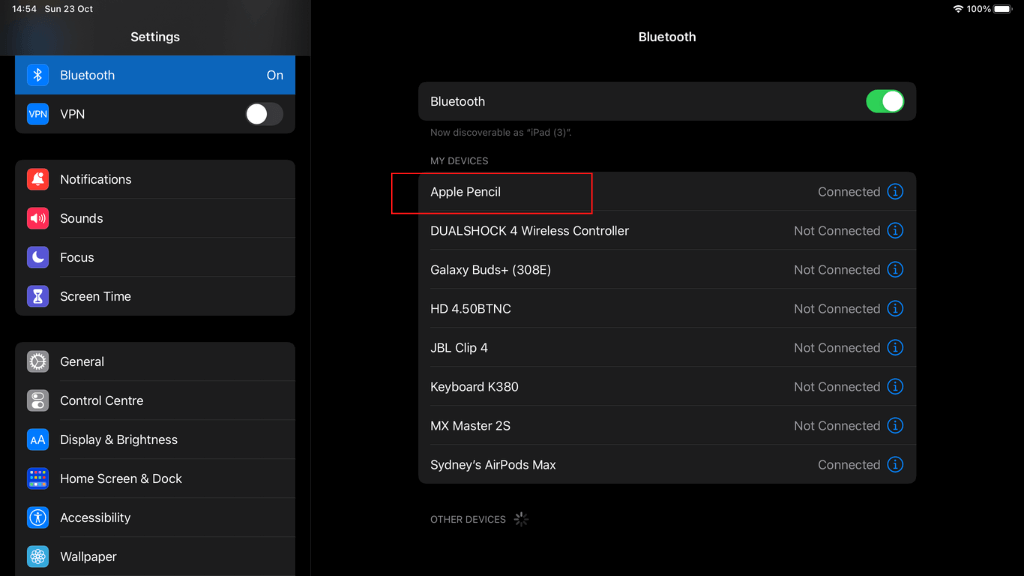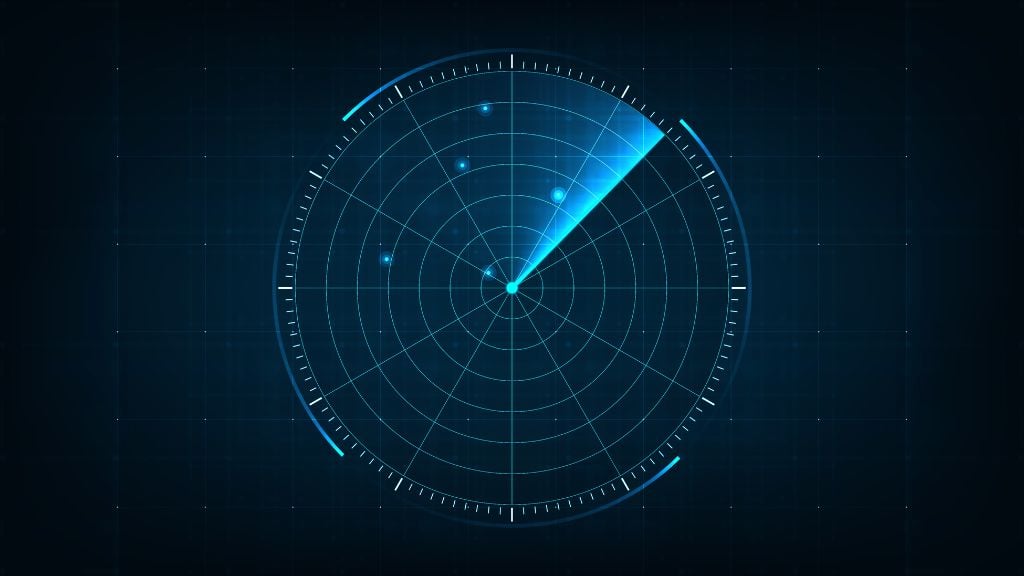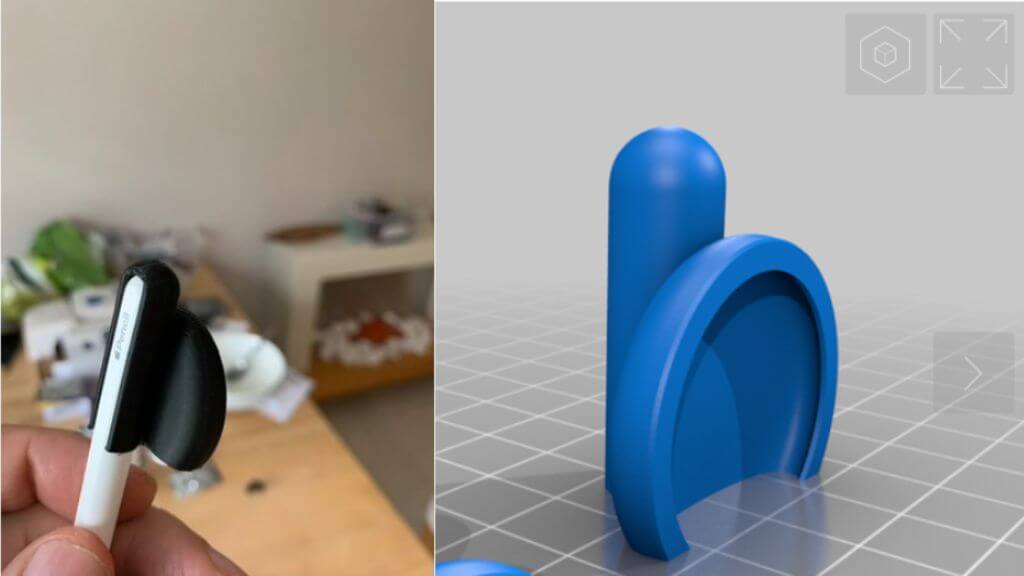Easy to lose and hard to track
The Apple Pencil is a brilliant device for artists and those who just want to write the old-fashioned way, but it’s far too easy to lose!
If you’ve misplaced your Apple Pencil (Amazon, Best Buy) or worry about it being lost or stolen, you can do a few things to get it back or prevent it from getting lost.

Apple Pencil Doesn’t Work With Find My
Apple’s Find My network is a robust system that lets you track and control Macs, iPhones, AirTags, and more. Unfortunately, Apple Pencils are conspicuously absent from the devices you can track using Find My. So it won’t help you find a lost Apple Pencil.
Apple Pencils aren’t linked to an Apple ID. This is a good thing since it makes it easy to share a single Apple Pencil among different iPads, but it’s not a great thing when it comes to a Pencil getting lost or stolen.
Use iPad Bluetooth to Check if The Pencil Is Near
While there’s no formal way to track an Apple Pencil, if it’s still paired with your iPad, you can check whether there’s an active Bluetooth connection by looking at the list of paired devices in the iPad’s Bluetooth settings under Settings > Bluetooth.
If you are within 15 feet of the Pencil, it should automatically connect to your iPad, something you’ll see in the list. While this doesn’t give you a precise location of the Pencil, it shrinks the area you have to search significantly.
Use a Bluetooth Finder App
The Bluetooth menu method is a little crude, and some app developers have seen a gap in the market, creating specialized Bluetooth device finder apps for the App store that help you find anything from AirPods to an Apple Pencil.
Bluetooth Finder is a paid tracking app ($4.99) that provides a more advanced way to find a Bluetooth device. It will help pinpoint a more exact location for your pencil and constantly ping it to keep the connection alive.
The Wunderfind app is a free app that does the same thing as Bluetooth finder, offering a live display of the Pencil’s signal strength, so you can try and estimate where it is.
Both these apps and other apps like them share the same limitations. You need to start searching for your device as soon as possible, and you need to be within Bluetooth range. If you have toggled Bluetooth off and on again, the apps may not be able to re-establish a connection. You must use a compatible iPad, not any iOS device.
Reverse Your Steps
Armed with a Bluetooth finder app, you can retrace your steps to see if you lost the Apple Pencil somewhere along your route. Keep in mind that the Pencil doesn’t have much transmission power, so it may be hard to find if rolled under a couch with lots of metal springs or anything else that blocks an electromagnetic signal.
Wake Your Pencil Up
Using the Bluetooth pairing method to figure out if your Apple Pencil is nearby only works if your Pencil is still active. But if it’s been too long since the Pencil was last moved, it will turn itself off to conserve power. In that case, you won’t see it pop up under connected devices.
Give your pencil a little bump, wherever it may be. So give the bag a gentle shake if it could be in the bag. If it could have fallen down the back of the couch, give the couch a little shove. Anything to activate the motion sensor inside the Apple Pencil will trigger a connection.
Engrave Your Pencil to Avoid Losing It
Since Apple Pencils aren’t registered to any particular identity, getting a lost or stolen Pencil back is hard. While the serial number is unique, that doesn’t help in either of those situations.
If you use Apple’s engraving service or a third-party equivalent, you can mark your 2nd Gen Pencil with your name and contact number. That means anyone who finds it can contact you, and anyone who steals it will have a hard time selling it or passing it off as their own. If engraving isn’t an option, you can try using stickers instead.
Always Keep Your Pencil 2 Attached to Your iPad
An Apple Pencil 2 with an iPad Pro is charged by magnetically attaching it to the side of your tablet. This is also a great way not to lose your Pencil, although the magnetic force is not strong enough to hold the Pencil in place against moderate force. So if you put it into a bag, for example, it might detach.
Use an iPad Case With a Pencil Holder
Suppose you’re using an original Apple Pencil or need something more permanent than the magnetic attachment of the Pencil 2. The best solution is to use an iPad case with a secure Apple Pencil holder.
Remember to put the Pencil back in its holder when you’re done, so there’s little chance that you’ll lose your Pencil.
Use an Apple Pencil Tether
A tether might be a better option to go with the case. This long, flexible cord connects your pencil to your iPad’s case.
A great example is the ZoopLoop tether, which works with the 1st Generation and 2nd Generation Apple Pencil and several other popular styluses.
Use a High Contrast Sleeve
Apple Pencil sleeves are skins for your pencil, usually soft silicone. These sleeves protect the Pencil from scratches and dirt while improving the feel of the device while you use it.
If you choose a Pencil sleeve with a high-contrast or high-visibility color, it will make it much easier to spot the pencil when you’re looking for it. While the white color of the Pencil is attractive, it does make it easy to miss against many light backgrounds.
As the 2nd Generation Apple Pencils charge wirelessly through the iPad, be sure to get a sleeve meant for that model of Pencil. These sleeves are extra thin, so charging and magnetic attachment still work correctly.
Attach an AirTag to Your Pencil
Although you cannot track the Pencil, Apple AirTags is part of the Find My network, so if you can attach one to your Pencil, that could be a great solution.
Unfortunately, there’s no official way to do this, but there are 3D-printed solutions that bridge the gap. For example, it’s also possible to take an AirTag keyring holder, remove the metal ring, and then push the end of your pencil through the loop the ring previously occupied. It’s not elegant, but it’s a solution.
You can also habitually keep your pencil in its dedicated case and attach an AirTag to the case. AirTags not only allow you to track them through the Find My network but also hold information that anyone who finds them can access, including your name and contact details.
Insure Your Pencil Against Theft and Loss
Apple Pencils are not cheap, yet they are easy to lose and hard to track. This makes them the perfect candidate for insurance since Applecare for the Pencil won’t cover this. Adding specified insurance for your Apple Pencil should be inexpensive, especially if it’s an addition to your current insurance policy.
Since an Apple Pencil doesn’t hold personal information and you can instantly use any Apple Pencil compatible with your iPad, losing your pencil is no big deal if it’s insured.
Keep a Spare Pencil
Since Apple Pencils are so easy to lose, it might make sense for you to keep an extra one as a backup. This is an excellent idea if you make a living doing digital drawings; any time lost because you don’t have your Pencil means losing money.
You may find that used Apple Pencils cost significantly less than new ones, and even if it’s showing minor wear and tear, picking up a used Pencil as a backup is better than not having one in a pinch. The main concern here is whether the battery is worn out or not.
If you have multiple Pencils, check the unused ones at least once a month to ensure the Apple Pencil battery does not discharge completely since this can kill the battery and, therefore, the Pencil if drained for too long.