Plus, we explain WTF is an NFT
You’ve probably seen all of the hype (and controversy) around NFTs (non-fungible tokens). You may also have heard about some folks making an absolute fortune creating and selling NFTs. If you’re an iPhone user who’s curious about creating and selling NFTs, we’ll explain everything you need to know and show you five apps and several marketplaces to get you started.

What Is an NFT?
Understanding what an NFT is depends on a little prior knowledge of blockchain technology and cryptocurrency. Don’t worry — you don’t need deep technical knowledge, just the fundamentals!
The “blockchain” is a digital ledger that stores information in the form of verified blocks of transactions. Every transaction that has ever been made on the chain is permanently and publicly visible. The blockchain can’t be altered without corrupting it; only new blocks can be added to it.
Cryptocurrencies exist on the blockchain, which keeps track of how much total currency there is and who has what amount of it in their cryptocurrency “wallets,” which are something like having an account.
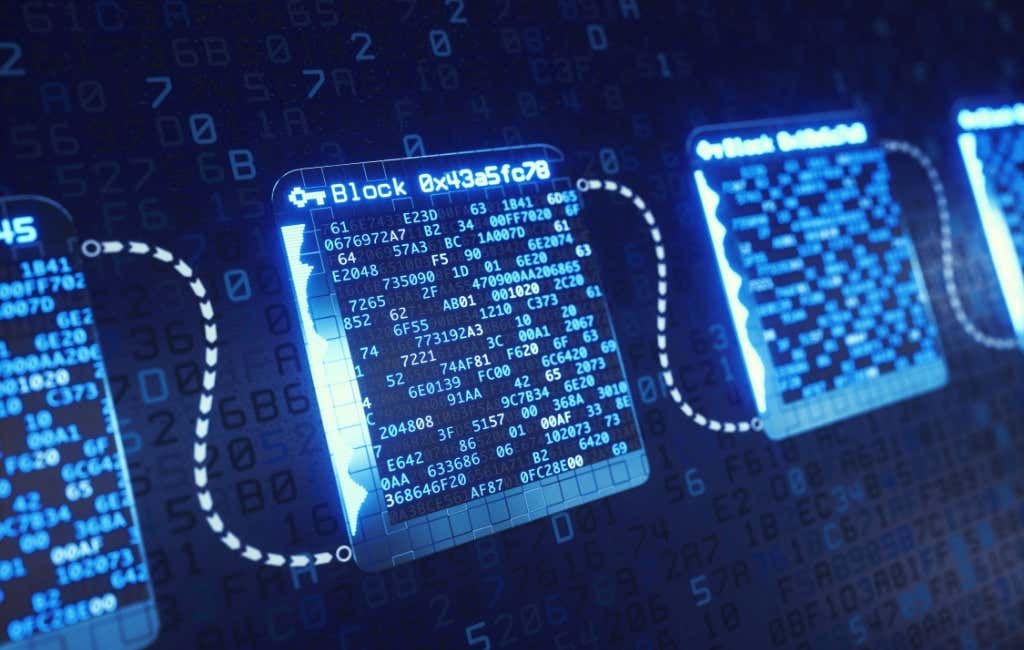
For example, you buy a coffee from someone and pay them with a cryptocurrency like Bitcoin. You’ll move the payment in Bitcoin from your wallet to theirs. This transaction will then be confirmed by cryptocurrency “miners” all around the world and reflected in the latest update to the blockchain.
NFTs work exactly like this, but the main difference is in the name: NFTs are non-fungible! Fungible assets are things like gold, silver, paper money, and, indeed, cryptocurrency. There’s no difference in the value of one $100 and another. A pound of silver can be exchanged for another pound of silver, making no difference. That’s fungibility.

NFTs are each unique and cannot be exchanged for another NFT. The NFT itself is just a string of characters, but it is useful as proof of ownership because each is unique. An NFT can be associated with real-world property or digital items such as photos or videos without relying on any sort of central authority to keep records. As long as there’s a copy of the blockchain somewhere in the world, there’s proof that you own the NFT and, by association, the item that’s linked to it.
NFTs Are Not the Object!
It’s important to understand that none of the actual assets, in the case of digital items, are actually in the NFT. An NFT by itself does nothing to enforce your ownership or prevent the copying of your asset.
The NFT on the blockchain can contain a URL pointing to the asset or a catalog number referring to the original asset held in a database by an NFT marketplace.
As you’ve probably just realized, there’s a bit of a problem with this. While the NFT is forever, the resource it references can easily disappear. It’s important to understand this before you make, sell, or buy an NFT!
“Minting” an NFT

To make your own NFT, you have to “mint” it. That’s “minting” in the same sense as real-world coins are minted. That’s where the resemblance stops because you’re not putting precious metals into a coin stamping machine. Instead, you’re spending cryptocurrency to create a unique cryptographic token that’s permanently recorded in the blockchain.
While minting your NFT isn’t too hard in practice, it’s not free! There are fees involved in creating, selling, and buying NFTs.
NFT Token Standards and Smart Contracts
It’s easy to overlook the “T” in NFT, but it’s important to keep in mind that they are tokens. The tokenization of an asset, which is what you’re doing when minting an NFT, is done according to a standard.
At the time of writing, there are two standards for making NFTs on the Ethereum blockchain: ERC-721 and ERC-1155. The first Ethereum token standard, ERC-20, is used to make fungible tokens, not NFTs.
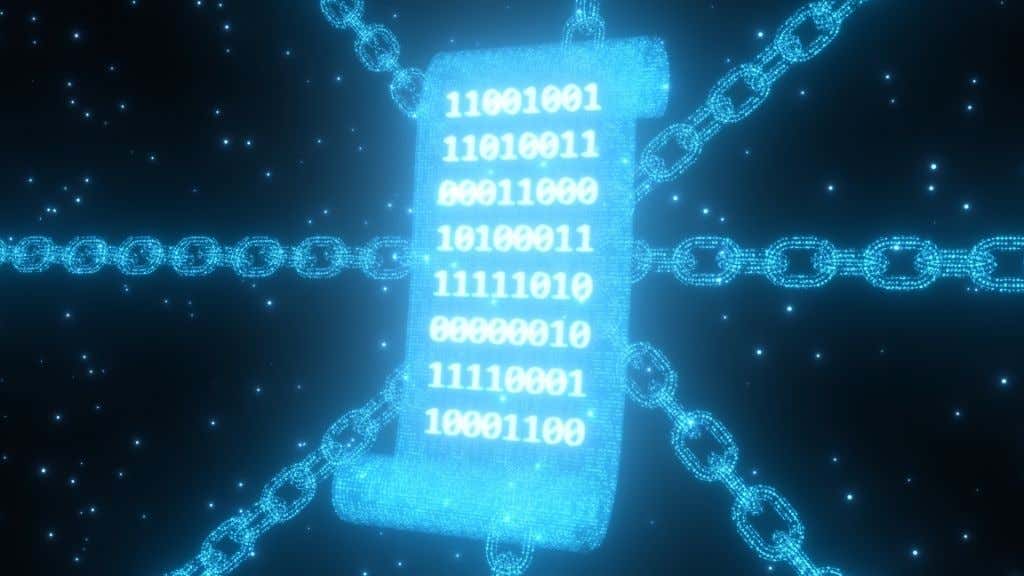
These standards are written in a programming language and are “smart contracts” that define how the NFT is created, managed, and transferred. The underlying NFT smart contract can contain various stipulations and metadata. When you “mint” and NFT, you’re executing smart contract code and saving it to the blockchain.
A deep dive into token standards and smart contracts is beyond the scope of this article, but if you’re using an app or service to make NFTs on Ethereum, you should see mention of either ERC-721 or ERC-1155.
Beware of the Gas Fees!
NFTs are currently almost always offered on the Ethereum blockchain (ETH). Ethereum is unique in that it requires “gas” to execute transactions or process blockchain application code, such as so-called “smart contracts.” You need gas to create, sell, and buy NFTs.
This is why, before you can do anything NFT-related, you need an Ethereum wallet and Ethereum cryptocurrency in it to pay for gas. Gas money goes to the various Ethereum “miners” who supply the electricity and computer hardware (such as GPUs) to run the blockchain.

There are ways to limit how much gas you have to pay when making and selling your NFTs, such as setting a gas limit and waiting for the price of gas to fall before executing the minting process. However, how much gas was spent minting an NFT is associated with how much that NFT should be worth in the eyes of some buyers.
There’s little point in selling your NFT if the fees involved mean you make no money or even lose some.
Gas fees aren’t the end of it either. If you’re using an NFT marketplace to list and sell your NFTs, they’ll also have a transaction fee and commission structure, so many different stakeholders want a piece of your sale!
NFT Art
Most NFTs are digital art pieces of one sort or another. Some are complex artworks created by talented artists, and others are simply “generative” images made by randomizing several elements to create many “unique” images. These are often put together in collections by groups such as Larvalabs’ Cryptopunks.
Apps that help you create NFT artwork may only be image editor applications that are geared towards making the sort of artwork that are popular as NFTs convert an existing asset you have into something that can be minted as an NFT.

Usually, the actual digital item is in a format such as GIF, PNG, or one of several video formats.
Digital assets like these have been sold as NFTs for amazing prices. The most famous is undoubtedly an NFT by artist Beeple, which sold for an eye-watering 69 million dollars.
The Best iPhone Apps to Make NFTs
Making NFTs can be complicated if you try and do everything manually, but several apps on the App Store for iPhone partly or entirely offer a user-friendly way to make it happen. We’ve put together a list of the most promising ones that could be the perfect tool to get your NFT onto the market with the minimum of fuss and cost.
GoArt
GoArt is an AI-driven application that converts your photographs into various art styles. So that, for example, a portrait photo looks like Vincent van Gogh painted it.
The app itself doesn’t help you mint or list NFTs, but it does help you format and modify photos into something that may be appealing to prospective NFT buyers.
It makes it easy to take photos you already own (and they have to be your own photos) and then make unique variants of them to create NFT collections. You might be thinking that this is just a normal art filter application that’s been rebranded with the word NFT to ride a wave of hype. You’re not completely wrong, but GoArt is genuinely useful for creating NFT artwork as an alternative to generative artworks.
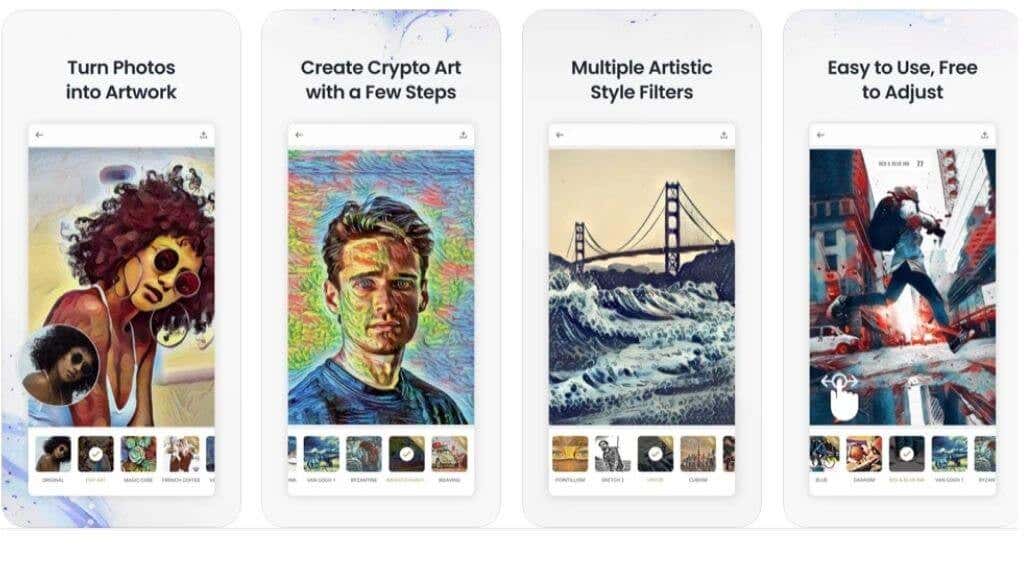
The app has a free version and a paid subscription plan known as GoArt Pro. It also has in-app purchases where you can buy specific filters you like instead of subscribing. So if you just want to make ukiyo-e pictures, you can just buy that as a one-off.
The free version of the app makes photos with a watermark, which would be unsuitable for NFT. Luckily, GoArt includes a 3-day trial of the Pro subscription, so if you have a bunch of photos ready, you can make hay while the sun shines, so to speak. Just be VERY careful since the free trial charges you for the full annual fee if you let the 3-day period lapse.
8bit Painter
8bit Painter isn’t officially an NFT art creator, but it’s become a popular tool to create pixel-style artworks that are popular as NFTs. Even if you aren’t much of an artist, drawing with pixels is something anyone can pick up with a bit of practice.
To make your pixel art, you need to decide on a canvas size and on which 48 colors you want to use in your palette. Then it’s as simple as picking what color each pixel should be to shape your image.
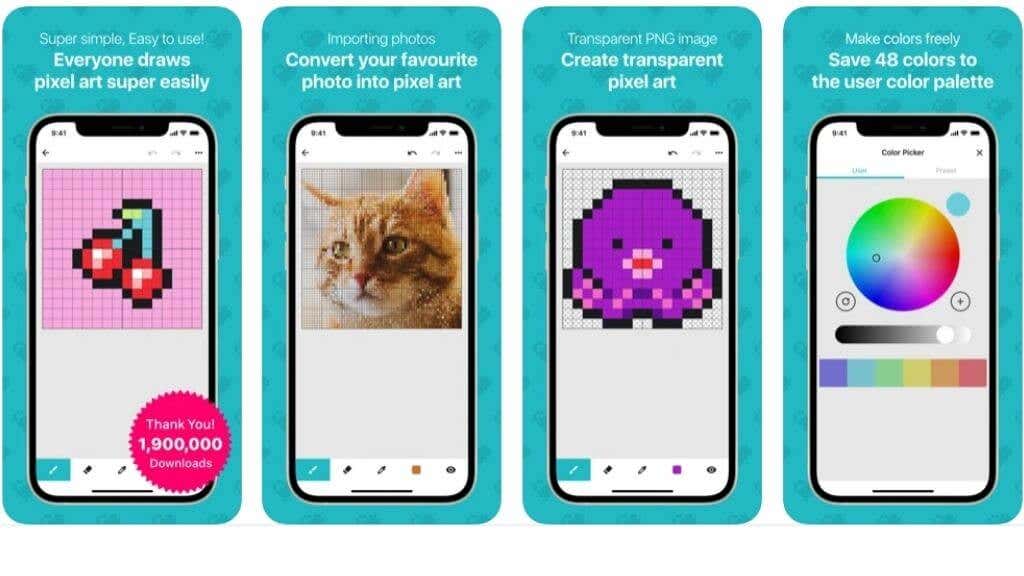
Okay, that makes it sound much easier than it actually is. Making good pixel art still requires an artistic eye and some planning, but zero application skill, so it’s a great place to start and a relatively fast way to create NFT artwork that’s totally unique without being too hard to make. The app is free, but you can pay a once-off fee to remove ads.
Talken
Talken is an NFT wallet that you can use to manage NFTs over multiple chains, including Ethereum. It supports both the ERC-721 and ERC-1155 standards and offers a straightforward way to trade and sell your crypto assets, such as NFTs.
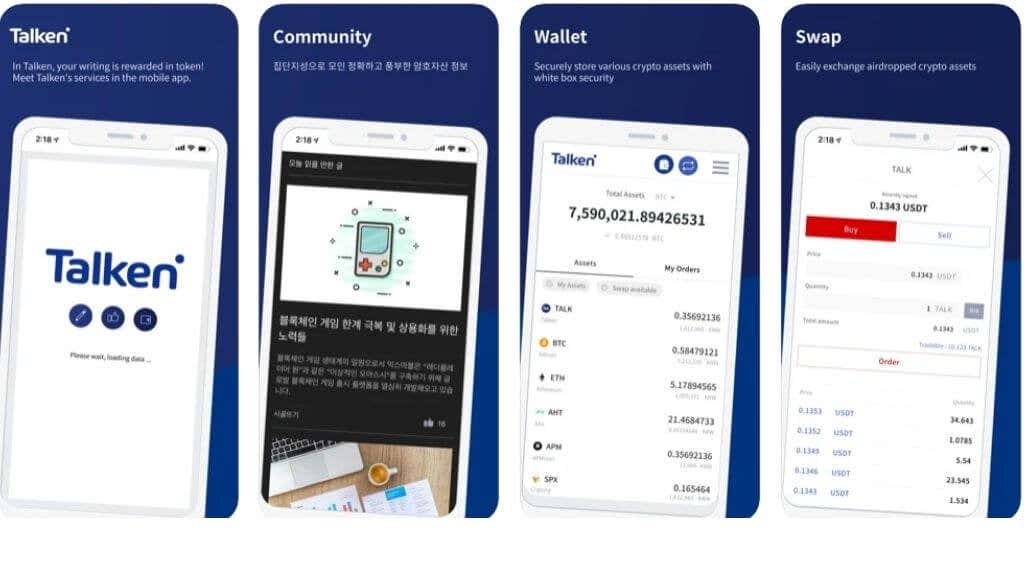
NFT Creator
NFT Creator! is essentially a generative art tool that lets you quickly iterate on different NFT art pieces thanks to a database of elements, backgrounds, and effects.
You can create your artwork using your own photos or make something using just the available elements. NFT Creator has more than 100 filters, 1000 fonts, 100 crypto-style graphics, and 1000 backgrounds.
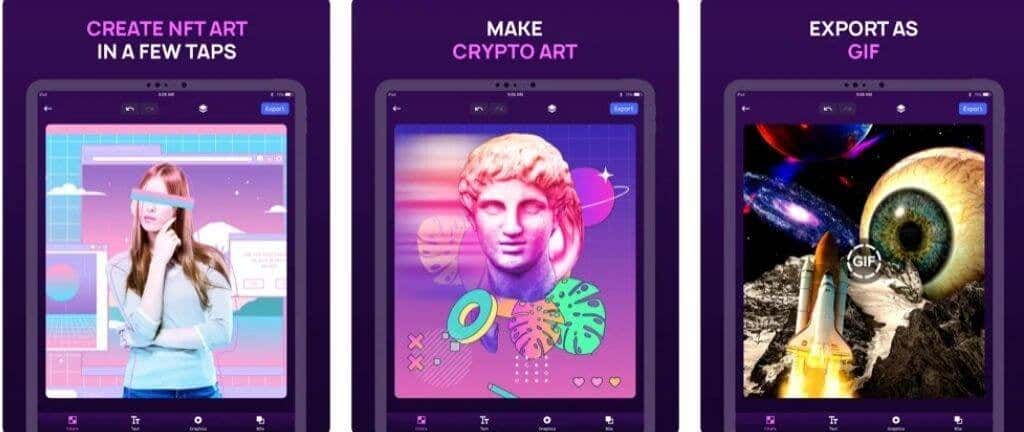
This app requires a subscription if you want to make art usable for NFTs, but you do get a 3-day trial. Also, unlike GoArt, you can use the trial with both the monthly and annual plans. So pick the monthly option in case you forget to cancel in time.
How to Mint NFTs and Sell Them
After minting your first NFT, you can sell it to someone else. When you transfer ownership of the NFT to them, you’ll no longer have any control over it, and the blockchain will permanently change to reflect the new owner.
Before you can mint an NFT, you’ll need some cryptocurrency in a digital wallet. For most NFT services, this means Ethereum is an Ethereum digital wallet. We’re not going to cover this part of the process, but there are many online wallet providers who will maintain a wallet for you and exchange normal currency for crypto.

Once you’ve gone through the whole process of selling an NFT once, it should feel more natural to sell NFTs in the future. But for now, here are the broad steps you’ll have to perform.
Step 1: Pick a Marketplace
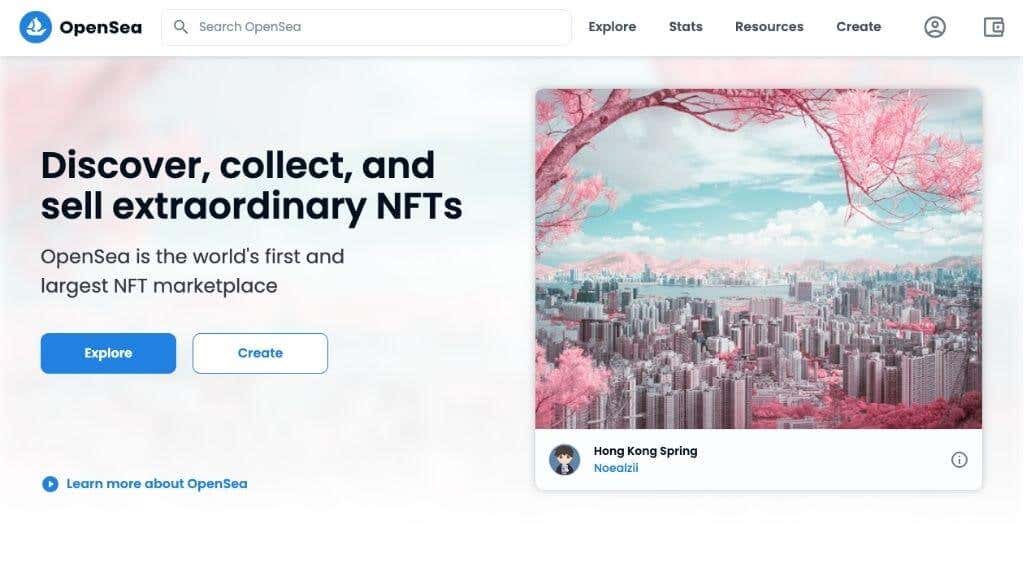
The best place to sell anything is wherever the people are who want to buy it. There are several NFT marketplaces to choose from, but the best-known ones include:
Coinbase, which is a major player in the cryptocurrency world, is also working on Coinbase NFT, which is likely to be a hot new market for NFT sales. Different markets offer different perks, so do a little research to see which one is best for you. It’s likely that you’ll be sticking to the same market for your NFTs.
Step 2. Mint Your NFT
Some of the apps we highlighted above already offer a function to mint your NFT. Some of them even let you pick between various blockchains, not just Ethereum.

The different marketplaces also have their own apps, or you can use them with a web browser. While the specific details of the minting process differ for each market, you’ll link your (funded) digital wallet to your marketplace account and then choose the minting function. You’ll then upload the digital asset to complete the minting process. The marketplace will catalog the image and, depending on how they’ve chosen to mint the NFT; its blockchain information might include a catalog number or a URL reference.
Step 3: List Your NFT
Now that the NFT is minted and registered with the NFT market of your choice, you need to list it for sale, timed auction, or trade. Once your NFTs are listed, it’s up to you to sell them using social media or your own website for promotion.
If you get a sale, you’ll receive your money in your wallet after all applicable fees have been deducted. Be careful when taking down a listing or making changes to anything. Additional fees may apply, so make sure everything is 100% correct before listing your NFT.
Now you’re ready to get out there and make your fortune, or at least have fun while trying!




