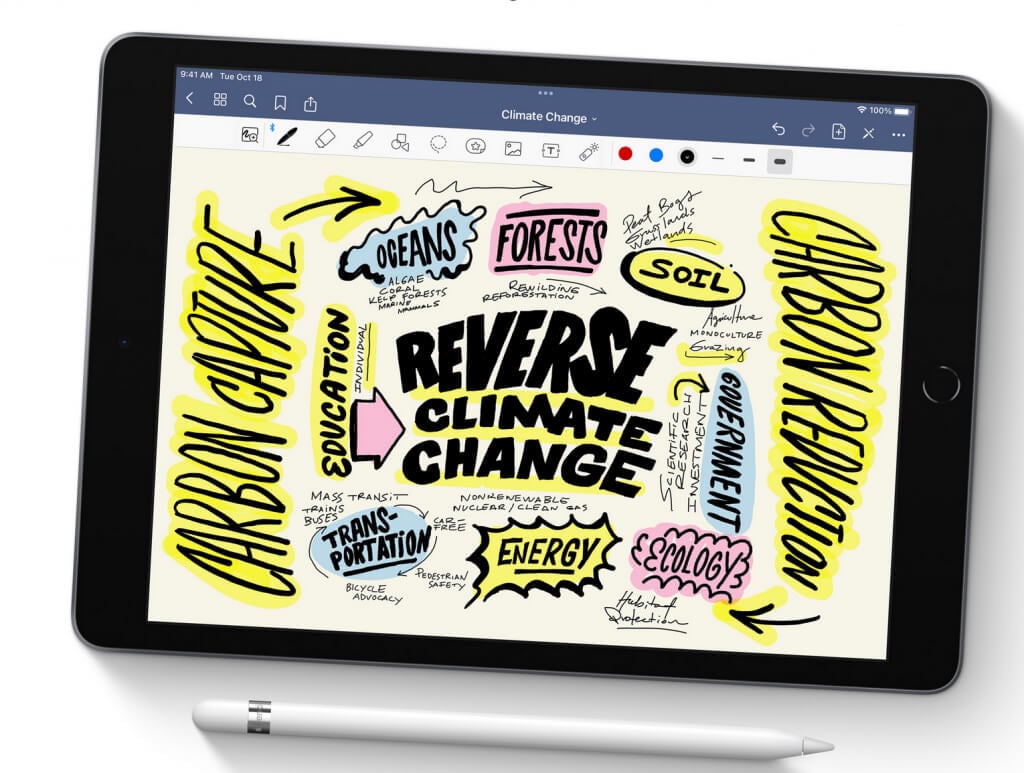Helps you unleash your inner artist
In 2024, the landscape of iPads for drawing is richer and more diverse than ever, offering a spectrum of features and functionalities to suit every artistic style and workflow. Whether you’re a professional illustrator, a budding digital artist, or simply someone with a passion for sketching, selecting the right iPad for your creative endeavors is crucial. In this article, we dive into the realm of digital art to give you the six best iPads for drawing in 2024, considering factors such as performance, display quality, stylus compatibility, and overall value.
1. Best Overall: iPad Pro 11-inch M2
Price: From $799
- M2 chip with up to 16GB RAM
- Face ID
- Liquid Retina Display
- Supports 2nd-Gen Apple Pencil
- Apple Pencil USB-C port
The 11-inch iPad Pro is a great overall drawing iPad because it sits right between its predecessor, the 10.9-inch iPad Air, and its successor, the 12.9-inch model. The size is perfect for portability, and although it doesn’t have the newest Liquid Retina XDR display, it’s still an excellent choice for creating and looking at HDR content with vibrant colors and deep blacks.
Moreover, the 11-inch iPad Pro packs the newest M2 chip and can be upgraded to 16GB of RAM. That’s almost as powerful as the new 12.9-inch iPad Pro. This model’s battery life is around 10 hours and it has a camera that supports Center Stage, a feature that’ll be useful if you plan to use this iPad for more than just drawing.
2. Best Budget: iPad 9th-Generation (2021)
Price: From $329
- Sizable 10.2-inch display
- A13 Bionic chip
- Supports 1st-gen Apple Pencil
- Up to 256GB of Storage space
- Very affordable iPad for drawing
Although the 9th-Generation is no longer considered the base model, as it’s surpassed by the newer models, it’s still a great option for artists on a tight budget. The A13 Bionic chip makes it a powerful little device that’s still an excellent option for drawing and sketching. Also, you can still use this iPad to watch YouTube videos and surf the web.
The screen of this iPad is a 10.2-inch LCD retina, and it has beautiful colors, as well as sharp and detailed graphics. Although the display is not that impressive, it’s still large enough for day-to-day sketching and drawing. The fact that the 9th-Gen iPad supports the 1st-gen Apple Pencil is only a bonus because although old, that’s one of the best Apple Styluses ever made. So this 2021 iPad should still be on your list.
3. Best for Quick Sketching: iPad Mini 6
Price: From $499
- Portable
- 8.3-inch Liquid Retina Screen
- Apple Pencil 2 support
- Apple Pencil USB-C port
- A15 Bionic chip
If you’re searching for a portable iPad that’s awesome for quick sketching, nothing beats the iPad Mini 6. Although the display is only 8.3 inches, this model has slim bezels that make the whole device look clean, neat, and easy to handle. The Liquid Retina technology and the Apple Pencil 2nd Gen support make the iPad Mini 6 the best option if you’re an artist who likes to work on the go.
If you compare this model with the previous iPad Minis, you’ll notice a completely new design. Not only does it look better, but it’s also practical. There’s no more Home button as the tablet has a Touch ID system. The volume control buttons were moved to the top to make room for the USB-C port to which you’ll plug your Apple Stylus. You can magnetically attach the stylus to the right side of the iPad Mini 6 for convenience.
4. Best With Large Screen: iPad Pro 12.9-inch M2
Price: From $1099
- 12.9-inch Liquid Retina XDR display
- ProMotion technology
- Apple’s M2 chip
- Up to 16GB of RAM
- Supports 2nd-Gen Apple Pencil
The new iPad Pro 12.9-inch M2 is the best iPad for serious artists. The display is large enough for all types of creative work: painting, photo editing, sketching, animating, or writing. With 12.9 inches, this iPad has the best canvas size for all types of art, yet it remains portable enough for most traveling users.
But what’s most important for the artists is not the size of the display but its quality. With the newest Liquid Retina XDR technology, the 12.9-inch iPad Pro offers incredible color accuracy, pure blacks, and amazing contrast. The display also boasts ProMotion technology which means it can run up to 120Hz.
If you prefer to work with Apple Pencil, your strokes will feel natural as they’ll appear on the screen instantly. The fluidity of motion is extremely high, and you’ll have the feeling you’re drawing on real paper.
Besides its amazing screen, this is the most powerful iPad currently on the market. Apple’s M2 chip secures the exceptional performance of the 12.9-inch iPad Pro M2. You can also find this chip in other Apple devices like the MacBook Air and MacBook Pro. The 128/156/512GB models come with 8 GB of RAM and an 8-core GPU, but you also have various upgrade options depending on your needs.
5. Best Mid-Range: iPad Air 5 (2022)
Price: From $599
- Powerful iPad for a great price
- 10.9-inch screen
- Supports 2nd-Gen Apple Pencil
- USB-C port for Apple Pencil
- Powered by M1 Chip
The iPad Air 5 is an excellent device for artists as well as those who just need a mid-range yet powerful iPad to play games or watch videos. It’s a great overall iPad for most Apple users. Its 10.9-inch is large enough to serve as a drawing canvas, yet small enough to remain portable. Moreover, with this iPad, you can use the newest Apple Pencil 2nd generation and enjoy all the features and the sensitivity it offers. Charge it by simply attaching it to the side of the iPad. Although the USB-C port for Apple Pencil is present, it’s not that useful for artists who need free hand movement.
Although the iPad Air 5 is powered by the older M1 chip, it remains one of the most responsive and speedy processors Apple created. The screen uses True Tone technology which combines the iPad Touch layer with the LCD layer to achieve a better quality image. The colors this iPad displays are incredibly vibrant. Possibly the best feature is that True Tone matches the light temperature of the room you’re in, so it seems as if it’s the environmental light that’s illuminating the screen. Drawing in such conditions looks very natural.
6. Best for Beginners: iPad 10th-Generation (2022)
Price: From $449
- Powered by A14 Bionic chip
- 10.9-inch display with thin bezels
- Liquid Retina Technology
- New design and colors
- Supports Apple Pencil 1st-Gen
iPad 10th-Generation is Apple’s new base iPad model, and it’s perfect for those of you who are just starting your artistic journey. Although recommended for beginners, this is not a simple device that you’ll look to replace any time soon. In fact, with the A14 Bionic chip, this is a powerful iPad that you can use to seamlessly edit videos, let alone draw and paint in more demanding apps.
But the biggest upgrade with the 10th-Gen iPad is the size of the screen. It’s 10.9 inches, the same size as the iPad Air 5. It’s also equally colorful and sharp as it boasts liquid retina technology. It lacks the HDR image display of the iPad Pro and the colors can seem a bit washed out, but you’ll enjoy the good quality display nevertheless.
This iPad supports Apple Pencil 1st-Gen, which is an amazing feature for those who are still learning to use digital stylos. However, more experienced artists might not enjoy the lack of the features 2nd-Gen pencil brings, such as tilt and pressure recognition, as well as palm rejection.
Old Isn’t Always Bad
From the powerhouse iPad Pro models with their stunning displays and seamless stylus integration to the more budget-friendly options like the iPad Air and iPad mini, there’s an iPad tailored to suit every artistic preference and budget. Just remember that you don’t always need the newest 2024 model to unleash your creativity. Some of the older models are still powerful enough to run most drawing apps and they come with vibrant displays. Go over your budget and goals, and then decide which iPad is best for you.