It's as good as most laptops
Modern iPads, even the entry-level models, have more than enough power under the hood to keep up with the majority of mainstream laptops. iPadOS and the apps it supports have come a long way to matching their desktop equivalents.
You’ll find fairly robust versions of apps like Microsoft Word and Adobe Photoshop on your iPad. The real problem is that the tablet is limited to a touch screen. By adding a keyboard to the mix, the iPad becomes a productivity beast.

Not every iPad keyboard is made equal, however, so we’re going to highlight some of the best iPad keyboards on the market to point you in the right direction.
Mouse and Keyboard Support in iPadOS
First, we need to mention how mouse and keyboard support has changed in iOS.
The iPad series now has its version of iOS called iPadOS. Apple has now integrated full mouse and keyboard support into the operating system. This means you can have a proper mouse and keyboard experience on your tablet.
That changes the equation when looking for an iPad keyboard, because you may want something that combines both a keyboard and a mouse.

What to Look for in an iPad Keyboard
What makes a keyboard a good choice for your iPad? That depends somewhat on what you need to use it for.
If you need something that approximates the laptop experience, then you’ll need some sort of integrated keyboard case. However, these keyboard cases do represent some measure of compromise when it comes to comfort and typing experience.
You also have the option of using a desktop keyboard with your iPad for better comfort. Which is perfect if you’re only going to be doing your writing at a desk.
With the aforementioned mouse support, there are also a few great keyboard and trackpad combos on the market. A strong case can be made that such a combo is the best of all worlds right now.
Magic Keyboard for iPad Pro 12.9” & 11”
Apple’s official iPad Pro cover with a keyboard and trackpad is a formidable accessory. Apple has managed to create a relatively thin keyboard case, yet the typing experience is comparable to a MacBook. Similarly, Apple’s trackpad technology makes it into this product as well.

The best part of this cover is the magnetically-attached, adjustable hinge. This is a major advantage over most keyboard folders, which usually offer only one or two screen angles. There’s also a USB-C power pass-through, making it easy to connect your iPad to mains power.
Overall, this is the best way to convert an iPad Pro to something that’s very nearly a MacBook in terms of form factor. However, the biggest sticking point has to be the price. Both versions of this keyboard set are rather expensive, but it depends on how you look at it. It’s still far cheaper than buying an entire additional MacBook! From that perspective, it’s a very good deal if you already have an iPad Pro.
Magic Keyboard for Mac
If you don’t need a fully portable keyboard experience and just want the option to use a keyboard with your iPad when near a desk, there are few better options than this.

The Apple Magic Keyboard for Mac is the standard keyboard you get with a desktop Mac. It’s a well-designed device that offers one of the best typing experiences we’ve ever felt.
The key travel may be low, but the feel is excellent for a non-mechanical keyboard. If you do need to take a keyboard with you, the Magic Keyboard is small enough to slip into a bag with your iPad with ease.
Logitech Combo Touch for iPad Air (3rd gen) and iPad Pro 10.5”
Apple has a good thing going with their Magic Keyboard cases for the 11” and 12.9” iPad Pro tablets. If you don’t have one of those expensive top-end iPads however, Apple doesn’t have an equivalent for you.
Luckily, Logitech has stepped up and brought out a very similar product for owners of the mainstream third-generation iPad Air and the previous-generation iPad Pro 10.5”.
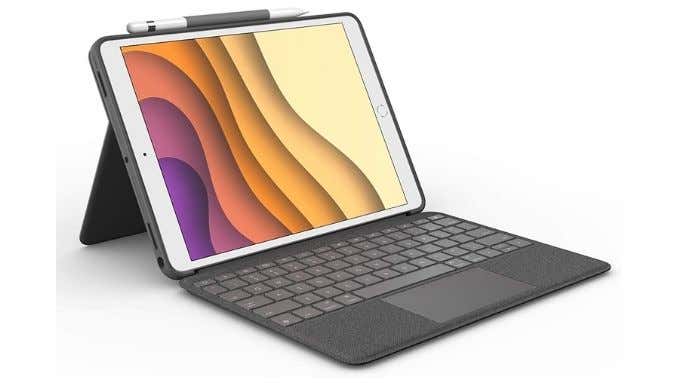
Logitech is of course one of the best keyboard makers in the world, which is why they have pulled off both backlighting and laptop-like key spacing on the Combo Touch.
The case offers multiple angles of tilt for the screen. However, it relies on a kickstand to offer you those angles. Which means you can’t use it on your lap. That’s a big advantage the Apple product offers over this. If you’re looking for a keyboard and trackpad combo to use on a desk or coffee shop table, the Logitech Combo Touch seems perfect for the job.
Logitech K380 Multi-device Mac Keyboard
The K380, like the Apple Magic Keyboard for Mac, isn’t designed for use with the iPad specifically. Instead, it’s designed to be as versatile as possible. You’ll find both Windows and Mac key labels on the keys. It also has a memory function where you can pair it with three different devices and then switch between them on the fly.
That can include your iPad, a Mac, an Apple TV, and anything else that will work with a Bluetooth keyboard. It’s also small and compact enough to toss in a bag or just have around the house.
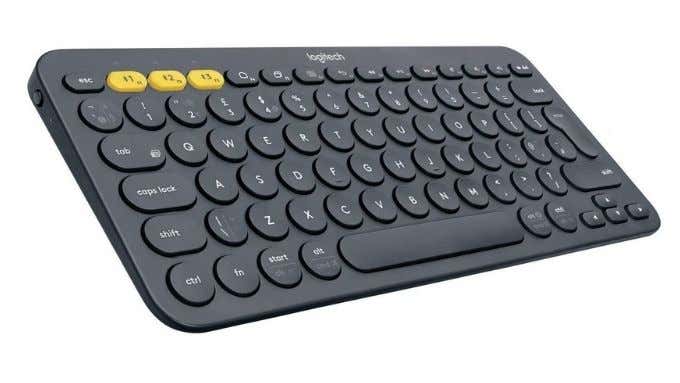
We also like the round keys, which not only look different from the more common style but are likely to have a more natural feel as well. As soon as you get used to them, that is. This keyboard doesn’t have a built-in rechargeable battery, but Logitech claims a 2-year battery life.
This lofty claim is based on a 2-million keystroke assumption. If you’re looking for a keyboard that needs to cover more devices than just your iPad, this is the best choice in our opinion.
Apple Smart Keyboard Folio for iPad (7 & 8) and iPad Air 3rd Gen
If you’re not too fussed about the integrated touchpad in the latest and greatest Apple Magic Keyboard case and are rocking an iPad (7th- or 8th- gen) or a 3rd-generation iPad Air, then the Smart Folio keyboard is a strong choice.

Since it also makes use of the smart connector found on these iPads, there’s no need for a battery and no wireless pairing process.
It’s a compact, incredibly flat keyboard. Yet the typing experience is reportedly rather good. So it’s a way to add full keyboard functionality to your tablet without impacting the mobility or thinness that makes the iPad such a nice device.
Write-in Suggestions
Despite providing a list of devices that are the “best”, a keyboard is one of the most personal computing purchases you’re likely to make. Every person has different things they need from their iPad keyboard and, indeed, a different physiology that has to gel with the device.
If at all possible, it’s a good idea to try a given iPad keyboard out for yourself before committing to it. Especially when it’s something as expensive as the high-end Apple units. If not, make sure you can return it to the retailer if it ends up being a pain in the wrist.




