You'll still need one to set it up
The Fitness+ app on iPhone or iPad is a great app for tracking your workouts. But, it’s likely you wear an Apple Watch to track what you’re doing. You might wonder if it’s possible to use the app without the watch to do your workouts.
While it’s possible to use Fitness+ without an Apple Watch near you, you’ll still need to have one in order to set up the app itself for the first time. But if you forgot your watch or it ran out of battery, you should still be able to use the app.
Here’s how to use Fitness+ without your Apple Watch (Amazon, Best Buy).

Starting a Workout Without Your Apple Watch
If you don’t own an Apple Watch, the only way you can watch the Fitness+ videos is to get your hands on an Apple Watch just to do the initial setup from your phone. Unfortunately, you’ll have to pair the watch, install the Apple Watch app, and connect it to your device as if you own it. We discuss this in more detail further below.
Once you open Fitness+ on your iPhone or iPad, if your device does not detect your Apple Watch, it will prompt you to pair it. However, you should also see an option that says Work Out Without Watch. You can tap on this and begin using the app anyway. Of course, you won’t be able to see any of your workout metrics that you usually do.
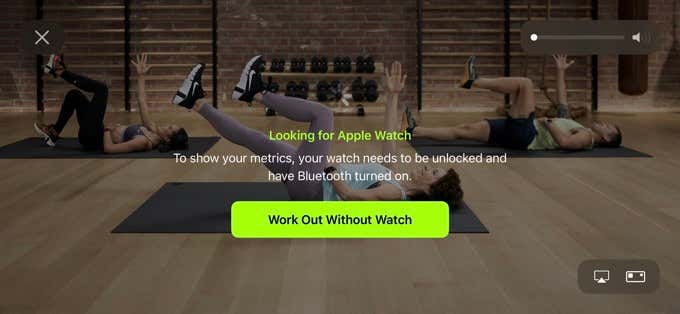
This option to use Fitness+ without your Apple Watch will only be available to you on iPhone and iPad, not on Apple TV. If you want to see your workout from your TV, you’ll have to pair your Apple Watch again. Or, you can hook your iPhone/iPad up to your TV with an HDMI adapter.
You will be able to only watch the videos Fitness+ provides. The information collected by the Apple Watch won’t be available with the video.
Activity Log Will Be Affected
If you begin your Fitness+ workout without your Apple Watch, since metrics such as calories or time are not being tracked, your workout will not count towards your Fitness activity rings. This means that you won’t get any of your stats added to your rings to go towards closing them.
If this isn’t too big of a deal for you and you don’t mind the missing information, you can go ahead and use the Fitness+ app to workout without your Apple Watch. Just keep in mind your stats on other apps connected to your Apple Watch may not be as accurate.
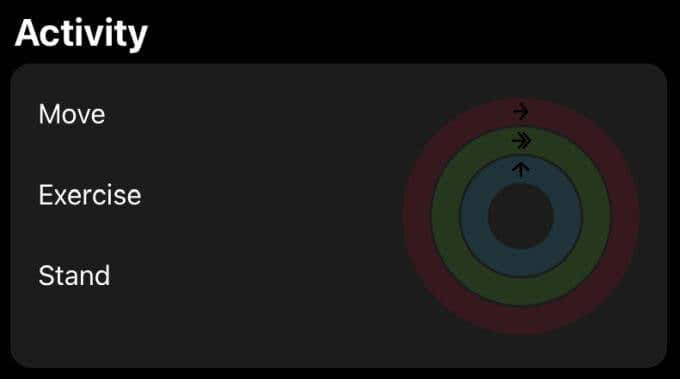
Again, get your Apple Watch for your workout. This way you’ll be able to get an accurate measurement of your time, and it will count toward closing your Activity rings. It might be frustrating otherwise knowing you did more work than what shows up.
What If I Don’t Have an Apple Watch?
Apple Fitness+ is meant to be used in tandem with the Apple Watch. The app was created to seamlessly integrate what the Apple Watch tracks. Without the Apple Watch, all you really get from Fitness+ is workout videos.
If you’re interested in the fitness tracking capabilities of the Apple Watch, it’s definitely worth buying one. One of the biggest parts of the Apple Watch is tracking your health. So if that’s something you want to do or feel like it might help your fitness journey, think about making the investment.
You can buy an Apple Watch anywhere from $170 to $400, depending on which series of watch you buy and whether it’s new or used. The Apple Watch Series 3 is likely the best bang for your buck, and the latest one on the market is the Apple Watch Series 6.

If you don’t have an Apple Watch and aren’t looking to buy one, you still won’t be able to use Fitness+ as you need a watch to sign up for the app. You could borrow someone else’s Apple Watch to do this, but Fitness+ really isn’t designed to do much without owning one yourself.
Also, if you buy an Apple Watch now before buying a Fitness+ subscription, you can get your first 3 months of Fitness+ for free. Normally, it’s $9.99 a month or $79.99 a year for Fitness+. The only time we would say it’s OK to use someone else’s Apple Watch for the initial setup would be if you are subscribed to Apple One as Fitness+ is already included.
Using Fitness+ Without an Apple Watch
As a Fitness+ user, you may have used the Apple Watch to sign up for the app. If you’ve lost your Apple Watch, there are ways you can find it with your iPhone. If you ever forget to wear your Apple Watch, you can still use Fitness+ without it but you’ll miss out on the integration of the two.
If you don’t have an Apple Watch and you want to use Fitness+, it’s worth buying the watch to use the Apple Fitness+ app. You’ll get the app free for the first three months and will be able to track all your fitness stats while using it.




