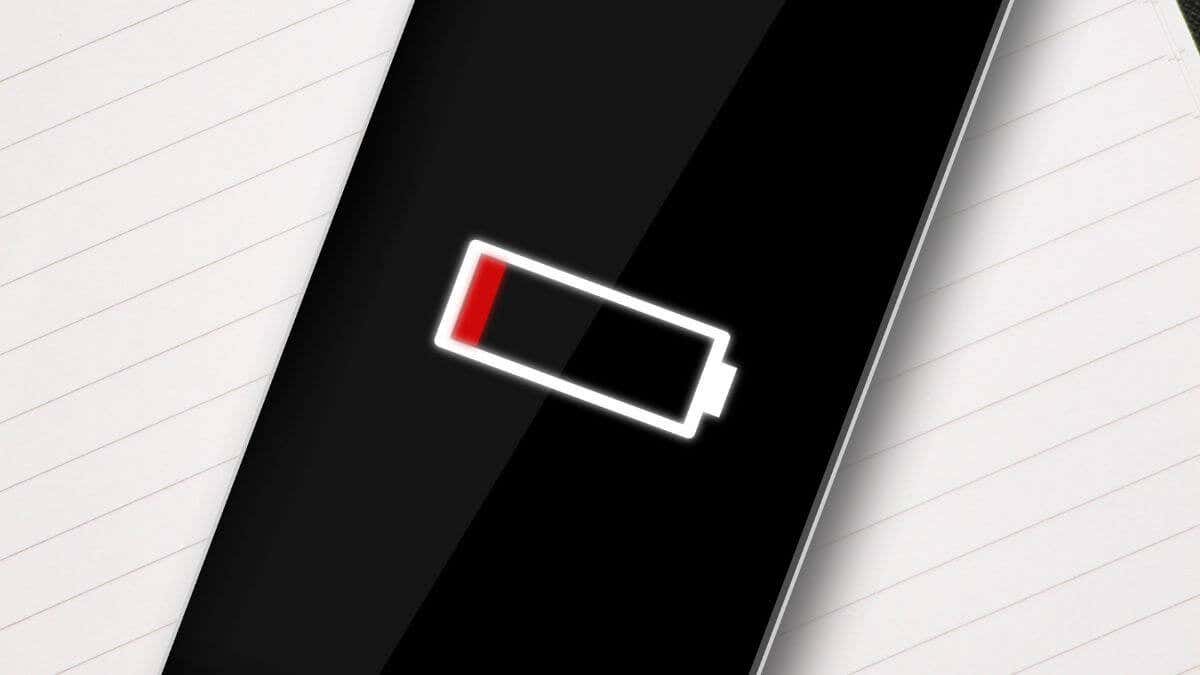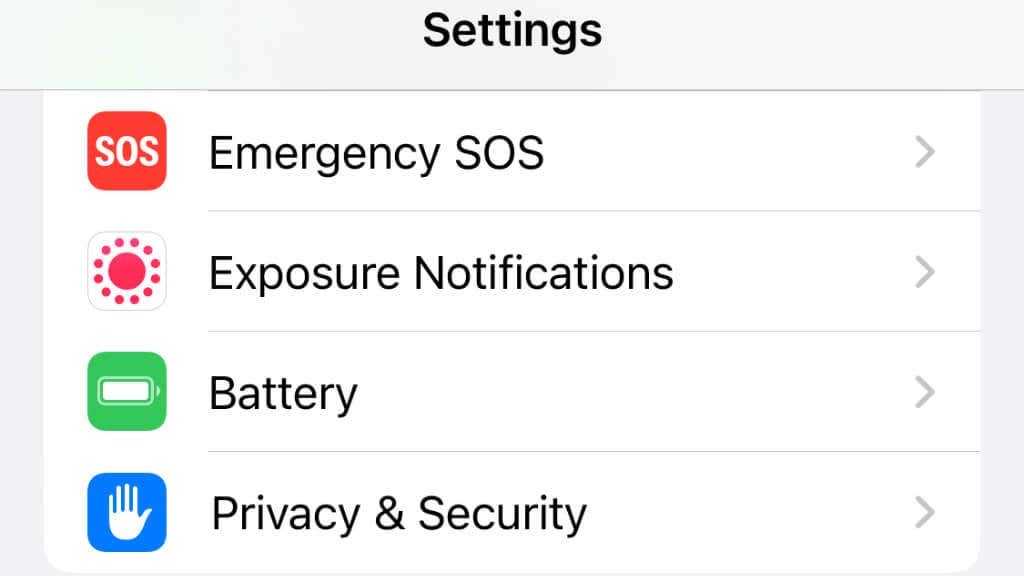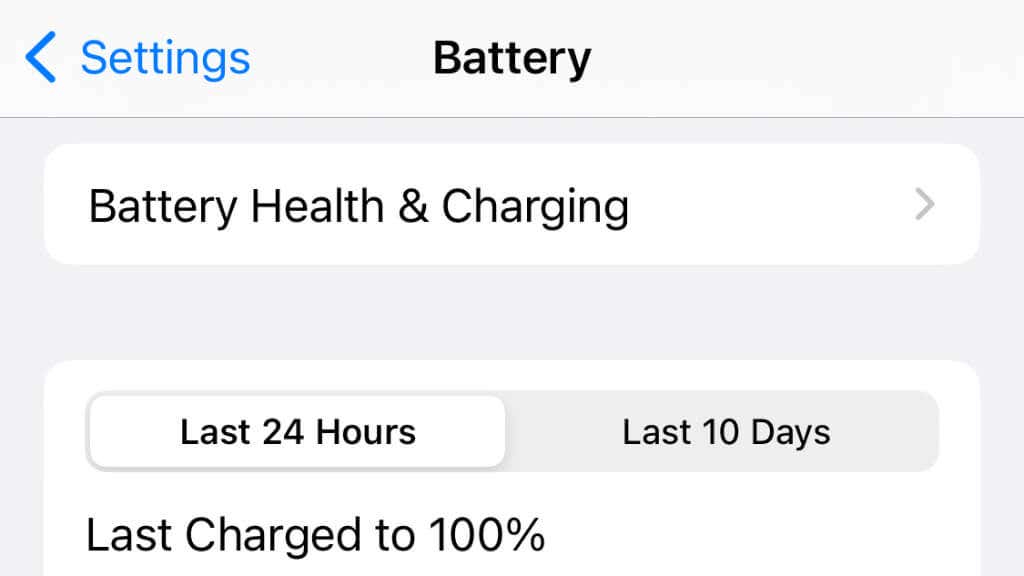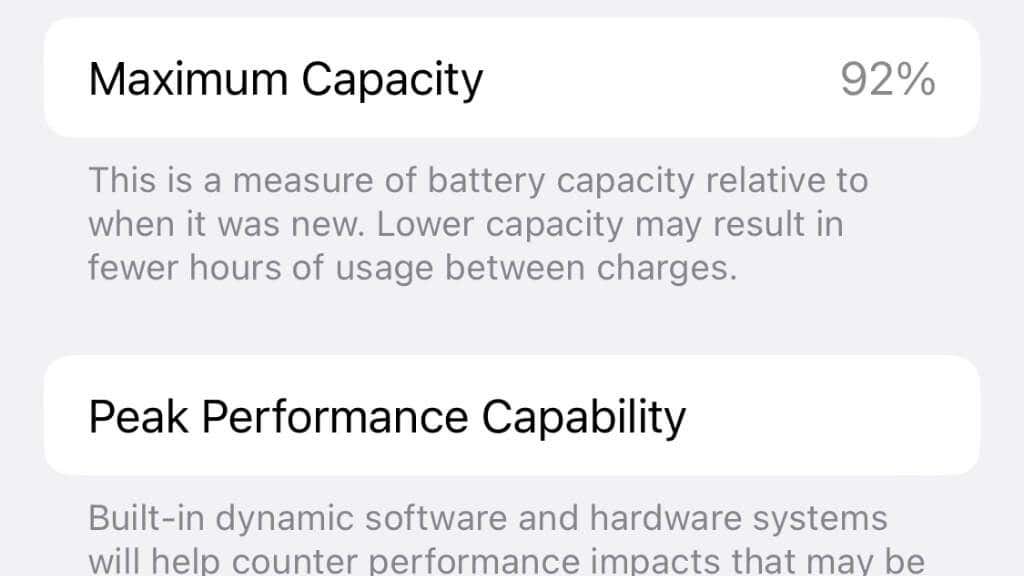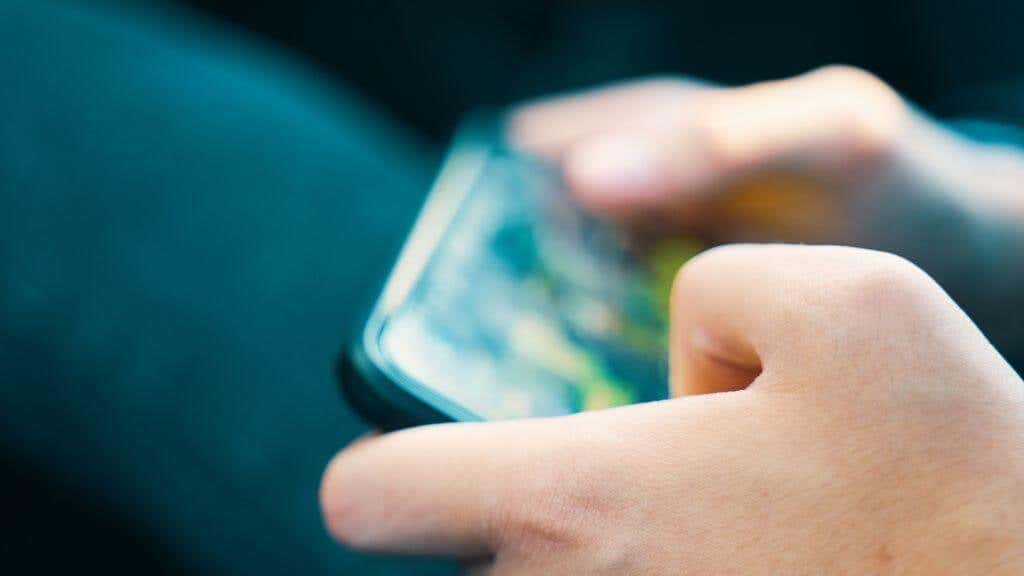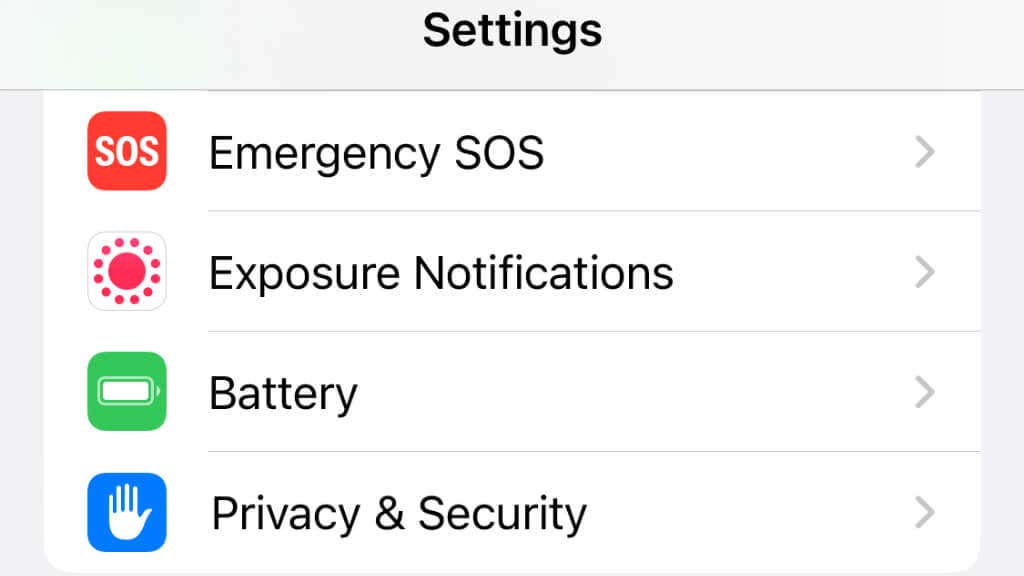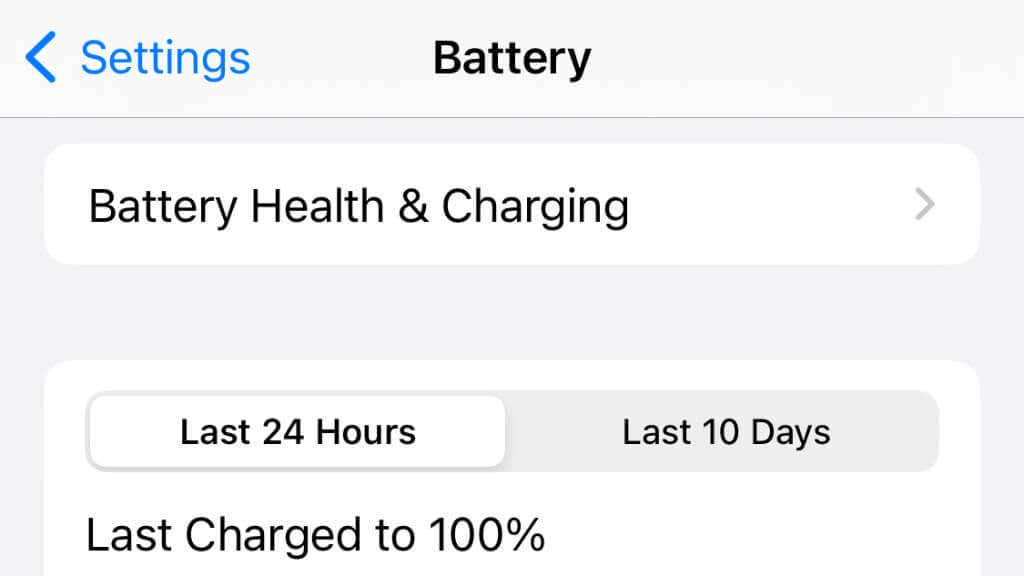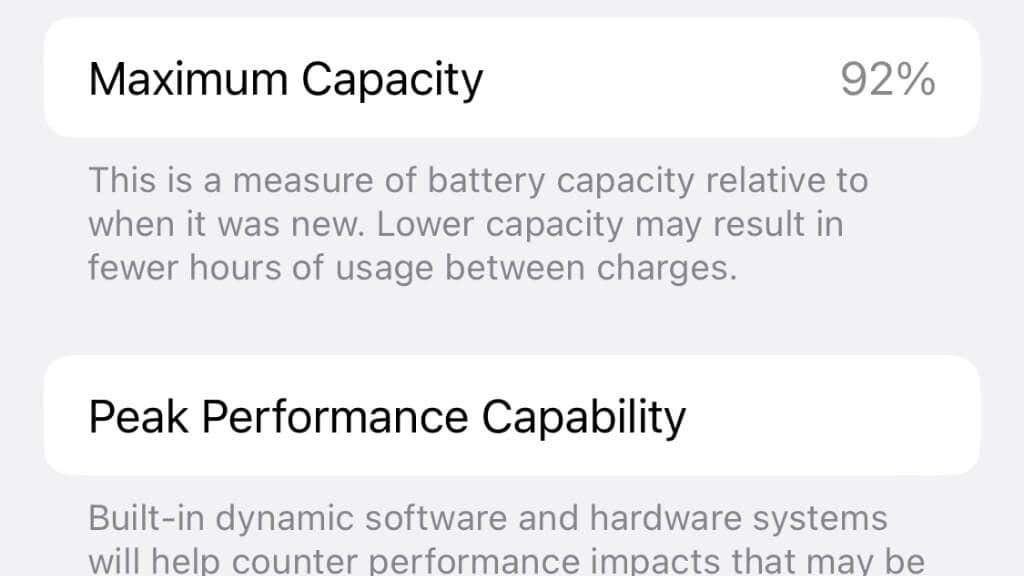Plus why it may need replacement
It’s essential to regularly check the condition of your iPhone battery, as a degraded or failing battery can affect the performance and battery life of the device.
If you’re unsure whether it’s time to replace your iPhone battery, there are a few key signs to look out for.
Why Do Lithium Batteries Need Replacement?
Lithium batteries, like all batteries, lose their original capacity over time, giving them a finite lifespan. The chemicals inside the battery gradually break down and become less effective, reducing the energy the battery can store and release after a full charge. This affects iPhones, Android phones, and any device that uses current battery technology.
Several factors can affect the rate at which lithium batteries lose their capacity over time. This includes age, usage, temperature, and charging patterns. Depending on how you use your iPhone, the degradation can be rapid. However, you’ll usually have around 80% of the battery capacity left after 2-3 years of complete charge cycles.
Even an old iPhone may still have most of its capacity left over if you have a light usage pattern. But even a new iPhone can develop battery issues if your usage pattern is heavy.
This varies from phone to phone, and battery to battery. Also, lithium battery technology is constantly improving. For example, lithium iron phosphate batteries last many times longer than typical lithium-ion batteries, but have yet to feature in phones because they are bulkier.
Check the iPhone Battery Health Indicator
You can access the battery health indicator if your iPhone runs iOS 11.3 or later. To check the battery health of an iPhone, follow these steps:
- On the Home screen, open Settings.
- Select Battery to access the battery settings.
- Select Battery Health & Charging to access the battery health section.
- In the battery health section, the battery health status will be displayed, along with the battery’s maximum capacity and peak performance capability.
- If the battery’s health status is normal, this means that the battery is functioning properly and does not need to be replaced.
- If the battery health status is “Replace Soon” or “Replace Now,” the battery may fail and need to be replaced as soon as possible.
For some reason, Apple has decided not to include these battery diagnostic tools for iPads. Even third-party battery health apps no longer seem to work for iPad, so you can never be sure of the exact state of your battery if you’re a tablet user.
Rapid Battery Drain When Idling
If you are experiencing rapid iPhone battery drain when the device is idling or not in use, there may be several possible causes, including:
- Background app refresh: If background app refresh is enabled on the iPhone, apps may continue to run and use battery power in the background, even when the device is not in use.
- Automatic updates: If automatic updates are enabled on the iPhone, the device may download and install updates automatically, even when not in use.
- Location services: If location services are enabled on the iPhone, the device may continue to use GPS, Wi-Fi, and Bluetooth to track your location, even when it is not in use. This can use significant battery power, mainly if location services are used frequently.
- Push notifications: If push notifications are enabled, apps may send notifications to the device, even when it is not in use. This can use significant battery power if you receive many notifications.
If you’ve accounted for these alternative causes, a battery issue might be behind the problems.
Rapid Battery Drain Under Load
If your iPhone has rapid battery drain under load or when it is being used heavily, there may be several possible causes.
The most obvious reason is that you’re playing a performance-heavy app such as a video game. You may have the brightness turned up too high, or using Wi-Fi or cellular data transmission. If your phone is getting very hot, this also affects battery capacity and discharge rates.
If your phone battery is losing charge faster than it did in the past under similar circumstances, then consider that it may have an issue.
A Service or Replace Message in the Battery Settings
If you receive a “Service or Replace” message in the battery settings on your iPhone, the battery may fail or need to be replaced. This message typically appears when the battery’s health has declined significantly, and the battery may not be able to hold a charge or perform as well as it used to.
If you receive this message, we recommend you replace the battery as soon as possible to prevent further damage to the device and ensure it continues working properly. You can replace the battery yourself by purchasing a replacement battery and following the instructions in a repair guide, or you can bring the device to an Apple store or authorized repair center and have the battery replaced by a professional.
It is important to note that a Service or Replace message in the battery settings does not necessarily mean that the battery is failing or needs to be replaced immediately. The battery health can decline over time, and the message may appear even if the battery is still functioning correctly. However, if you receive this message, it is recommended to have the battery checked and replaced, if necessary, to prevent any issues or problems with the device.
The iPhone Battery Doesn’t Charge or Charges Slowly
If your iPhone battery doesn’t charge or charges very slowly, there may be several possible causes.
It may be due to a slow or faulty charger, using the wrong cable, using a damaged cable, or your iPhone’s hardware or software might have an issue.
Suppose none of these factors explain your slow battery charging. In that case, it may be an issue with the battery itself, in which case you should check the battery health indicator or take the phone in for assessment, even if the indicator does not show anything amiss.
Performance Throttling
Modern iPhones have a feature that reduces typical peak performance to lower performance in older phones where the battery has degraded significantly.
If you suspect your phone is doing this, you can disable the feature:
- Select the Settings app on the Home screen.
- Select Battery to access the battery settings.
- Select Battery Health & Charging to access the battery health section.
- Select Disable next to Performance Management to disable performance throttling on the iPhone. In this example, this iPhone still has 92% of its battery left, so the option is unavailable.
- A warning message will appear, explaining that disabling performance management may cause unexpected shutdowns and that the battery’s health will continue to decline. Select Disable to confirm the change.
Performance management will be disabled on the iPhone, and the battery’s health will continue to decline until you replace the battery.
It is important to note that disabling performance management on an iPhone with a failing battery may cause unexpected shutdowns and other issues, and it is not recommended unless necessary. Replace the battery instead of disabling performance management.
Is an iPhone Battery Replacement Worth It?
Overall, replacing an iPhone battery is generally worth it, especially if it’s old or degraded. By replacing the battery, you can help improve the performance and battery life of the iPhone, making it more valuable if you plan to sell, gift, or trade-in.
A major factor in this decision is whether your current iPhone will still receive iOS updates in the future. Apple generally supports their iPhone models for up to six years, so if your battery has died after two or three years of use, it’s well worth replacing the battery compared to buying a new phone. For example, the iPhone 6 supported five versions of iOS before finally losing support in iOS 13.
If, on the other hand, an older iPhone is close to leaving the support window, it may not be worth getting a new battery since you’ll likely want to replace the whole phone with a newer model sooner rather than later.
If you’re brave, you can replace the battery using tools sold by companies such as iFixit, but we recommend getting a professional to do the job. You should use only a genuine iPhone battery for safety and avoid battery performance issues.
Of course, if your iPhone is still within your Apple Care warranty period, don’t do anything yourself. Instead, take it to an Apple Store for assessment, and you’ll likely get a free replacement to restore your iPhone’s battery life to normal.