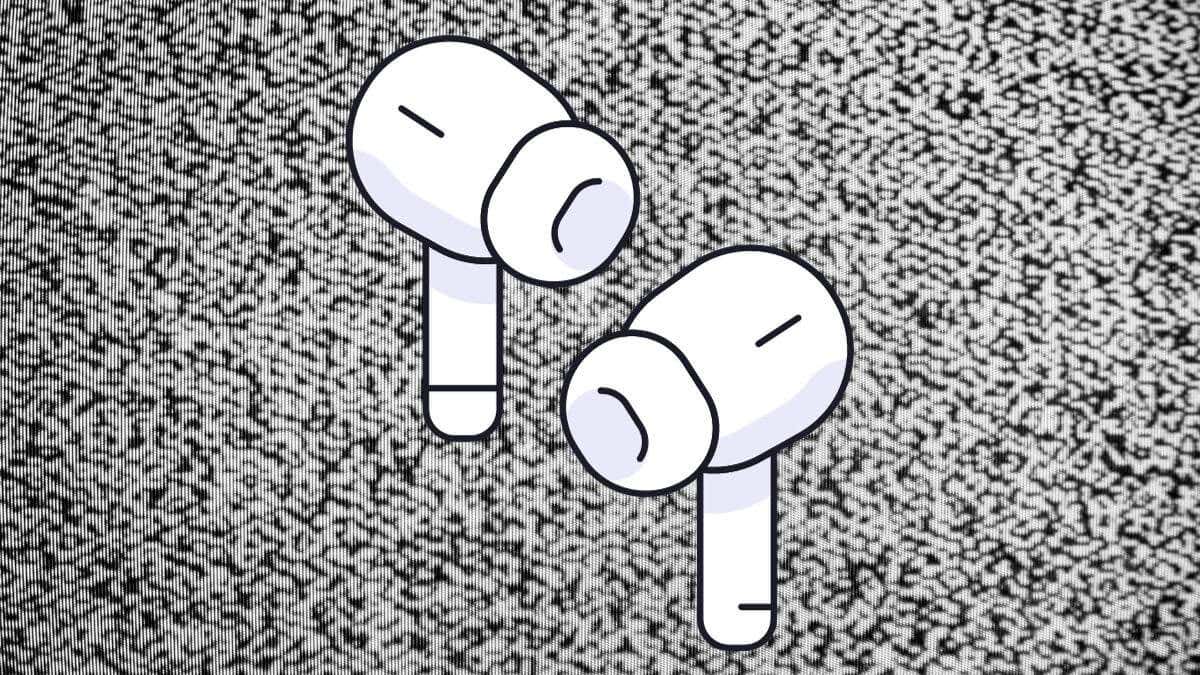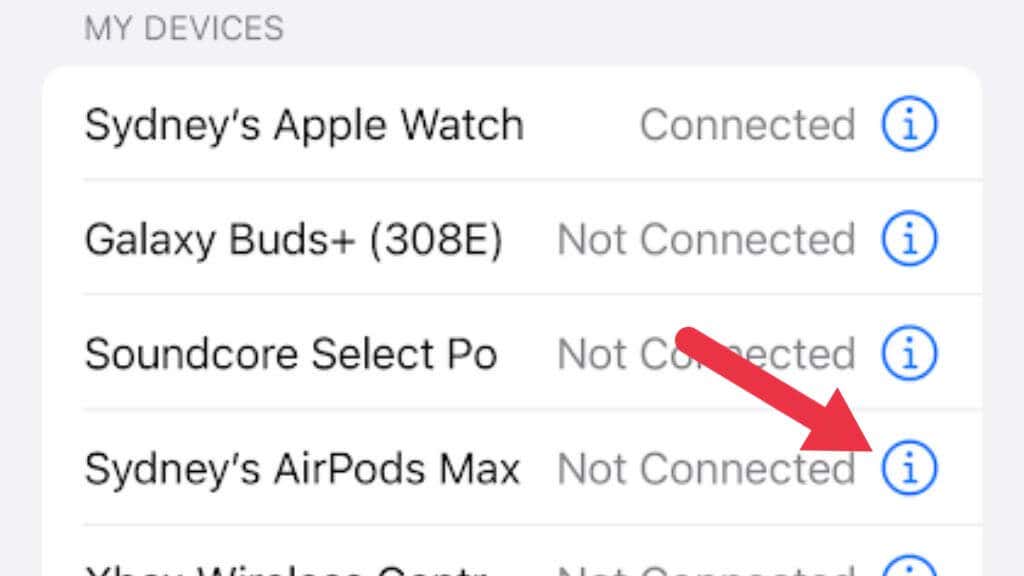Before trying to contact Apple Support
AirPods usually sound pretty great, but unless you’re listening to the latest electronic music, static isn’t a sound that should be coming from these pricey headphones.
If you’re getting the hissing treatment from your AirPods, here are some things you can try to troubleshoot this sound issue before shipping them back to the Apple Store.
1. Check Your Device and Connections
Are your AirPods properly connected to your device? Disconnect and reconnect your AirPods to make sure the connection was correctly established. You may also want to turn Bluetooth off and on again on the target device to clear out any transient glitches.
2. Check Your AirPods for Physical Damage
Apple AirPods are pretty robust, but they aren’t indestructible. If your AirPods have undergone some rough handling, the static might be the result of damage. Carefully check the outer casing for any obvious signs of damage. With the earbuds models of AirPods, there isn’t really much of anything that’s repairable, but if there is physical damage it could explain the issue.
Unfortunately, accidental damage isn’t something covered under a standard warranty, so unless you’ve taken out some form of insurance, it’s likely your AirPods will have to be replaced. The good news is that AirPods making static noise in one ear can be cheaper to fix, you can actually buy single buds from Apple, rather than a whole new pair of earbuds.
3. Update Your AirPods Firmware
Apple can make buggy hardware and software just like anyone else, so sometimes audio glitches can be resolved through firmware updates. Unfortunately, whether your AirPods have updated their firmware is a little mysterious, and there’s no real way to force software updates manually. Basically, you just need to put them into the charging case and make sure they are close to your iOS ( iPhone and iPad) or Mac device. Check out How to Update the AirPods Firmware for a detailed explanation.
4. Try Different Types of Audio
Try different types of content (e.g. music and podcasts) and audio from different apps (e.g. Netflix or games) as a troubleshooting step. If the crackling sound happens regardless of the type of audio, then it’s probably not an issue with a specific app or service.
5. Try Different Devices
Of course, you can go beyond trying different audio content types, and also try your AirPods with playback from different devices. If the static noise only happens on one device, it means there might be something wrong with that device rather than your AirPods. If the noise happens regardless of device, it’s definitely an issue with your AirPods. Remember that you don’t have to restrict your AirPods to Apple Devices like the Apple Watch or a Mac, you can also connect it to Android phones or a Smart TV that supports Bluetooth audio.
6. Reset Bluetooth Connections
Sometimes toggling Bluetooth on and off isn’t enough, and you actually have to reset the relationship between your Bluetooth devices and the device they’re connected to. The exact steps to do this will differ from one device to another, but on an iPhone under Settings > Bluetooth you’ll find a list of paired devices.
Tap the “i” next to your AirPods and select Forget This Device. Then pair your AirPods again like you did the first time you got them.
7. Clean Your AirPods
While it’s rare, if your speaker grille is filthy and clogged, it might affect sound, which could include some sort of crackling because of obstruction. You should take great care when cleaning AirPods since none are waterproof.
8. Check Active Noise Cancellation Settings
Some AirPods, specifically the AirPods Pro and AirPods Max, have ANC or Active Noise Cancellation. This creates anti-noise that results in blissful silence for you. However, if noise cancellation isn’t working properly you could get weird noises, some of which could sound like static.
Make sure that you have a good ear seal with your AirPods Pro or AirPods Max. Turn ANC off and then on again, either by pressing and holding the stem of your AirPods Pro, or by pressing the noise control and transparency mode toggle on your AirPods Max.
You can also disable ANC by pressing and holding the volume slide in the Control Center on an iPad or iPhone, then change the noise control setting to off. On a Mac, click on Sound in the Control Center to access the same menu.
If the problem goes away with ANC disabled, and you have no ear seal issues, check that all of the external mic openings on your AirPods are clean, since these sample outside noise that’s needed for ANC to work.
9. Wireless Interference
AirPods use Bluetooth, a wireless digital communication standard that operates in the 2.4Ghz frequency range. This offers a great level of audio quality, but a lot of things use this frequency range. This includes Wi-Fi, your microwave, radio controlled aircraft, and more.
Depending on the number of devices, how close they are, how far you are from your connected device,and various other factors, the radio traffic might be too much for the AirPods.
Even if you don’t get pure static, just a variation in sound quality as the Bluetooth bitrate drops in an attempt to compensate for interference or lots of data traffic on the airwaves.
10. Apple Support and Warranty Repairs
If you’ve installed the latest software, changed ear tips, eliminated possible connection issues, and your AirPods still have the static noise issue, it’s time for Apple Support to step in.
If you still have active AppleCare, and static sounds aren’t the result of accidental or malicious damage, you can likely get a free repair or replacement.
The good news is that Apple has a special AirPods Pro Service Program, specifically for the issue of crackling sound. However, this program is only open to AirPods Pro manufactured before October 2020. So if you have quality issues or crackling noises with AirPods that are not part of this program, you’ll have to rely on AppleCare or AppleCare + to repair or replace your wireless earbuds.