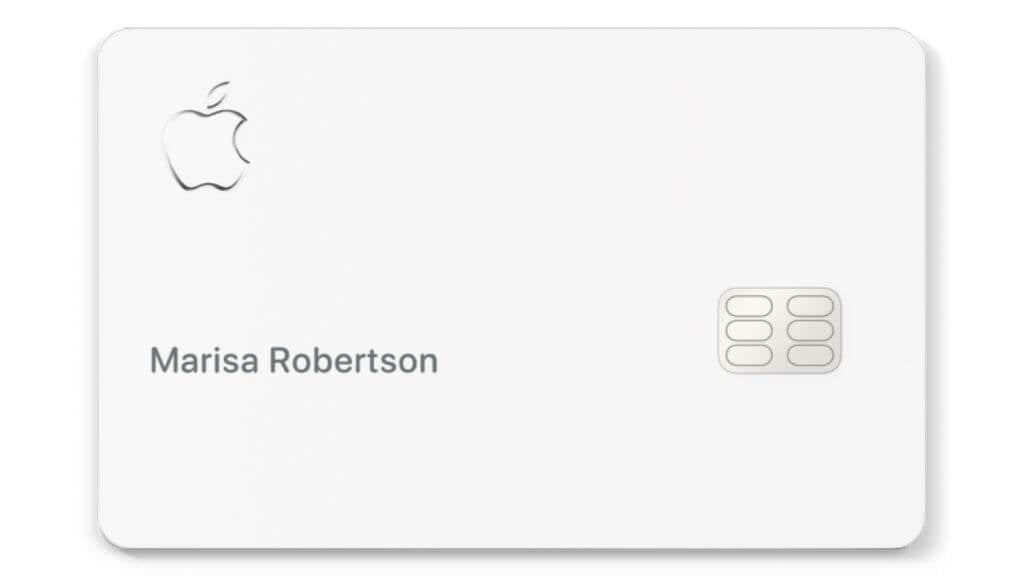Plus how you can avoid scams
A common issue many Apple users encounter is a mysterious charge from Apple/iTunes with a phone number listed alongside. If you’re an iPhone, iPad, or Mac user or have family members who are, you might have seen this and wondered what it’s all about.
It’s no surprise that our credit card statements are often populated with charges from online vendors, whether Amazon, PayPal, or Apple. However, not every charge that appears on your credit card bill is crystal clear in origin.
In this article, we’ll examine why the Apple/iTunes charge shows up on your credit card bill, how to verify its authenticity, and how to steer clear of scams disguised as Apple/iTunes bills.
Understanding the Charge
When you purchase something through your Apple account, whether on the Apple iTunes Store or through your iPhone or iPad for apps, music, or iCloud storage, the “Apple/iTunes 866-712-7753” charge usually appears on your credit card or bank statement with a phone number attached for easier identification and customer service inquiries.
Verifying the Authenticity
However, determining the authenticity of such charges, especially from frequently used services like Apple, is crucial to ensure financial security. Here’s a detailed breakdown of steps to verify the authenticity of Apple/iTunes charges.
Checking Purchase History
Your Apple ID account keeps a meticulous record of all your purchases and subscriptions. Logging into your account and navigating your purchase history is the first step in unraveling any mysterious charges. You can see your history on Apple’s Report a Problem page.
Here, you can compare the charges on your credit or debit card statement with the purchases listed in your Apple account. Look for any recent purchases or subscriptions that correspond to the charge amount. This step can often clear up any confusion and confirm the legitimacy of the charge.
Sometimes, the charges to your card may be consolidated and charged in batches, so you may have to add up individual purchases on your Apple Account transaction history to match the aggregate charge on your card.
Contacting Apple Support
If a thorough check of your purchase history doesn’t solve the mystery, it’s time to contact the professionals. Contacting Apple Support can provide insight into any ambiguous charges. They have access to detailed records and can help identify the source of the charge.
Consulting Family Members
Family Sharing is a fantastic feature Apple offers, allowing families to share purchases and subscriptions while maintaining individual Apple IDs.
However, it can also lead to unexpected charges if a family member purchases something without informing you.
A simple conversation with family members can often clear up confusion regarding unfamiliar charges. It’s a good practice to discuss with family members any purchases they might have made, especially if they are part of your Family Sharing group.
Reviewing Bank and Card Statements
Regularly reviewing your bank and credit card statements is a prudent practice. It not only helps in verifying the authenticity of Apple/iTunes charges but also in spotting any other irregularities. A close examination of your statements can reveal if a charge is a one-time event or a recurring subscription, aiding in understanding the nature of the charge.
Scammers often make money by charging small amounts that won’t attract suspicion. Still, suppose you see many small charges for a few dollars. In that case, you may be a victim if you can’t definitively match those purchases to legitimate line items on your Apple Account transaction history.
Avoiding Scams
Online shopping presents a fertile ground for fraudsters. Regarding your Apple account, certain proactive measures can go a long way in safeguarding your money. While it’s not hard to get charges reversed or to get a new card, these are not insignificant annoyances, so let us look at what you can do to avoid these issues in the first place.
Educating Yourself and Others
Knowledge is a powerful deterrent to scams. It’s essential to stay updated on common fraudulent schemes, especially those that masquerade as Apple/iTunes charges.
Take the time to read up on the latest scams, and don’t hesitate to share this knowledge with family and friends.
Apple’s official website offers resources on identifying and reporting scams. The more you know, the less likely you are to fall prey to fraudsters.
Securing Your Apple ID
Your Apple ID is the gateway to your Apple ecosystem, and ensuring its security is paramount. Start with the basics:
- Create a strong, unique password that’s hard to guess.
- Avoid using easily available information like your birthday or simple sequences like “123456.”
- Enable two-factor authentication (2FA) for an added layer of security.
With 2FA, even if someone can guess or steal your password, they won’t be able to access your account without the second verification step, usually a code sent to your phone.
Monitoring Account Activity
Make it a habit to check your iTunes, bank, and credit card accounts for any unusual or unrecognized charges.
If something seems amiss, look more closely at the information to ascertain the legitimacy of the charge. Often, early detection can prevent a small issue from ballooning into a significant problem.
As mentioned above, scammers sometimes make small temporary hold charges that don’t result in notifications via email or your banking app. These test charges are the same $1 charges legitimate companies make to check if you’ve provided valid credit card details.
Once the scammers have verified your card, they’ll start making real charges. Either small ones over a long time, as we described before, or they’ll try to make a few substantial charges before cutting you loose. Either way, seeing those test charges and verifying them if they are unexpected
Using Trusted Payment Methods
Employing reliable payment methods is a prudent step towards avoiding scams. Utilize trusted platforms like Apple Pay, which offers robust security features to protect your financial information. Apple Pay provides anonymity as it doesn’t share the card numbers with the merchant, adding an extra layer of security.
You can also buy iTunes vouchers from retail sources instead of using your credit card directly.
Reporting Suspicious Activity
If you come across a charge that smells fishy, don’t brush it off. Report it immediately through Apple’s official problem reporting portal, or contact your card issuer and other financial institutions. Prompt reporting can help nip fraudulent activities in the bud and prevent others from falling victim to the same scam.
Exercising Caution with Third-Party Providers
While third-party platforms might offer tempting deals or subscriptions, they can sometimes be fronts for scams. It’s safer to make purchases and subscriptions directly through the Apple iTunes store or other trusted platforms. This way, you’re afforded the security measures put in place by Apple and are less likely to encounter fraudulent charges. Also, Apple can refund subscription charges if you have a valid reason.
Requesting a New Card
If you suspect your credit card information has been compromised, act quickly to mitigate any potential damage. Contact your card issuer to report the issue and request a new card. While it may be a bit of a hassle, it’s a small price to pay for protecting your time and money.
Additionally, it’s advisable to change your Apple ID password and check other accounts for unauthorized access to prevent further charges.
With a blend of awareness, proactive security measures, and prompt action when something seems amiss, you can significantly reduce the risk of falling victim to scams and ensure a safer, smoother experience in the Apple ecosystem.