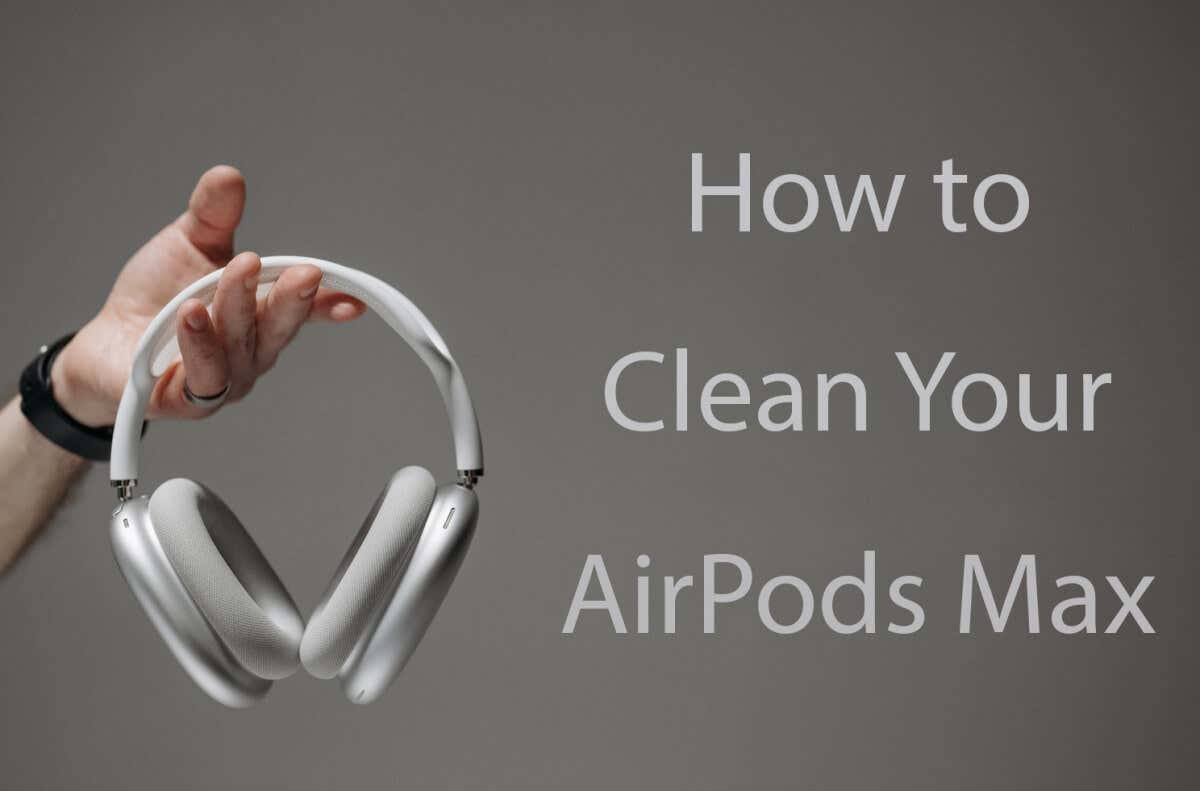Apple designed the AirPods Max with stainless steel and anodized aluminum—materials easy to clean. But the headset contains memory foam and breathable knit mesh, which attract dust and grime. The lighter colors of the AirPods Max also make dirt show up more.
So, if you’re wondering how to clean electronics like your brand-new AirPods Max, you’re in the right place. This article will help you understand how to clean your headset properly, but also how to keep them clean for a longer time.
What Not to Do!
Before you start cleaning your AirPods Max, you should learn what Apple says not to do. You might believe that cleaning is easy. However, irregularly cleaning your AirPods Max can only damage them, even to the point where the warranty won’t apply anymore. So let’s see what Apple says not to do when cleaning your AirPods Max:
- Never submerge your AirPod Max, whole or any of the parts, in water, or cleaning solution.
- Don’t let moisture or liquids get inside the headphones.
- Don’t use cleaning solutions containing bleach or hydrogen peroxide.
- Don’t use sharp or pointed objects to clean your headphones.
- Don’t use abrasive materials or cleaning solutions to clean your AirPods Max.
- Don’t use your AirPods Max until you make sure they’re completely dry. That might mean you’ll have to wait a day or two for them to dry out.
Try to stick to the above advice as much as possible, and your AirPods Max should last you a long time.
Clean the AirPod Max Headband
The headband of your AirPods Max is constantly in contact with your head. That’s why it’s the one part of the headset that gets dirty the fastest. This is especially true if you use hair products. They get stuck to the headband’s mesh material and attract dirt and grime. Over time, the grime will accumulate making your AirPods look nasty.
Luckily, the headband is the easiest to clean. Here’s a list of items you’ll have to prepare:
- A SIM pin.
- Clean Container.
- Soft and dry lint-free cloth.
- Liquid laundry detergent.
- Soft bristle brush.
Caution: Don’t use hot water and detergents that contain bleach or hydrogen peroxide as they can fade the color of the headband.
Before you clean the headband of your AirPods Max, you’ll have to remove the earcups. Follow these steps:
- The ear cushions are magnetic, and you can pull them off from the ear cup with a gentle pull.
- You’ll notice that each cup has four screws and a pinhole. Push the SIM tool into the pinhole and apply light pressure.
- While applying pressure, pull the connecting part of the headband to detach it from the cup.
Once both ear cups are off, continue with headband cleaning. Here’s what you need to do:
- Mix one tablespoon of liquid detergent in a cup (250ml) of warm (not hot) water.
- Use your fingers to wet the headband so that the brushing is easier.
- Dip the soft-bristle brush in the detergent solution and gently rub the headband.
- Avoid using too much pressure on the headband while cleaning as it can deform it.
- Rinse your soft brush with clean water and use it to remove the excess detergent from the headband.
- Finally, use a dry lint-free cloth to wipe the excess water from the headband. Don’t press too hard not to stress the materials.
- Air-dry your headband completely before you put your AirPods back together.
Clean the AirPod Max Cushions
After the headband, you’ll want to clean the ear cushions of your AirPod Max. These are made of memory foam, a very comfortable material but easily soaked with sweat, dirt, and grime. This is especially true if you wear your AirPod Max for extended periods, or if you wear them while working out.
To clean the AirPod Max Cushions prepare the following items:
- Clean Container.
- Soft and dry lint-free cloth x3.
- Liquid laundry detergent.
Here’s how to clean them:
- If you didn’t do it already, detach the cushions from the ear cups. They are held only by magnets so pulling them off should be easy.
- Create a cleaning solution by mixing one tablespoon of laundry detergent and a cup (250ml) of warm water.
- Soak your lint-free cloth in this solution and squeeze it to drain the excess liquid. Your cloth should be wet but liquid shouldn’t drip off of it.
- Use this soaked cloth to rub the AirPod Max cushions and remove any accumulated dirt. Attempt to remove any visible stains.
- Dip a second soft, lint-free cloth into clean warm water and use it to remove the excess soap from the cushions.
- Finally, use a dry lint-free cloth to wipe the excess moisture from the AirPod Max cushions.
- Leave the cushions to completely dry before putting them back over the ear cups. This can take around 24 hours.
Clean the Ear Cups and Smartcase
AirPod Max ear cups are made of anodized aluminum, a very durable material. Since you’re constantly touching the ear cups when putting your headphones on or off, they can easily get dirty. It’s similar to the AirPods case, which is made of leather. Luckily, both ear cups and Smartcase are easy to clean. Here’s what you’ll need:
- 70% isopropyl alcohol.
- Dry cotton swab.
- Soft, dry lint-free cloth.
Follow these steps to clean your AirPod Max ear cups and case:
- Use isopropyl alcohol to dampen the lint-free cloth slightly.
- Rub the ear cups and the case with a damp cloth to remove any dirt and visible stains.
- Air-dry the ear cups before reattaching them to the headphones. Similarly, make sure the case is completely dry before you use it to put away your AirPod Max.
Note: instead of 70% isopropyl alcohol and a dry cloth, you can use 75 percent ethyl alcohol wipes.
Prevent Your AirPods Max from Getting Dirty
AirPods Max are bound to get dirty over time with regular use. However, you can take certain precautionary measures to prevent them from getting dirty often. Here are some tips and tricks to keep your AirPods Max spotless for a longer time:
- Use silicone covers. They’re designed to protect your headphones from scratches and dirt. They’re also lightweight and they won’t influence the sound coming out of your headphones.
- Use a water-proofing spray. This will add an extra layer of protection to your AirPods Max, especially against sweat, fingerprints, and dirt.
- Clean your AirPod Max regularly. If you wait a long time between cleaning sessions, it’ll only get harder to get rid of the accumulated grime and dirt.
Don’t skip regular maintenance and use the right products to enjoy your new AirPods Max for a long time.