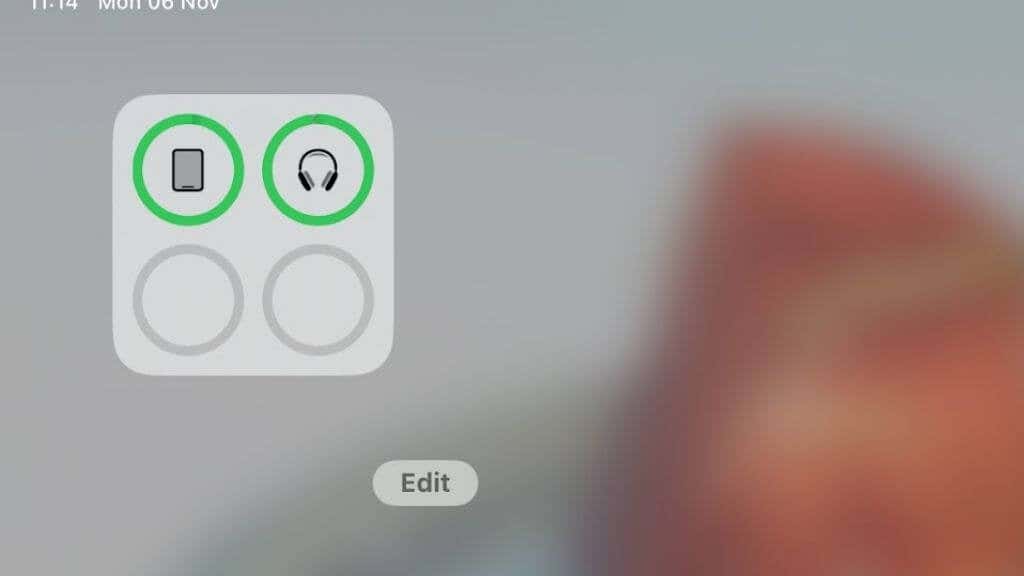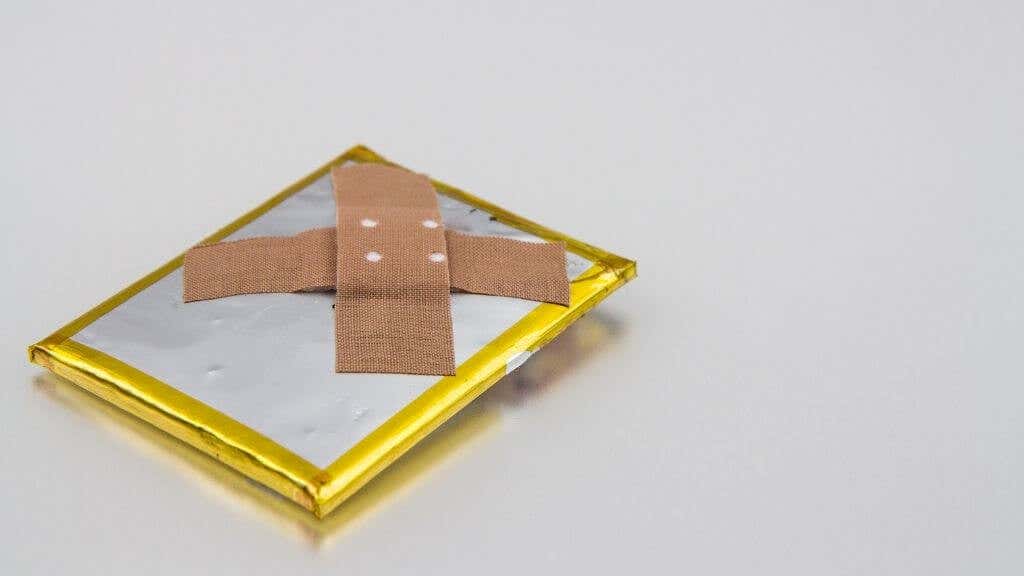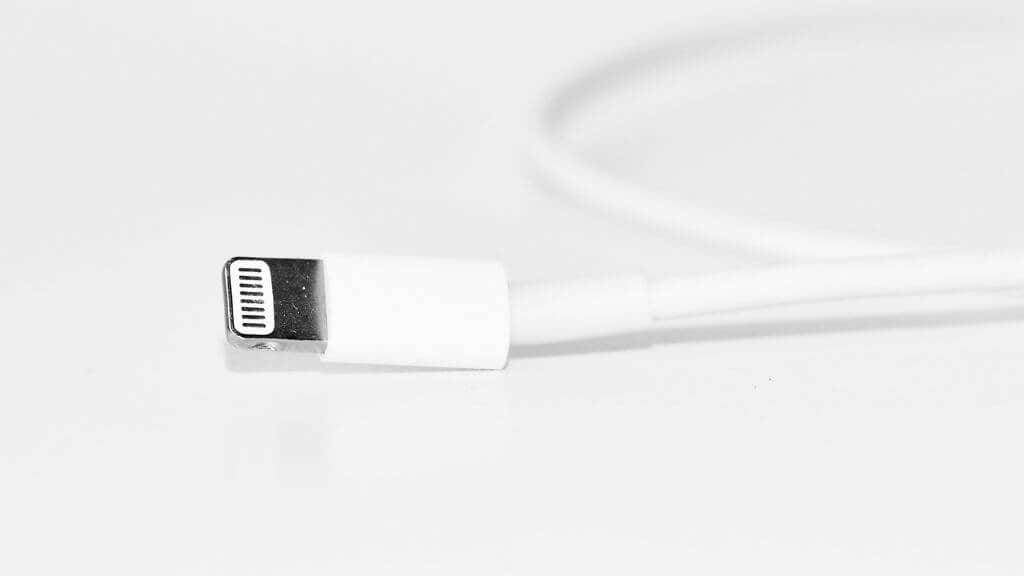Don't worry, it can be resolved
Apple AirPods Max combines stellar sound quality with the convenience of wireless technology. However, it’s not without quirk, especially when it comes to charging issues.
Before you consider a visit to the Apple Store or reach out to Apple Support, there are several troubleshooting steps you can take at home to fix your AirPods Max not charging.
1. Are Your AirPods Real?
It’s common for Apple products to be counterfeited, and those counterfeits are getting very difficult to tell apart from the real thing, especially if you don’t have a genuine item to compare them against.
Double-check by referencing the Identify Your Airpods page on the Apple site. If it turns out that you’ve been tricked into buying fake AirPods Max, that could explain the charging issues, since these fake products usually have shoddy construction and poor battery quality.
2. Check Battery Level
It may be obvious, but check the battery level of your AirPods Max using your connected iOS device. If they’re already at full capacity, they won’t charge further. It’s an obvious step but one that’s frequently overlooked.
3. Battery Health Issues
Unlike the iPhone or MacBooks, there’s no way to check the battery health status of your AirPods Max in software. Like all gadgets that use lithium-ion battery technology, there’s a limited number of full-charge cycles the batteries will take. On average, lithium batteries handle 300-500 cycles before they degrade significantly, but factors such as overcharging or heat can make this shorter.
If you’ve had your AirPods since launch in 2020, for example, and have fully charged them daily, then it’s entirely plausible that the battery will no longer hold a charge. Even if you aren’t such a heavy user, as mentioned, there are other factors that make batteries go bad more quickly.
Apple’s warranty won’t cover any issues related to normal battery wear and tear, but if your AirPods Max won’t hold a charge or won’t charge at all due to faulty batteries, that should be covered as a manufacturing defect.
4. Give It Some Time
If your AirPods Max has been chilling in a drawer for a long time, there’s a good chance that the level of charge in the batteries is too low even for the quick charge feature to work properly.
Wait a reasonable amount of time before you declare a charging emergency.
5. Confirm the Charging Source
Not every charger is made equal, and if you’re using a charger that the AirPods don’t like for some reason, they might not charge.
Are you using the charger that came with your iPhone or iPad, or have you switched to a different USB-C or power adapter? Sometimes, using an adapter or charging cable not manufactured by Apple can cause charging issues.
In general, it’s best to use an original Apple charger or an Apple-certified lightning cable to prevent any charging problems.
6. Try Different Chargers
If you have other Apple devices like an iPhone, iPad, Apple Watch, or Mac, try using their power adapter and charging cable with your AirPods Max.
This can help you determine if the issue lies with your current charger or the AirPods Max themselves. Sometimes, using different chargers can pinpoint where the fault might be.
7. Check the Charging Port and Cable
Over time, the lightning port on your AirPods Max or the connector on your charging cable can accumulate debris or suffer wear and tear.
Inspect the charging port on the bottom of the ear cup and the end of your charging cable for any dirt or damage.
Use a lint-free cloth to gently clean the lightning port or the connector. For more detailed information, check out Why Your iPhone Charging Port Is Loose for more tips. Remember that the Lightning port on iPhones and the AirPods Max are the same, so the advice still applies.
8. Examine the Smart Case
The AirPods Max doesn’t come with a traditional AirPods case that serves as a charger; instead, they have a smart case that puts them into an ultra-low-power mode to preserve battery life. If your AirPods Max doesn’t charge, make sure they are properly seated in the smart case, as it’s necessary to trigger this power mode.
Of course, usually, the AirPods Max will charge happily without the smart case, and we almost never use it, but for some reason, when it does refuse to charge or refuses to wake up, slipping it into the smart case seems to wake it up, and normal operation can resume.
9. Charging Status Light
Keep an eye on the status light when you plug in your AirPods Max. A green light should indicate a full charge, while an amber light shows they are still charging.
If there’s no light, it’s a clear indicator of a charging issue. Sometimes, the status light can offer a clue. Having no light could mean a problem with the charging cable, adapter, or power source.
10. Power Cycle Your AirPods Max
(Image Credit: Apple)
While your AirPods Max may look like a simple pair of headphones, on the inside, there’s a complex computer system and software at work. So, just like any computer system, things can go wrong sometimes. Just like a computer that hangs or otherwise goes belly up for no apparent reason, you can restart your AirPods Max to clear out random glitches.
To power cycle your AirPods Max, press and hold the noise control button and the digital crown until the status light flashes amber. Then, wait a few minutes before turning them back on to see if they’ll start charging.
11. Inspect for Physical Damage
We’ve dropped and bumped our AirPods Mac without any apparent damage, but like any device, physical damage can still make your AirPods Max misbehave.
If you know that your AirPods have been subjected to a drop or other physical impact recently, that might be a key clue. Check them carefully for signs of damage, but even then, internal damage may be invisible, so if nothing else on this list of fixes works, they might have to be inspected by a technician.
12. Update Your Firmware
Firmware is the software that allows your AirPods to function. It’s the core programming code that tells it how to work. Sometimes AirPods misbehave because of bugs in the firmware. That’s why Apple periodically releases firmware updates that can resolve various software issues, including charging problems.
Updating AirPods firmware isn’t that straightforward, but if you want all the details of how to do it or how to check whether you have the latest firmware, have a look at How to Update the AirPods Firmware.
13. Reset Your AirPods Max
When all else fails, a factory reset can be the ultimate troubleshooter. Press and hold the digital crown and the noise control button for 15 seconds until the LED flashes amber and then white. This will reset your AirPods Max to factory settings, which might clear out any software issues causing the charging problem.
You may have to “forget” the AirPods Max on the Bluetooth device list for any devices you were using your AirPods with, and then reconnect them as a new device. However, doing a factory reset on your AirPods Max does not remove the device from your Apple ID. This is something you’ll have to do manually if you eventually decide to sell or discard them.
14. Consult Apple Support
If, after all these troubleshooting steps, your AirPods Max still refuses to charge, it might be time to consult Apple Support. There might be an underlying issue that requires professional attention.
If your AirPods Max are still under warranty, you shouldn’t try to open or service them yourself. In fact, there isn’t much, if anything, inside the Max that’s user-serviceable in the first place, and if something is seriously wrong the fix is most likely to replace the affected components.
Conclusion
Charging issues with your Apple AirPods Max can be a real headache, but they’re often solvable with some basic troubleshooting. While AirPods Max are largely bulletproof in our experience, nothing is flawless, so here’s hoping your issues are minor enough to avoid forking over hundreds of dollars for a new set!
If you have a regular set of AirPods that won’t charge, check out Best Fixes When AirPods Not Charging.