Not easy to tell just by looking
Apple’s 1st generation of AirPods is one of the most successful products in the company’s history, so it’s no surprise they’ve continued to iterate on the first one, with both a 2nd and 3rd generation of AirPods available for purchase.
While the third-gen AirPods are easy to identify, the first two look too alike to make things easy, so in this article, we’ll help you tell the difference between the first two generations and how they differ under the hood. We’ll also briefly touch on the third-generation
The AirPods ID Cheat Sheet
Distinguishing between the three generations of standard AirPods can be a bit puzzling. But don’t fret; identifying the model number and the charging case will help you determine which generation you have. Let’s walk through the steps.
Finding the Model Number
Start by locating your AirPods’ model number corresponding to the generation.
Method 1: Via Settings
- Head to Settings > Bluetooth.
- Locate your AirPods in the list (e.g., “Sydney’s AirPods”).
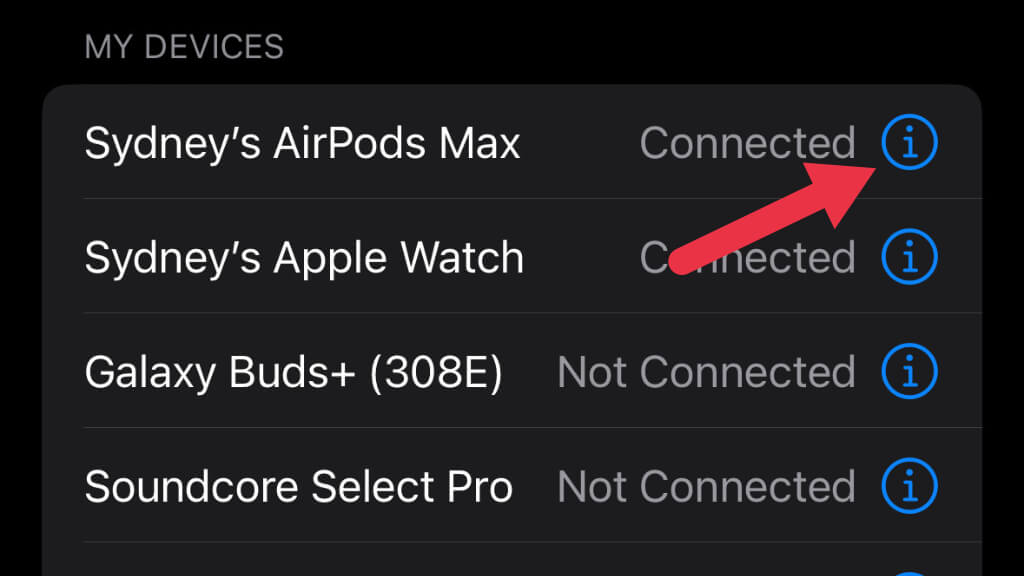
- Tap the “I” button next to your AirPods to reveal the model number. (These are AirPods Max, but the process is the same).
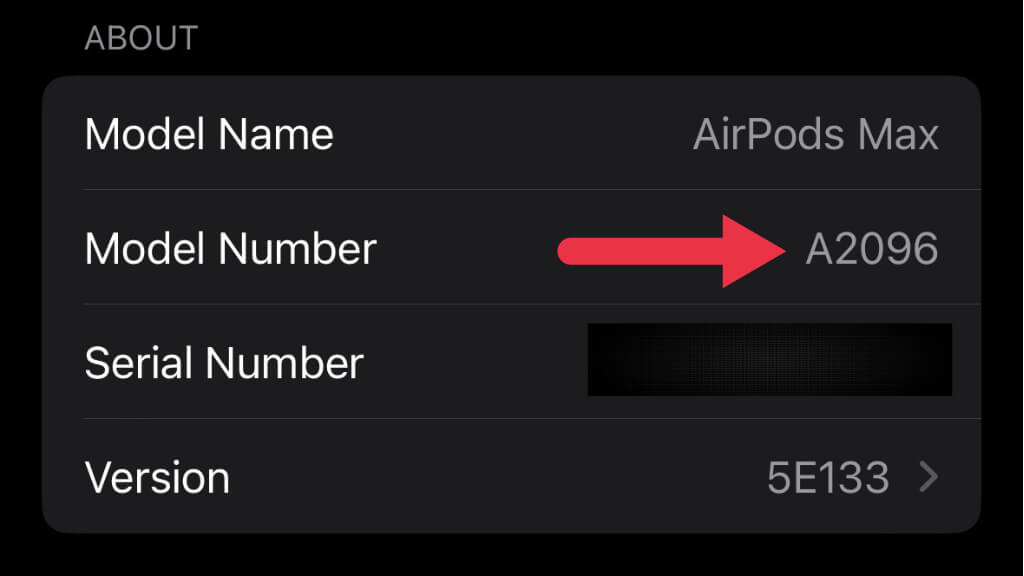
For devices without iOS 14 or later, go to Settings > General > About. Scroll down to your AirPods’ name and tap it.
Method 2: Inspecting Your AirPods
If you can’t access Settings, find the model number printed on the underside of each AirPod.
Matching Model Numbers to AirPods Generations
Armed with the model number, match it to the corresponding AirPods generation:
- AirPods (3rd gen): A2565, A2564 (2021)
- AirPods (2nd gen): A2032, A2031 (2019)
- AirPods (1st gen): A1523, A1722 (2017)
If it’s none of these model numbers, you probably have a set of AirPods Pro instead or AirPods Max, but we guess you’d know if you had a giant set of over-ear headphones instead of earbuds.
Identifying Your Charging Case
Examine the charging case to determine which AirPods generation it belongs to. Look for compatibility with Qi-certified wireless chargers, a Lightning connector for plug-in charging, and the serial number’s location.
AirPods (3rd gen): The MagSafe Charging Case has a Lightning connector and is compatible with Qi-certified wireless chargers. The status light is on the front of the case, and the serial number is on the underside of the lid.
AirPods (2nd gen): The Wireless Charging Case is Qi compatible, has a Lightning connector, and features a status light on the front. The serial number is on the underside of the lid.
AirPods (1st gen): The Lightning Charging Case has a Lightning connector, but the status light is inside the case. The serial number is on the underside of the lid.
Do keep in mind that the wireless charging case works with both the first and second generation of AirPods, so if you’re looking at a used set, for example, there’s no guarantee that just because it has a wireless charging case, it must be a second-generation set.
Now you can easily tell which Airpods you’re looking at, but now we’ll take a deeper look at the design and features of AirPods 1 vs. AirPods 2.
Design and Build
At first glance, it’s easy to mistake the AirPods 1st Generation for their 2nd Generation counterparts. Both models boast Apple’s iconic white design, with slender stems and a secure in-ear fit. However, a closer inspection reveals a few nuanced distinctions that set them apart.
The 2nd Generation AirPods sport a slightly different shape, with a more contoured fit designed to nestle more comfortably within the curves of your ears. This subtle change is meant to enhance user comfort during extended listening sessions. Fit issues were a common complaint with the first-generation buds.
Another minor yet noteworthy difference lies in the charging case. Apple has given the 2nd Generation AirPods case a minor facelift, relocating the LED indicator to the exterior. This new placement allows users to easily check their battery status without flipping open the case—a convenience that adds a touch of user-friendliness to the overall experience.
Performance
The two models share similar designs, but the 2nd Generation AirPods shine under the hood. The main distinction between the two lies in the 2nd Generation’s inclusion of the new Apple H1 chip, which offers enhanced audio quality, quicker connection times, and extended battery life for talk time.
The H1 chip also allows “Hey Siri” functionality, enabling you to access Apple’s voice assistant without tapping the AirPods. This feature proves handy when you need quick information or want to make a call without fumbling with your phone.
Battery Life
The H1 chip equips the 2nd Generation AirPods with a battery life advantage over their 1st Generation counterpart. With the upgraded chip, the 2nd Generation AirPods deliver approximately 5 hours of listening time and 3 hours of talk time on a single charge. In comparison, the 1st Generation AirPods also offer 5 hours of listening time but only 2 hours of talk time.
The 2nd Generation AirPods’ charging case further widens the gap, offering up to 24 hours of listening time, compared to the 1st Generation’s 20 hours. Both cases, however, support quick charging—allowing you to gain 3 hours of listening or 1 hour of talk time with a mere 15-minute charge. This feature ensures you can keep your tunes going or conversations flowing even when pressed for time.
Connectivity
The 1st and 2nd Generation AirPods both use Bluetooth for connectivity. However, the H1 chip in the 2nd Generation AirPods ensures a more stable connection, resulting in fewer dropouts and a faster pairing process.
Audio Quality
In terms of audio quality, the difference between the two generations isn’t as significant as other features. Both models deliver clear and sharp sound with a balanced profile suitable for various music genres. Nevertheless, the H1 chip gives the 2nd Generation AirPods a slight advantage, resulting in a more consistent audio performance and improved adaptive equalization.
Remember that neither model offers active noise cancellation or significant sound isolation. If you want a more immersive listening experience, consider the AirPods Pro or other earbuds with noise-canceling capabilities.
Call Quality
The 2nd Generation AirPods excel in call quality. The H1 chip greatly enhances voice clarity and reduces background noise during phone calls. This improvement makes the 2nd Generation AirPods an excellent choice if you frequently make calls in noisy environments or on the go.
Compatibility
As a user of 1st and 2nd Generation AirPods, you’ll find they’re compatible with various Apple devices running the latest software, including iPhones, iPads, Macs, and Apple Watches. However, to utilize the “Hey Siri” functionality of the 2nd Generation, you’ll need an iPhone or iPad with iOS 12.2 or later or a Mac with macOS 10.14.4 or later.
When it comes to non-Apple devices, you can pair AirPods with any device that supports Bluetooth audio. But certain features (such as “Hey Siri”) won’t be available.
Price and Value
As you might expect, the 2nd Generation AirPods carry a slightly higher price tag than the 1st Generation. Although Apple has discontinued the 1st Generation AirPods, you can still find them at various retailers, often at reduced prices.
If you’re on a tight budget and are seeking a reliable pair of wireless earbuds, the 1st Generation AirPods could be the right choice. However, if you’re open to spending a bit more for better performance, battery life, and call quality, the 2nd Generation AirPods are well worth the additional cost.
Considering the AirPods 3rd Generation
Apple has released a third generation of AirPods, which further muddies the waters. However, unlike the AirPods 1 and 2, you won’t mistake the AirPods 3 for its predecessors.
The AirPods 3 sports a fresh design that takes cues from the AirPods Pro, featuring shorter stems, force sensors, and a more angled shape for improved fit. Additionally, the AirPods 3 carry an IPX4 rating for sweat and water resistance—something the AirPods 2 lack. In terms of audio quality, the AirPods 3 supports spatial audio with dynamic head tracking and adaptive EQ, enhancing sound quality and immersion. To top it off, the AirPods 3 also boast a longer battery life, with up to six hours of listening time and 30 hours total with the MagSafe charging case.
The AirPods 2 remain a good option, particularly if you favor the longer stems or want a more budget-friendly choice. Priced at $129, the AirPods 2 are $50 less than the $179 AirPods 3. However, if you’re after a more comfortable fit, superior sound quality, expanded touch controls, and enhanced durability, the AirPods 3 might just be worth the extra investment.
The Final Verdict
In the grand scheme, the differences between the AirPods 1st Generation and 2nd Generation might seem subtle, but they’re significant regarding user experience. The 2nd Generation AirPods boast a refined design, superior performance, extended battery life, and improved call quality, all courtesy of the H1 chip.
While the 1st Generation AirPods continue to offer a reliable listening experience, the additional features and enhancements in the 2nd Generation model make them a more enticing option for most people. So if you’re considering adding a pair of AirPods to your tech arsenal, the 2nd Generation version is a wise choice, particularly if you rely on them for phone calls or like the convenience of the “Hey Siri” functionality.
However, unless you can find an exceptional deal on the 2nd generation of AirPods, it’s probably the third generation of AirPods that offers the best mix of features and value, bringing the mainstream AirPods series much closer to the AirPods Pro.












