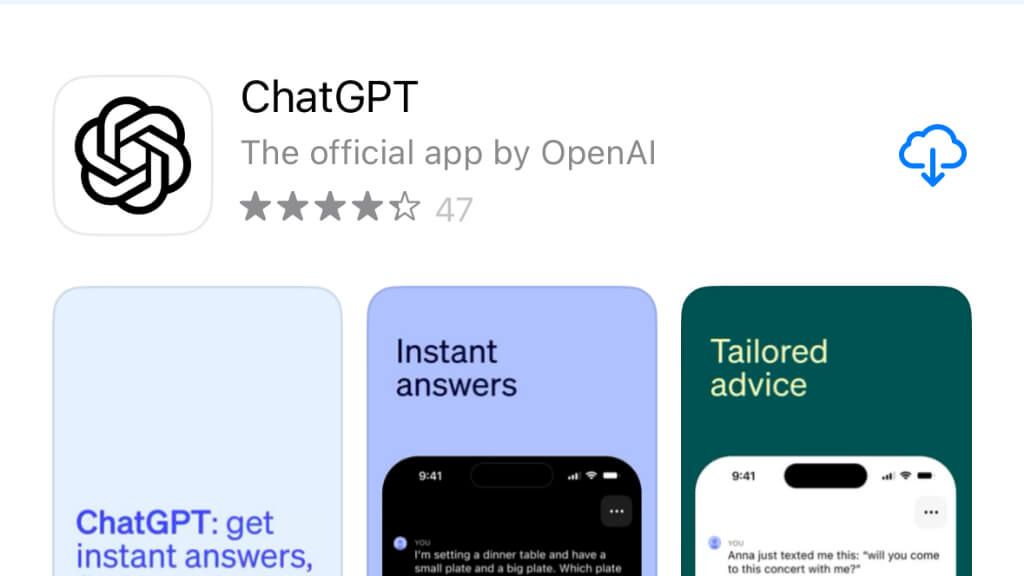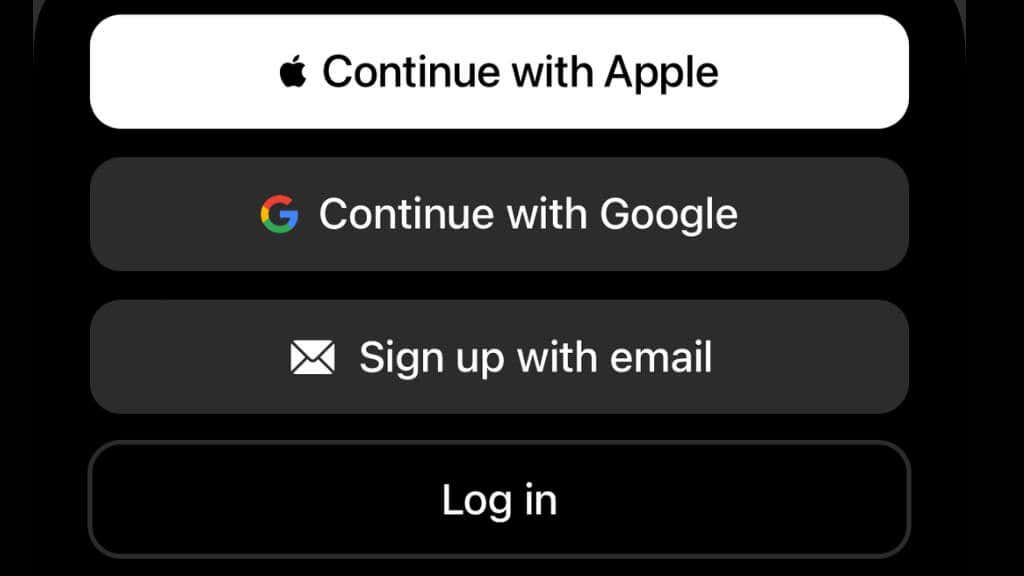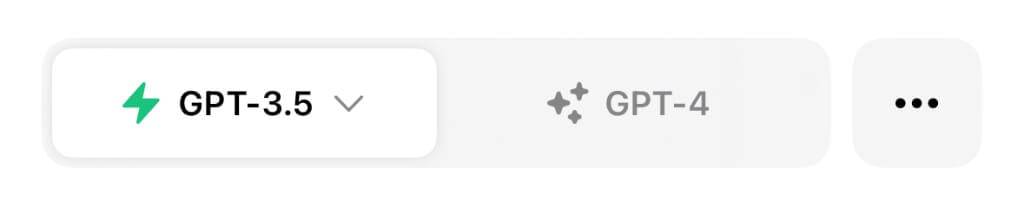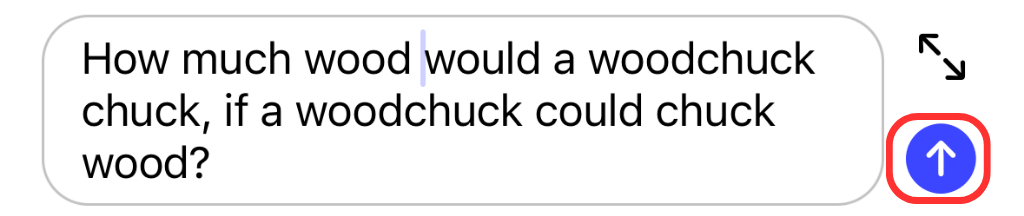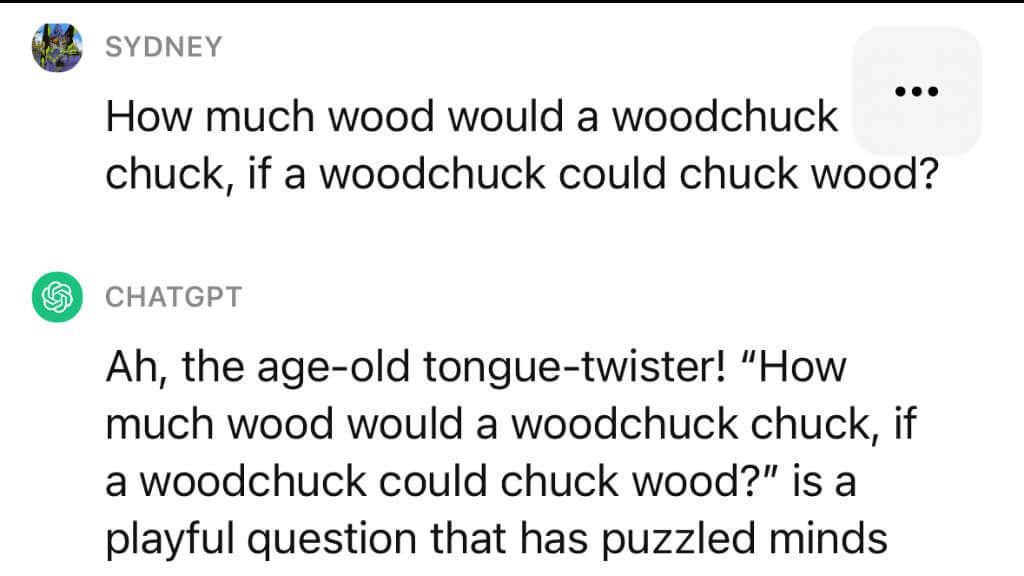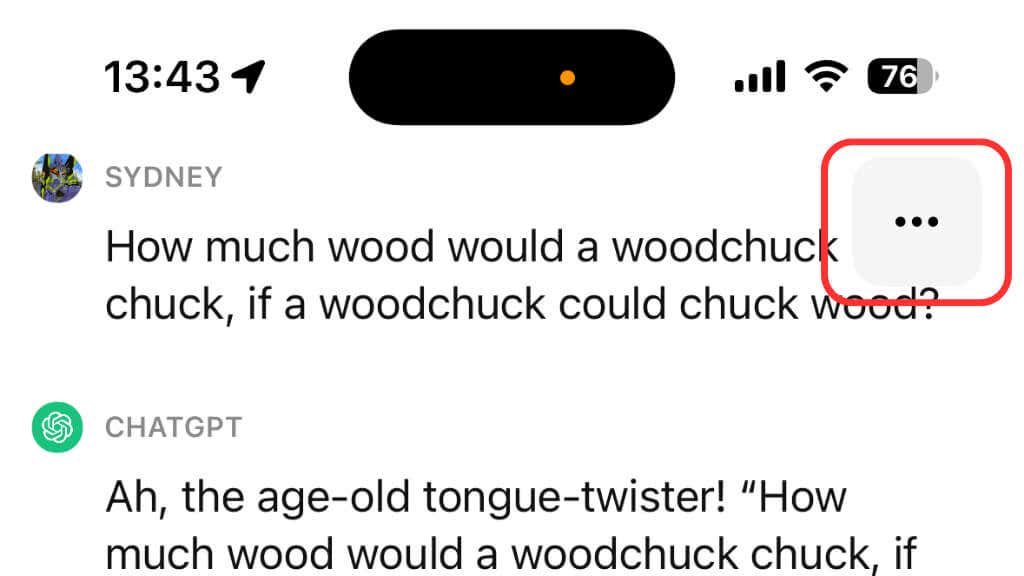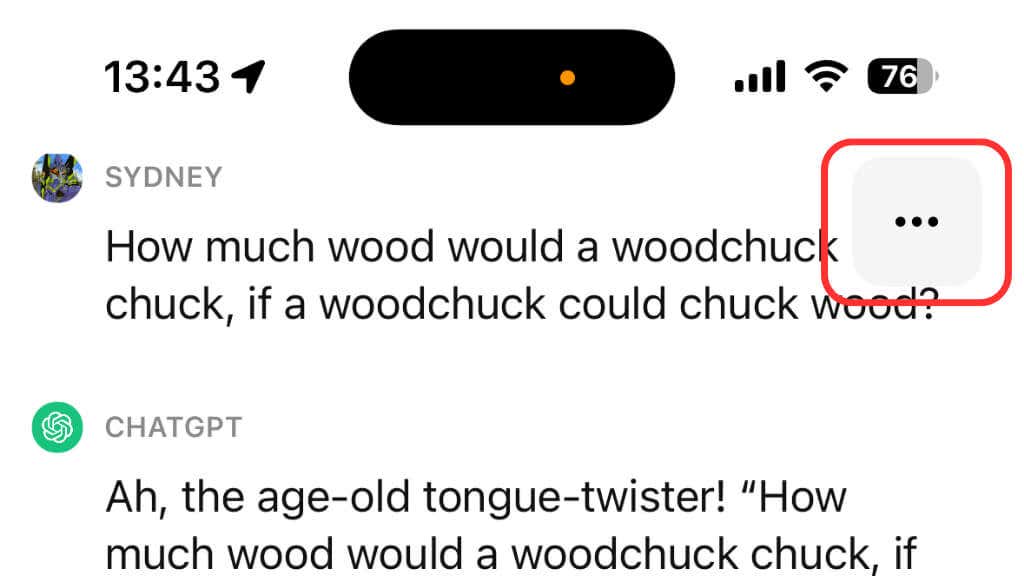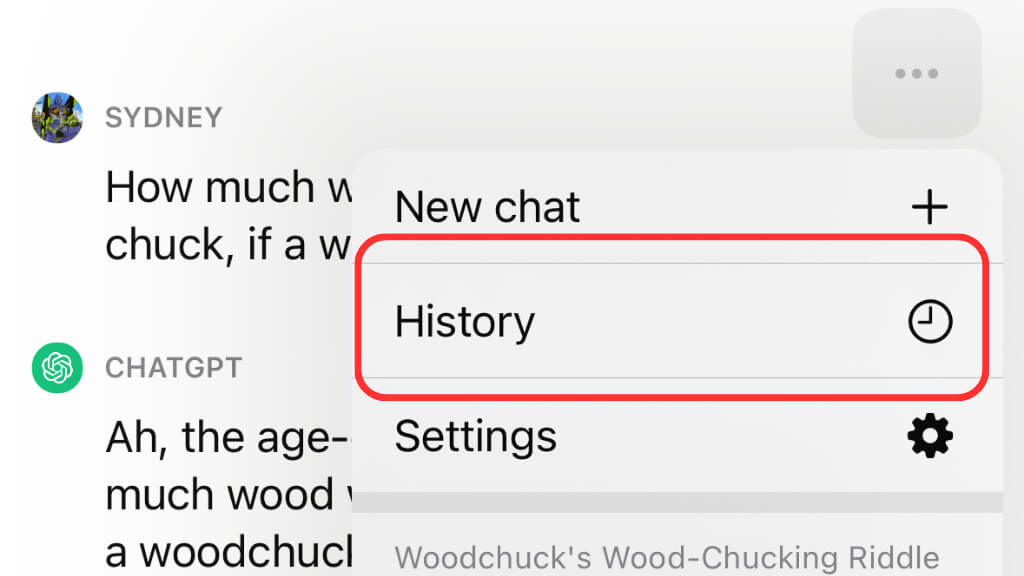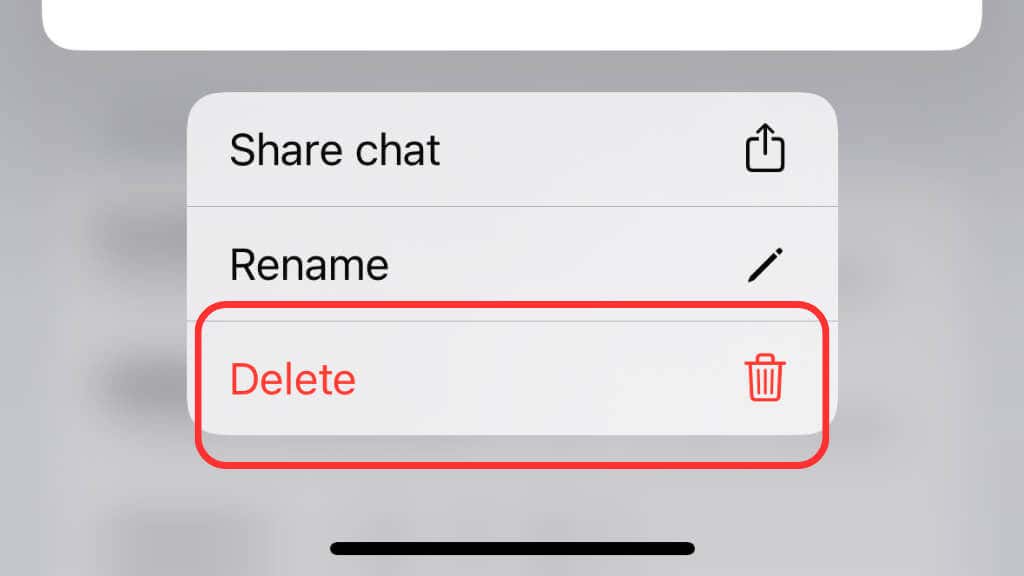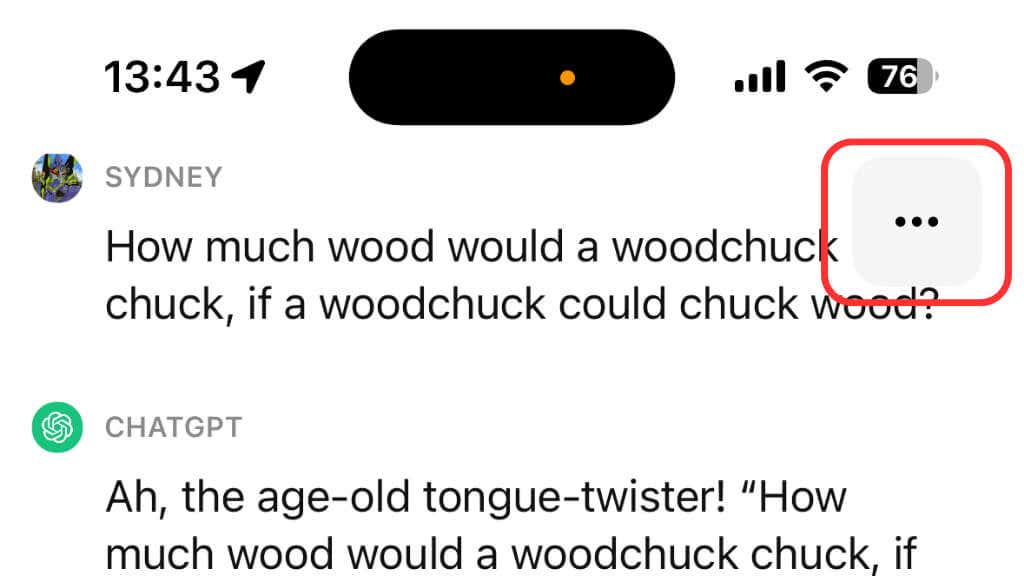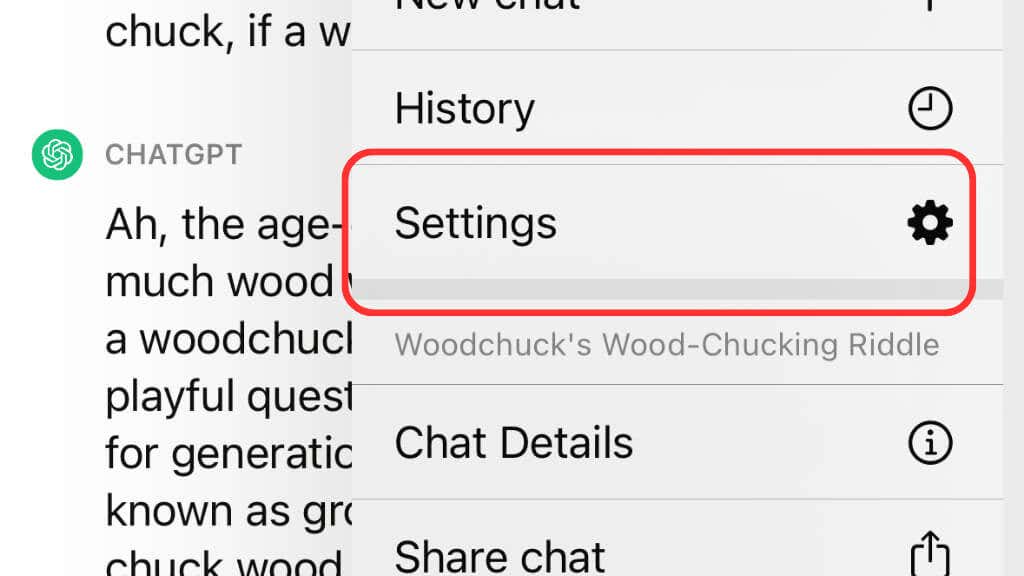But a word of caution about third-party apps
ChatGPT (Chat Generative Pre-trained Transformer) has taken the world by storm, finding applications in almost every form of work. However, curiously there have been no official mobile apps for this AI-powered service until recently.
If you’re an iPhone user, here’s how you can get the official ChatGPT AI chatbot app on your phone right now.
Note: As of the writing of this article, the Android ChatGPT app has been announced but has yet to be released to the public. By the time you read this, the official Android app should be available on Android phones alongside the existing iOS app, and we expect it to work exactly the same as the iPhone app demonstrated below.
Beware of Third-party Apps
Having ChatGPT in mobile app form without having to use it awkwardly through a mobile browser is something everyone would want, but it took OpenAI some time to get a mobile app ready.
Since its inception, many ChatGPT applications have been developed for the iPhone. However, most apps were not official and just used ChatGPT’s API.
You should use something other than a third-party app to access ChatGPT for many reasons. The primary one is sending your chat content through a third party with potentially sensitive information. Of course, that’s true of ChatGPT too,, but at least with OpenAI, there are clear privacy policies, and you can choose to turn off your chats being used for training. Now that we’ve clarified why you want the official app let’s look at how to download it.
Downloading the Official ChatGPT App
Downloading ChatGPT from the App Store is straightforward. However, as there are many unofficial clone apps claiming to be ChatGPT, we will also explain how to identify the official application.
- Open the App Store on your iPhone and type in ‘OpenAI ChatGPT’ in the search bar.
- Look for the app titled OpenAI ChatGPT. The official version has the statement ‘The official app by OpenAI’ under the app title. In addition, the icon has a white background adorned with the black OpenAI logo.
- Click on the Get button and confirm the download. This will install ChatGPT on your phone. Since we’ve already downloaded it before, the picture here has a download button rather than a “Get” button.
As of the time of this article, the ChatGPT app is primarily available in the USA and a few other countries. But rest assured, OpenAI has plans to expand the app’s accessibility to other countries in the coming weeks. As noted above, an Android version is also in the pipeline for release.
How to Use ChatGPT’s App on Your iPhone
With the ChatGPT app installed on your iPhone, you can now tap into the power of this AI for instant answers to almost any query. But remember, although it’s a powerful tool, it can occasionally provide inaccurate information. Always cross-check the data for tasks that require accuracy and factual correctness.
Again, it’s prudent not to share sensitive information with ChatGPT or any AI chatbot over the internet. While the data used to train and improve these models is stored and analyzed, unintended access to personal information can happen. Keeping your interactions general and non-sensitive is critical to ensuring your privacy.
Here’s how to start using the ChatGPT app on your iPhone:
- Launch the ChatGPT app on your iPhone.
- Tap Log in or ‘Sign Up’ for the service using your existing OpenAI account, Apple ID, Google account, or any other Email. If you’re a new user, you must input your Name, DOB, and phone number for verification purposes.
- Once logged in or signed up, click the Continue option.
- If you’re a ChatGPT Plus subscriber (more on that later), you can use the toggle at the top of the page to switch between GPT-3.5 and GPT-4, the latter of which is the much more advanced chatbot.
- To pose a question to the AI, tap the text box at the bottom, input your query, and hit the Send icon, which looks like an upwards facing arrow.
- ChatGPT now answers.
- If you prefer speaking to typing, you can also use voice commands by tapping the Sound Wave icon to the left of the text box. After speaking your query, tap the Stop icon or tap on the blue part of the screen, and then hit the Send icon if you’re happy with the dictated text.
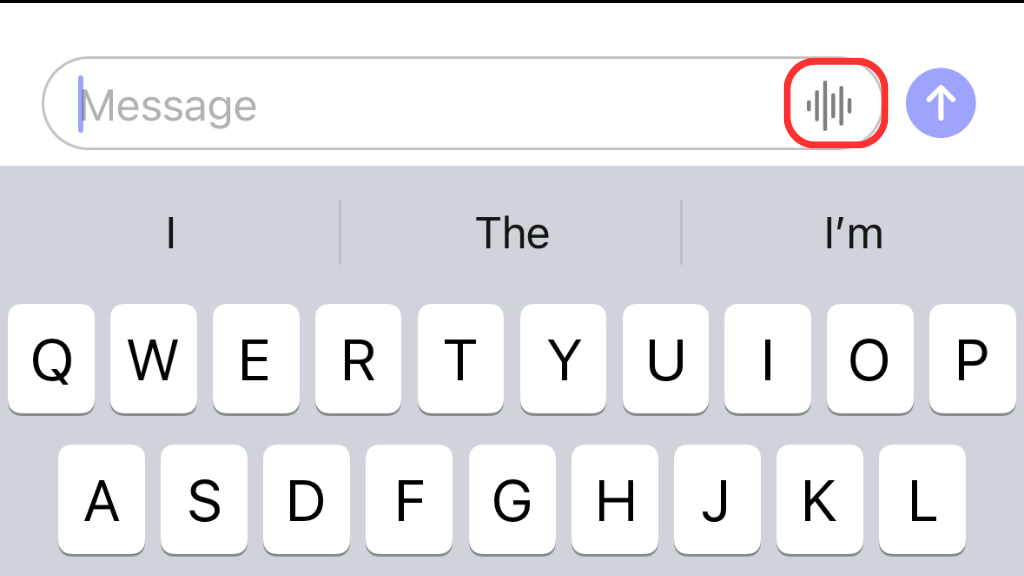
Starting a New Conversation With ChatGPT
One of the fascinating aspects of ChatGPT is its ability to carry on conversations in context. If you’ve finished discussing a topic and wish to switch gears, start a new chat to provide the AI with the new context. Here’s how to do it:
- While within the ChatGPT app and during a chat, tap the three dots enclosed in a square icon at the screen’s top right corner.
- From the drop-down list, select the New chat + option.
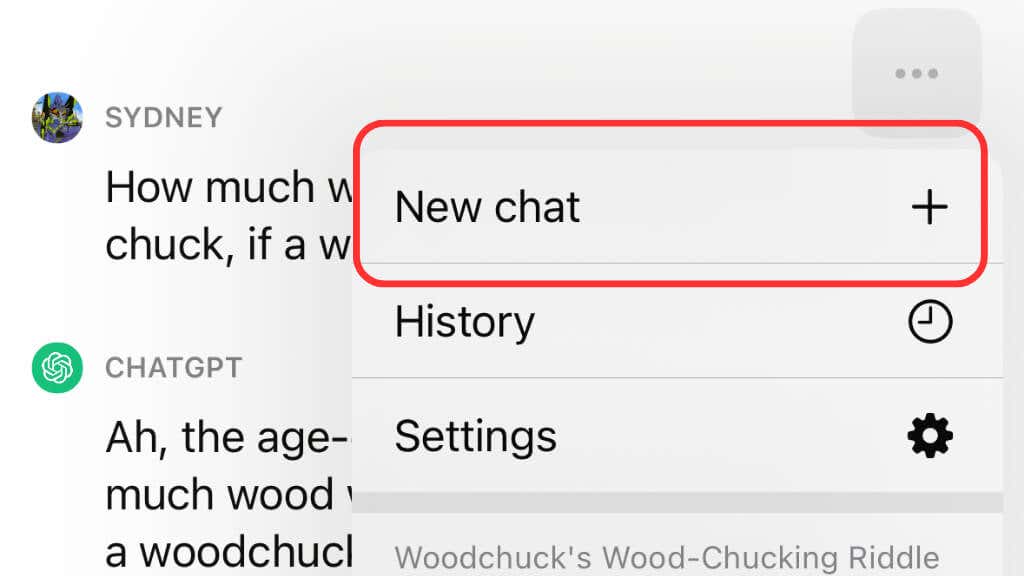
That’s it! You’re ready to embark on a new conversation with ChatGPT.
Deleting Chat History
If you want to delete your chat history from the ChatGPT app, follow these simple steps:
- Launch the ChatGPT app on your iPhone.
- Tap the three dots enclosed in a square icon at the top right corner of the screen.
- Select the History option from the drop-down list.
- Browse for the chat you want to delete.
- Tap and hold onto the chat in question and select the Delete option.
- Confirm the deletion by tapping Delete once more.
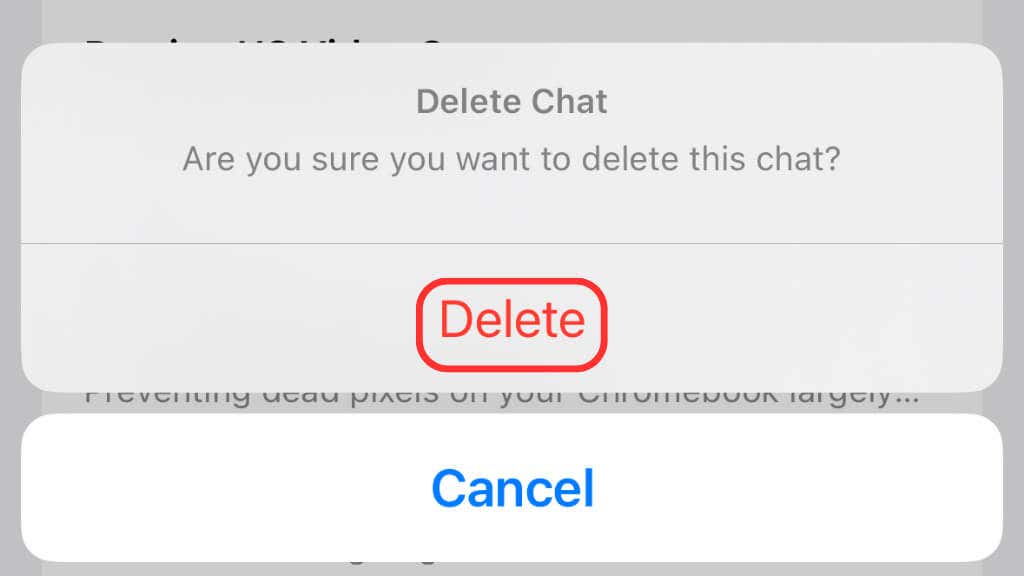
Subscribing to ChatGPT Plus
For a more premium experience, you can subscribe to ChatGPT Plus for a monthly fee of $19.99. ChatGPT Plus offers priority access to new features, faster response times, and all-time availability. Here’s how to subscribe:
- Launch the ChatGPT app on your iPhone.
- Tap the three dots icon at the top right corner of the screen.
- From the drop-down list, select Settings.
- Tap Upgrade to ChatGPT Plus and then confirm the subscription. You will be billed through your Apple ID account.
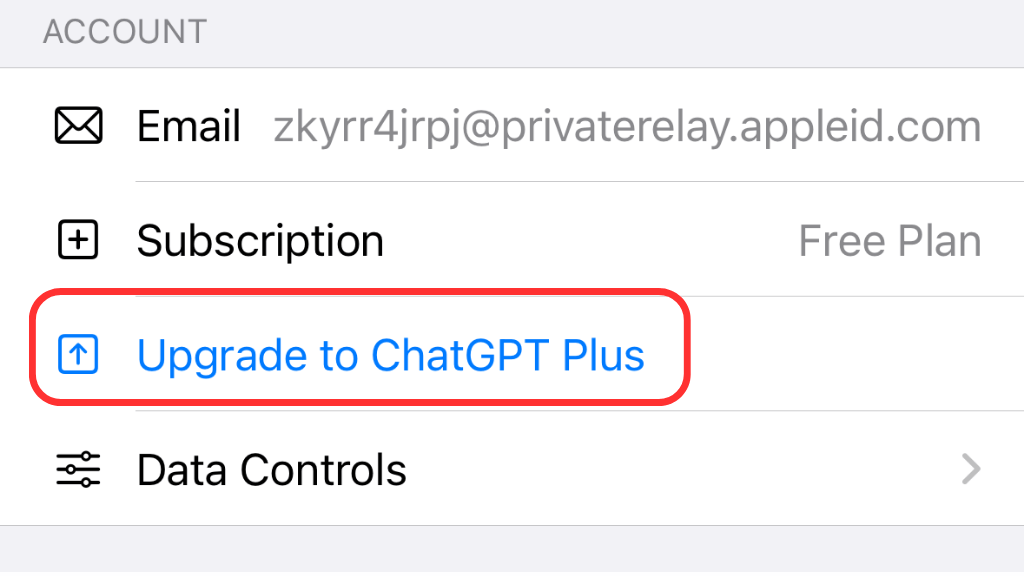
If you have subscribed to ChatGPT Plus on a browser through the website (chat.openai.com) and have logged in with the same credentials, you won’t be able to modify anything related to your subscription here; you’ll have to go to the website.
ChatGPT Plus gives you access to the much more powerful GPT-4 language model and various third-party plugins that can give ChatGPT several superpowers, such as advanced math capabilities or the power to read the information in online PDFs.
Cool Stuff to do With the ChatGPT App
Now that you have the official ChatGPT app installed on your iPhone, playing around is the best way to know its capabilities. Whatever problem or task you have, try to get ChatGPT to help with it or even do the whole thing. You might be surprised at how capable it can be.
Here are some cool use cases that use the app’s mobile format to get you started.
- Conversing with a Virtual Friend: Not all conversations have to serve a purpose. Sometimes they’re just for fun. The ChatGPT app can be your virtual companion, always ready to discuss everything from the mysteries of the universe to the latest TV show you’re binge-watching. If you’re ever in the mood for a thought-provoking chat or some light-hearted banter, all you need to do is open the app. At the start of your conversation, you can tell ChatGPT what personality it should have for the duration of your chat.
- The Portable Advisor: Imagine you’re sitting in a business meeting and need quick insights about what someone just proposed, or you’re standing in an electronics store, unsure which laptop suits your needs best. No worries. Your personal AI advisor is here to help. With the ChatGPT app, you can get personalized advice tailored to your context, enabling you to make informed decisions anytime, anywhere. Tell it exactly what decision problems you’re having or your needs are, and it will try to walk you through a solution.
- Getting Ahead on Work: Forget the struggle of drafting long documents on a small smartphone screen. With the ChatGPT app, you can dictate your ideas and let it do the typing for you. It’s perfect when inspiration strikes while commuting or in a cafe, away from your usual workstation. Generating elaborate documents takes a few bullet points of your ideas.
- Brainstorming Sessions: Whether you’re trying to come up with innovative business ideas, creative storylines for your novel, or unique concepts for your design project, ChatGPT is an effective brainstorming tool. Its ability to generate diverse ideas and perspectives can help you think outside the box and explore uncharted territories of creativity. You’ll never have a creative block again!
- Problem-Solving: ChatGPT app can assist in problem-solving. It can provide different approaches and guide you through the thought process, offering a fresh perspective you might have overlooked. Give it all the relevant details of the issue, and then have a conversation about it to help decide what you should do.
The ChatGPT app can be the most powerful tool you’ve ever installed on your phone if you use it correctly. Soon you may even have AI tools like ChatGPT installed on your phone completely without an internet connection. For example, smartphone chip maker Qualcomm is working on adding on-device support for Meta’s Llama 2 LLM, a strong competitor for ChatGPT’s artificial intelligence.
However, as with all technology, the best use of the ChatGPT app is responsible and informed. Always remember that AI, while revolutionary, is not infallible and should not be your only source of information or advice, especially regarding critical matters. Use it wisely, and this digital assistant can open up possibilities.