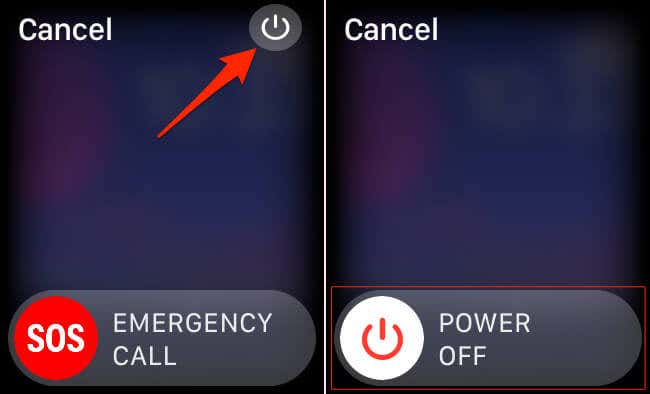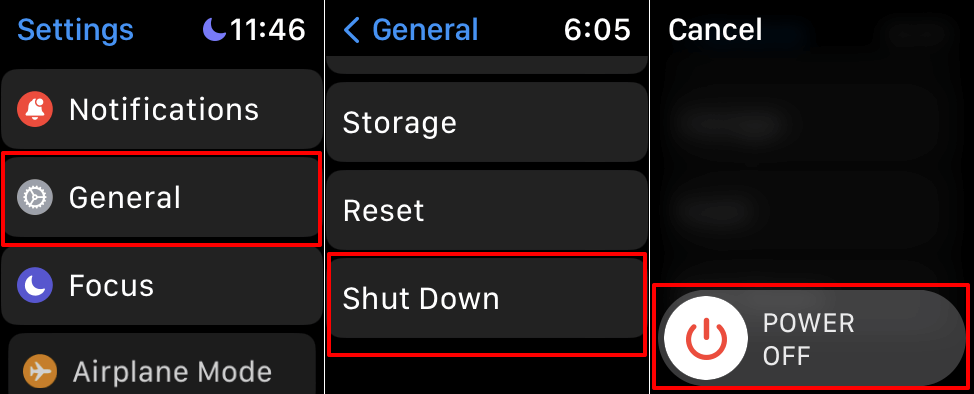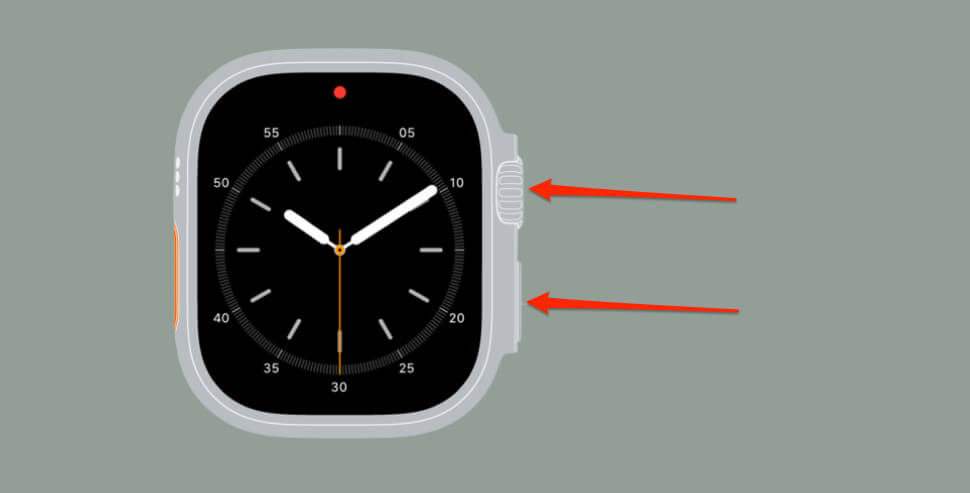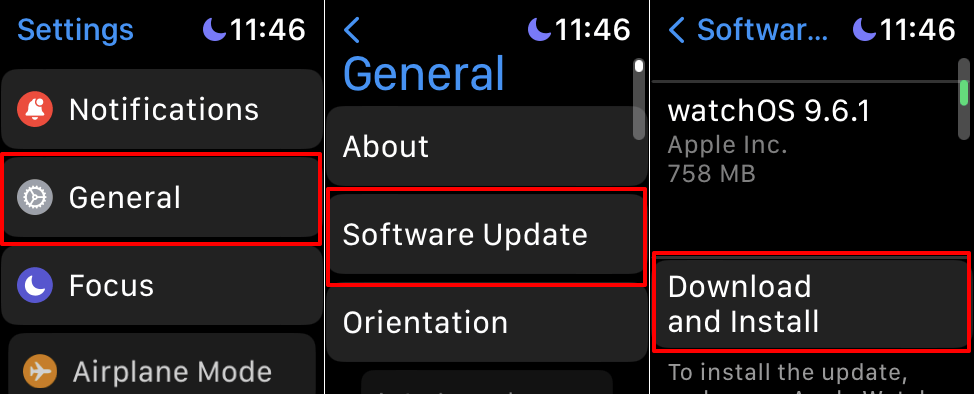An annoying problem resolved for you
Apple Watches play a chime or ding and display a charging symbol when connected to a charger. If your watch beeps or dings non-stop when charging, there’s likely a problem with your charging accessories or power source.
We’ll show you different ways to get your Apple Watch to charge correctly and stop dinging on the charger. The troubleshooting steps in this tutorial apply to all Apple Watch series or models.
1. Reconnect the Charging Cable and Adapter
Your Apple Watch might ding repeatedly while charging if the Magnetic Charging Cable or Dock and power adapter have a loose connection.
Ensure your charging stand, cable, or dock is inserted fully into the power adapter. Also, ensure the power adapter is inserted fully into the wall outlet or power strip.
2. Remove Apple Watch Case
Using protective accessories on your Apple Watch can save you hundreds of dollars in repair costs. However, some protective cases can interfere with touch input and swipe gestures. Thick or “rugged” cases can also prevent your Apple Watch from snapping to the surface of the Magnetic Charging Cable.
If your Apple Watch has a protective case, remove it and check if it charges without dinging repeatedly. If you must use a protective case, buy one that doesn’t cover your watch’s ceramic back.
3. Readjust Your Apple Watch
Apple Watches snap to the surface of the Magnetic Charging Cables. If you’re using a Magnetic Charging Dock or MagSafe Duo Charger, you may need to manually adjust your watch into position, especially if your Apple Watch has a large case—44mm, 45mm, or 49mm. See how to identify your Apple Watch model and case size.
Open your Apple Watch’s band and lay it on the Magnetic Charging Dock or MagSafe Duo Charger. Align the back of your Apple Watch with the concave surface of the charging dock and adjust its position or angle until it starts charging. If your watch keeps dinging, remove the band and place it on the charging dock again.
4. Clean the Back of Your Apple Watch
Foreign particles can block power transfer from the Magnetic Charging Cable to your Apple Watch. Check the ceramic back for dust, sweat, or dirt if your Apple Watch keeps dinging while charging.
Wipe the back of your Apple Watch using a clean, non-abrasive, and lint-free microfiber cloth. Dampen the cloth lightly with fresh water to remove grime or gunk stuck on the back crystal. Afterward, dry the surface of the back crystal with a clean and non-abrasive cloth.
You should also check the surface of the Magnetic Charging Cable for dirt or dust. Clean the magnetic cable with a dry, non-abrasive, and lint-free cloth.
Note: Do not clean (or dry) your Apple Watch with soap, cleaning products, or compressed air. These materials can cause irreversible damage to your Apple Watch. Our comprehensive guide on properly cleaning Apple Watches provides more information on cleaning products/materials to use and avoid.
5. Try a Different Charger or Power Adapter
Run a diagnostic test on your charging accessories by charging your Apple Watch from a different power adapter and magnetic cable. That’ll help determine the root cause of the constant charging dings.
Plug your watch’s Magnetic Charging Cable into a different power adapter, power bank, or computer USB port. The USB power adapter is likely damaged if your Apple Watch charges properly from other power adapters without dinging repeatedly.
Discard the faulty power adapter and buy an authentic replacement from Apple. You can also charge your Apple Watch using third-party power adapters with USB 2.0 (or later) outputs.
If your Apple Watch keeps dinging when connected to Apple’s or third-party power adapters, the Magnetic Charging Cable is most definitely the culprit.
Apple recommends using the original Magnetic Charging Cable included with your Apple Watch. Third-party cables might not charge your Apple Watch as efficiently as the original Apple Magnetic Charging Cable. Counterfeit or knockoff cables can damage your Apple Watch and cause electric shock, injury, or fire.
If your original charging cable is missing or broken, buy an authentic replacement from Apple’s online store or a nearby Apple Store.
6. Reboot or Force Restart Your Apple Watch
Shutting down your Apple Watch and turning it back can resolve system glitches, causing it to ding when charging.
Take your Apple Watch off the charger, press and hold the Side button, and tap the Power icon. Drag the Power Off slider to the right to shut down your Apple Watch.
Alternatively, head to Settings > General > Shut Down and drag the Power Off slider. Wait 30 seconds for your Apple Watch to shut down and turn it back on.
Pressing and holding the Side button for 3-5 seconds will power on all Apple Watch models. Place and properly position your Apple Watch on its Magnetic Charging Cable and wait for it to charge.
Force restart your Apple Watch if it keeps chiming on the charger or charging cable.
How to Force Restart Apple Watch
Press and hold your watch’s Side button and Digital Crown simultaneously for at least 10 seconds.
Release both buttons when the Apple logo appears on your Apple Watch screen.
7. Update Your Apple Watch
watchOS updates sometimes include bug fixes for charging malfunctions and other system issues. For instance, watchOS 8.4 shipped with fixes for a bug that prevents some chargers from working correctly. The watchOS 8.1.1 also fixed charging issues specific to the Apple Watch Series 7.
Update your Apple Watch’s software if you’ve tried everything above, but it keeps dinging when charging.
Go to Settings > General > Software Update. Tap Download and Install, select Proceed, and enter your watch’s passcode to start downloading the latest update.
Pair your iPhone and Apple Watch via Bluetooth and connect both to Wi-Fi. Also, your watch must have at least 50 percent battery charge to install watchOS updates. Refer to our troubleshooting guide on fixing Apple Watch update issues if you have trouble installing watchOS updates.
Stop the Ding!
Contact Apple Support or reset your Apple Watch to factory settings if the charging dings persist.