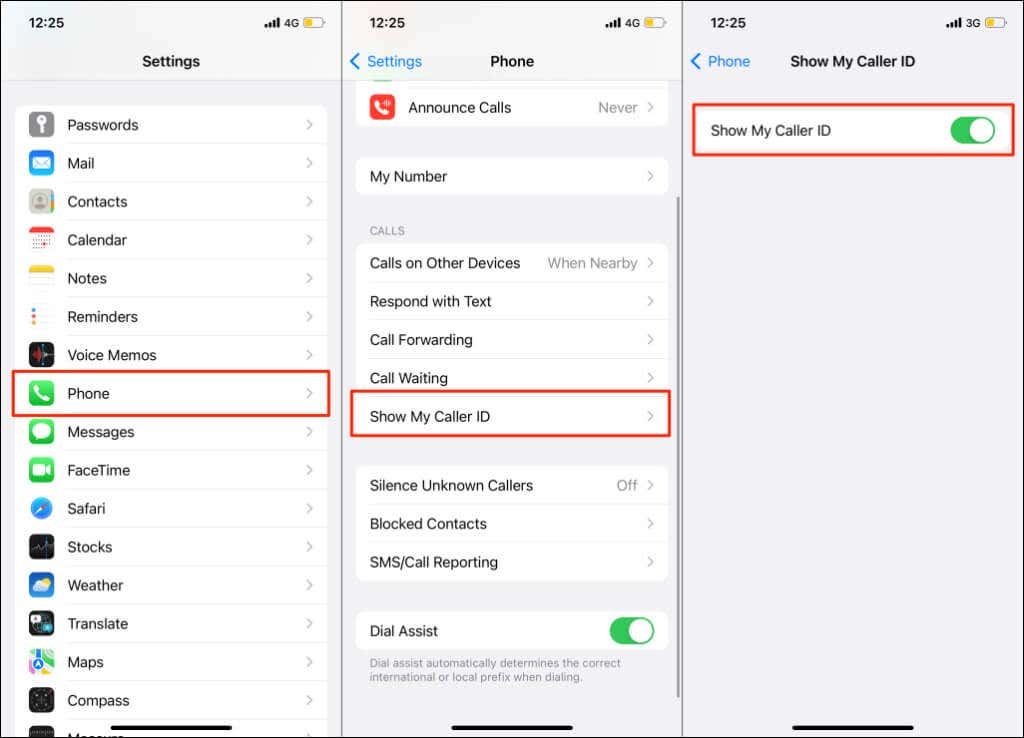But don't start jumping to any conclusions
You’re trying to call someone, but your call doesn’t seem to go through. Worse still, you send messages to them, but you’re not sure they receive the texts because there’s no response.
There could be issues with their SIM card, phone’s battery, or cellular signal. It’s also possible they enabled Airplane Mode or Do Not Disturb mode by mistake. If none of these are true, chances are they’ve blocked your number. There’s no direct way to check the block list of another iPhone or iPad. But if you suspect someone blocked your number, there are different ways to verify.
How to Tell If Someone Blocked Your Number on iPhone
When someone blocks your number, they’ll no longer receive your phone calls or text messages.
You won’t get any official alert or notification if they block your number. But, if your call rings once or doesn’t ring and goes right to voicemail, you may have been blocked.
There’s no simple process to tell if someone blocked you. However, you can try several things to check if you’re blocked.
- Call from a different number and see if they pick up. If you call and get an automated message like “the customer is unavailable” or a similar response over several days, it could mean that their phone is off or on Do Not Disturb mode.
- Send the person an MMS or SMS message. If you send a text that doesn’t show a read receipt or delivered notification badge, that could mean you’re blocked — especially if it’s been several days since you sent the message.
- Launch a conference call and see if you can connect.
- Contact the person via iMessage or FaceTime. If texts in the Messages app have a green bubble or you see a “Not Delivered” error message, that could indicate that the recipient has blocked you. If FaceTime (and cellular) calls drop or go to voicemail drop after one ring, you’ve likely been blocked.
Hide Your Caller ID
If you prefer not to use a different line, you can type *67 followed by the person’s phone number to mask your number. If the phone usually rings, that tells you the iPhone user blocked your number.
Alternatively, you can hide your caller ID and call the person who has blocked your number. Your iPhone has the Hidden Caller ID feature, which masks your number so the other person’s phone won’t detect it.
- Open the iOS Settings app and tap Phone.
- Next, tap Show My Caller ID.
- Toggle the Show My Caller ID option to switch it off.
Try calling the person that has blocked your number and see if they pick up.
Note: If the feature doesn’t work, your carrier has probably disabled it, in which case you can try calling from a different iPhone.
Send a Message Via Chat
If you’re still unable to get through to the other person, try sending a text via instant messaging and social media apps like Snapchat.
Check if you’re able to call or text them on WhatsApp. If they don’t pick up your call, they’re probably offline. But if your WhatsApp calls don’t ring, they’ve most likely blocked you.
To verify that they blocked your number on WhatsApp, send a text and see if it goes through. You’re still connected if you see two blue ticks or gray check marks. If only one check lasts several days, it’s a sign that you’ve likely been blocked.
You can also try adding the person to a WhatsApp group and see if you can add the person. If you can’t add them and you get the “Could Not Add Contact” error message, it means they’ve blocked you.
Check the Number of Rings Before Voicemail
If you call someone and hear the usual number of rings before your call goes to voicemail, don’t worry—you’re still connected to them.
Sometimes you may hear an unusual ring pattern. That could mean several things: the person’s phone is off, they’re on another phone call, or they’ve redirected all their calls to voicemail.
As mentioned earlier, a single ring before your call goes to voicemail strongly indicates that you‘re blocked. We should also note that iOS doesn’t notify iPhone users of new voicemails from blocked senders. Instead, voicemails from blocked senders stay hidden in the “Blocked Messages” section of the recipient’s voicemail box.
It Could Be Something Else
In most cases, there may be a simple reason your calls or text messages aren’t going through. Don’t immediately jump to the conclusion that they blocked you. Maybe they’re having network challenges or haven’t paid their phone bill.
Before you jump to conclusions, giving the person some time is a good idea. If you meet often, you could ask them about it. You can also try reaching out through a family member or mutual friend.