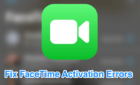The M1 wins by a nose, here's why
The writing has been on the wall for a long time, but finally, all of Apple’s device families have in-house Apple silicon under the hood. To cut a long story short, the latest M1 processor MacBooks are essentially beefed-up iPads and iPhone CPUs stuffed into a MacBook body.
There is now quite a bit of overlap between the iPad Pro and a MacBook. We’ve argued before that the high-end iPad can be an effective laptop replacement, but now the line between the two products is thinner than ever. If you’re having a hard time choosing between the two, consider each of these comparisons and how they relate to your unique needs.

macOS vs iPadOS
By far, the biggest difference between these two devices is the operating system. macOS Big Sur is the latest in a long line of desktop operating systems from Apple. It’s designed to be a window-based desktop OS operated via keyboard and mouse.
iPadOS on the other hand is an iPad-specific branch of iOS, which started as the operating system for the iPhone. True multitasking, with split-screen applications running side-by-side is a relatively recent addition to the iPad.

Today a modern iPad pro has no issue running two applications side-by-side on the screen with a video window floating on top of that and background operations chugging away out of sight. So you can definitely be productive. However, it doesn’t have the free-form, “run as many apps as you dare” power of macOS.
In the past, this didn’t matter, but now an M1 MacBook can also run iPad and iPhone applications. So you have access to the iPad software library, but not the other way around. In short, iPadOS is awesome but if you had to pick then macOS wins easily.
Winner: M1 MacBook
Performance
Let’s start by making it clear that the M1 chip is a much faster processor than the A12X or A12Z you’ll find in an iPad Pro. If you want to zip through relatively heavy workloads then it’s going to be the M1 all day, every day. However, this is a tough comparison to make because the stripped-down and hyper-focused iPadOS gets the most out of the already punchy CPU.

We’ve edited similar 4K videos on both the M1 and A12X and neither of them ever exhibited any sort of performance issues. Subjectively they are both very fast machines and if you don’t specifically require applications that can only run on macOS, then the iPad Pro’s performance can hardly be faulted.
Let’s give this round to the M1 MacBook just for the broader range of video editing apps you can find for the desktop.
Winner: M1 MacBook
Tablet vs Laptop Form Factors
Both the MacBook and iPad Pro are essentially the same under the hood, but their form factors are different. The MacBook has a traditional laptop clamshell chassis and no touch screen. While they are similar in weight and size, you wouldn’t be too comfortable cuddling up with a MacBook in bed to watch some Netflix or read comics.

The real ace up the iPad’s sleeve is the introduction of the new Magic Keyboard. iPadOS now has official mouse support, so this Magic Keyboard offers a hinge for angle adjustment of the screen, a keyboard, and a trackpad.
So you can use the iPad as a tablet, but convert it into something quite similar to a MacBook when you want to get some work done. It’s not quite as good as a MacBook at being a MacBook, but that versatility definitely gives it the edge.
Winner: iPad Pro (with Magic Keyboard)
Comparative Battery Life
When the choice was between an Intel-based MacBook and the iPad Pro, the battery life comparison was easy. The iPad would generally net you more than ten hours of operation under real-world conditions. The Intel MacBook Pro 13 promises “up to” 10 hours as well, but in our experience, you’re more likely to get closer to seven or eight, depending on what you’re doing.
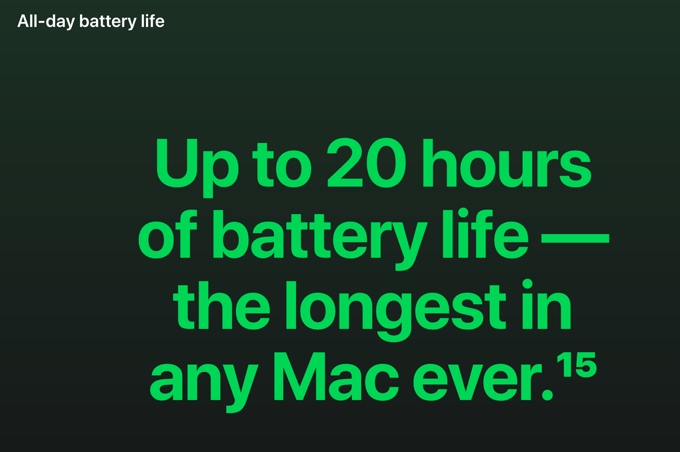
The M1 MacBook Pro 13 breaks the 20-hour mark under real-world conditions, with the M1 MacBook Air only two or three hours behind. This utterly destroys the iPad Pro, while offering a much higher level of performance. So if you’re looking for a device that’s going to offer you the longest operating time possible, the answer is clear by a landslide.
Winner: M1 MacBook Pro
How the iPad Pro and M1 MacBooks Complement Each Other
Let’s say that you currently own an iPad that’s compatible with the macOS Sidecar feature. Buying an M1 MacBook means that you can use that iPad as a secondary wireless screen. This is especially important since the M1 Macs only support a single external display via USB-C. The only way to have three screens is to have one external screen, the internal MacBook screen, and a wireless Sidecar connection with an iPad.

That’s not the only reason to combine an M1 Mac with an iPad. Thanks to AirDrop, it becomes possible to rapidly move data from an iPad to a MacBook. While the M1 can run iPad applications with no issue, the interface isn’t fantastic without a touch screen. Not to mention that many developers have opted not to make their iOS apps available on M1 systems.
So if you also want to make use of touch-optimized workflows, such as drawing with an Apple Pencil, you can create that content on your iPad and then send it over to the M1 Mac to use in apps that run best there.
At the time of writing, Apple doesn’t allow any touch input in macOS with an iPad connected via Sidecar. It is however a distinct possibility this might be added in the future. At that time the iPad and M1 MacBook will be an even better combination.
The Final Verdict: M1 MacBook or iPad Pro?
Now that we’ve looked at the relative strengths of each device, it’s time to summarize which product is right for which user.
The iPad Pro is perfect for general productivity or any tasks that can be fulfilled by having just one or two apps open. Combined with the Magic Keyboard you get all the form factor advantages of a MacBook.
So you can fully enjoy using it as a tablet and then also have a proper device for writing or doing office-type work. It’s also more than powerful enough for creative jobs such as intermediate video editing, advanced photo editing, music production, and so on.

The M1 MacBook Pro, on the other hand, is best for those who want similar mobility to an iPad Pro but want more performance. The sort of performance that can be applied to heavy-duty video editing exports or running renders in the background while you get on with web browsing or writing.
In that case, the MacBook is the way to go. Given that it also runs iOS apps and has a game-changing battery life, it’s the more flexible all-around machine from a software perspective.
So buy the iPad if you’re sure that “there’s an app for that” when it comes to your needs and you’d much prefer form-factor options to software options. For everyone else, the M1 MacBook is the better overall choice in our opinion.