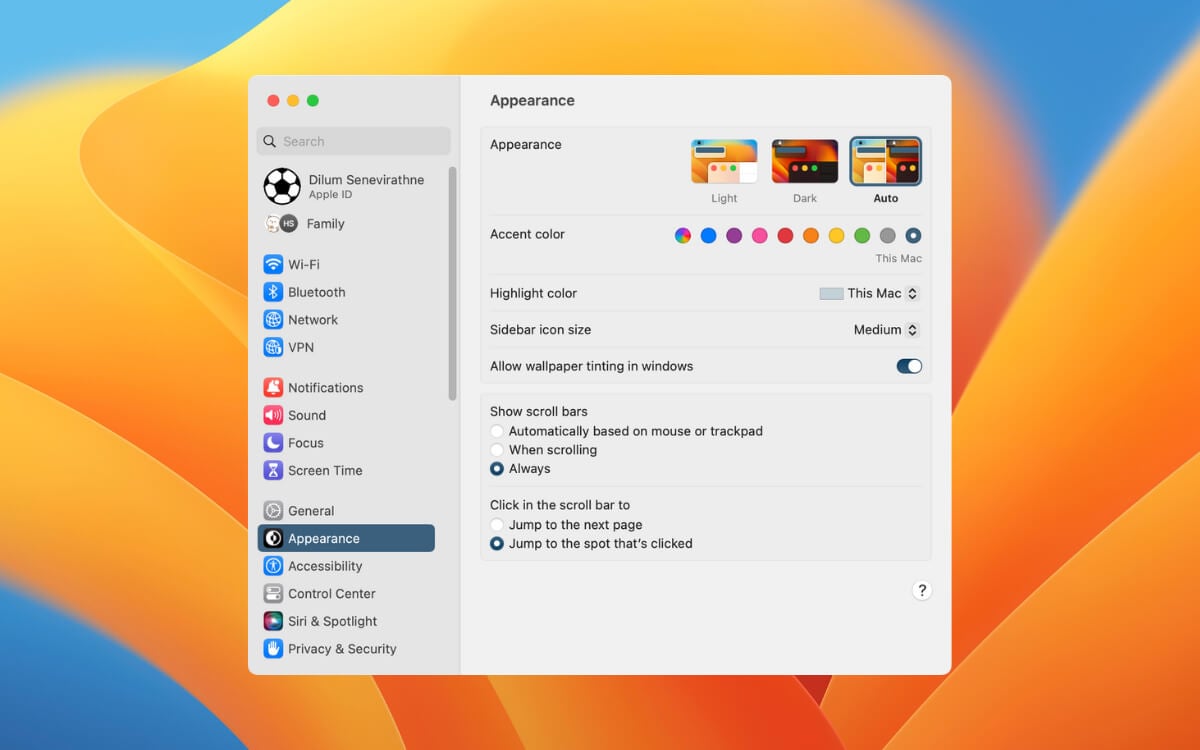
How to Use the System Settings App on Mac
If you recently upgraded your Mac to macOS Ventura (or leapfrogged to Sonoma), you might have noticed that the familiar…
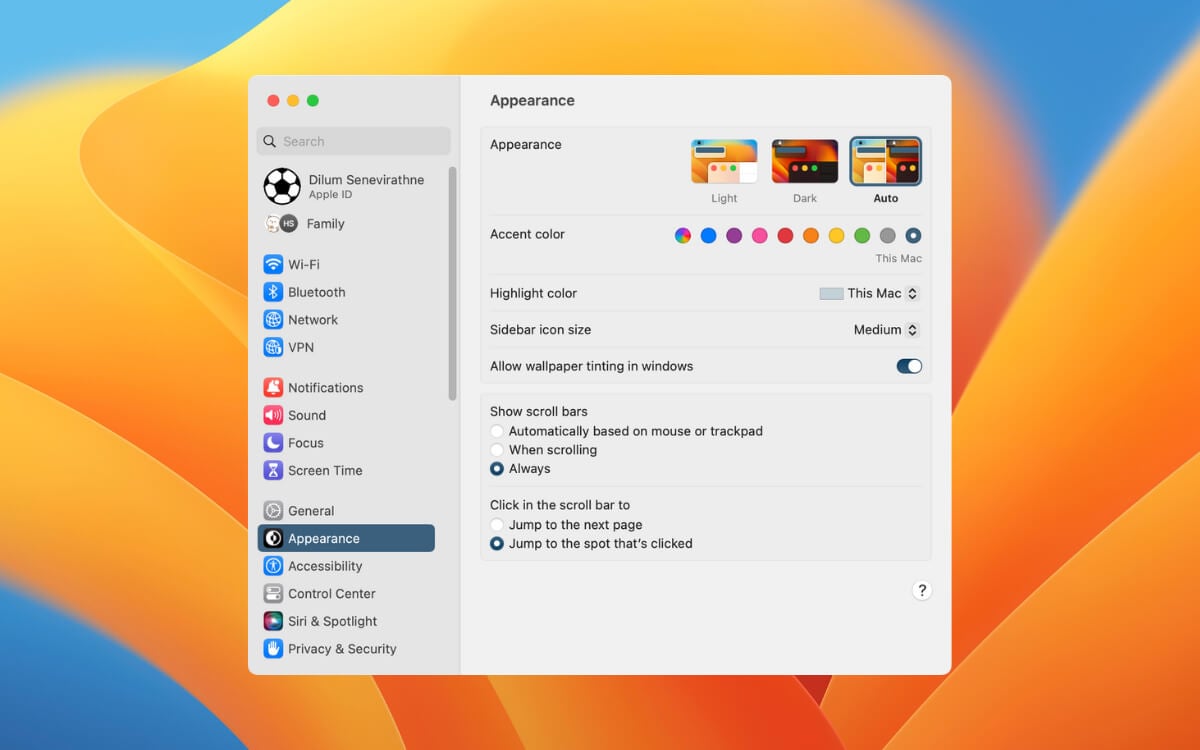
If you recently upgraded your Mac to macOS Ventura (or leapfrogged to Sonoma), you might have noticed that the familiar…

Do you want to create an interactive Word document or fillable form for others to complete? Using Microsoft Word on…
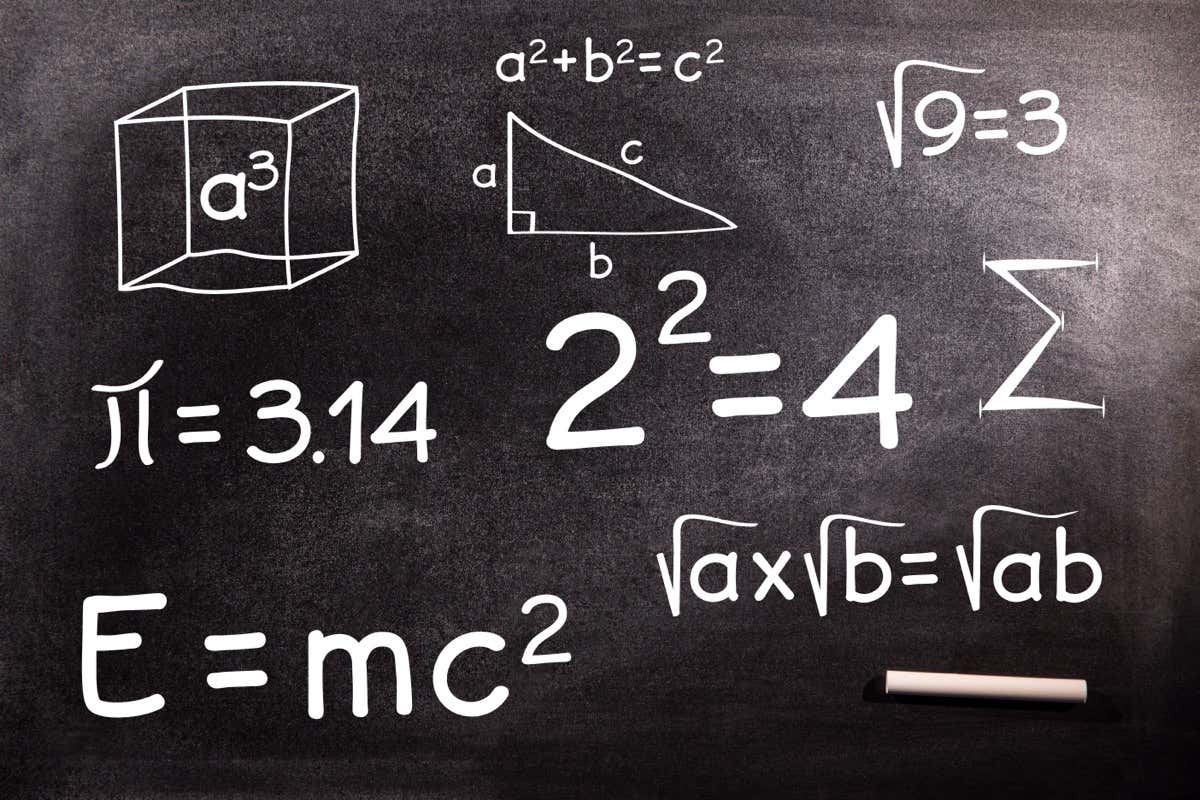
The versatility of the Mac keyboard extends beyond its standard keys, into a realm of nuanced typing needs, like typing…
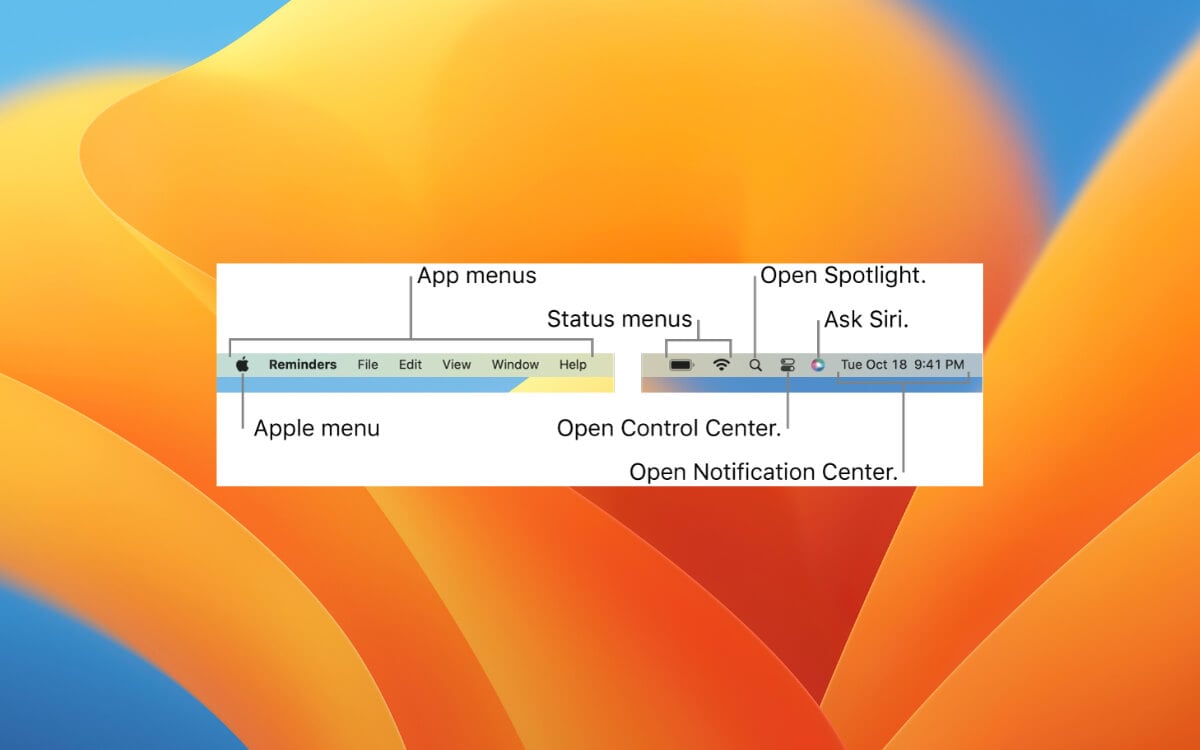
The top menu bar has been an integral component of the Mac user interface for decades, providing quick access to…
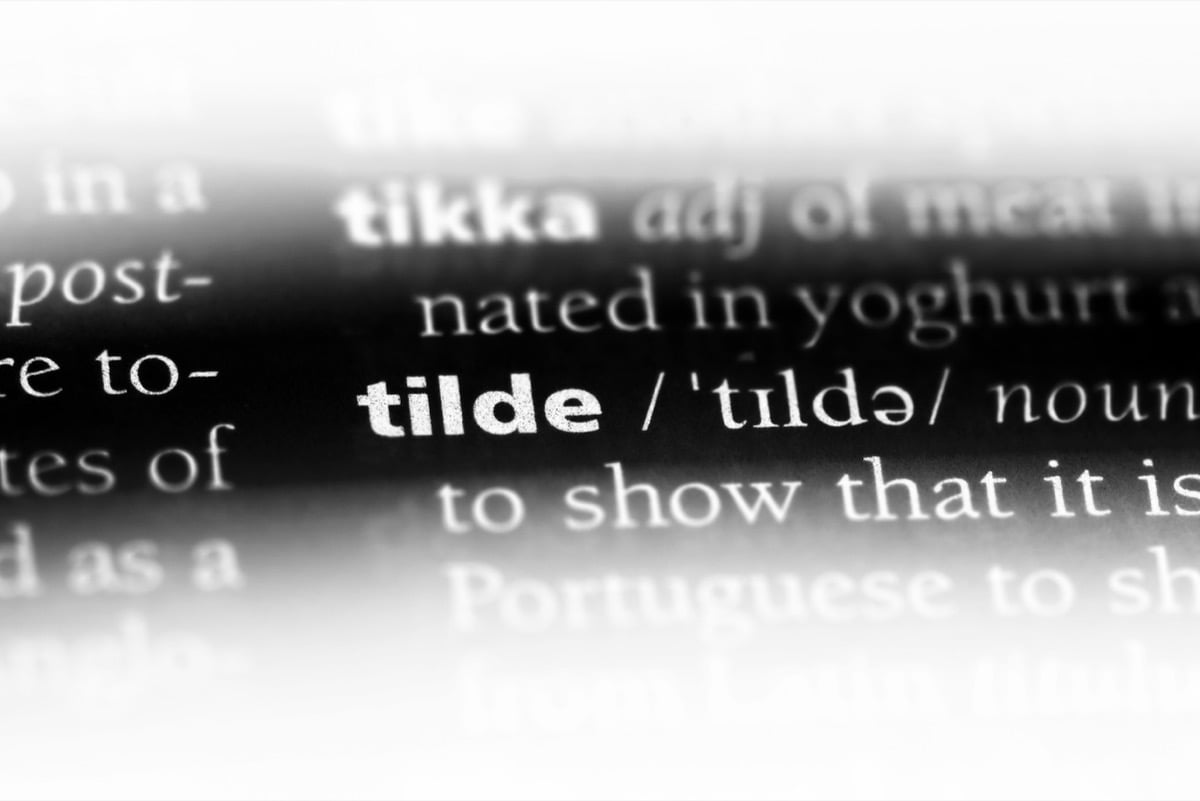
A tilde is one of those symbols you may not use often, but when you need it, you need it.…

When it comes to the security of personal data, Apple has always been one of the industry leaders. They've been…

Microsoft Outlook isn’t just an email application—it’s designed to help users manage their important messages, calendars, and contacts efficiently in…

If you use the non-App Store version of Microsoft Outlook on your Mac, the system software—macOS—occasionally verifies the authenticity of…

Python is a popular programming language and framework for applications on modern operating systems (including macOS). However, Python is often…

Have you ever spilled water on your MacBook? You might feel a wave of panic crashing over you, but fear…

The macOS Applications folder is the go-to spot for all of your apps. We’ll show you several ways to open…

Python is a versatile and powerful programming language with widespread applications. As a Mac user, you may be interested in…