All the cool kids are doing it
If there’s one thing that all iPhone or iPad users have in common, it’s the desire for wallpaper. Whether you like basic black, hot pink, puppies, or cars, we all search for the ideal background to show off our device.
It’s not always easy to find a wallpaper you like. Plus, if you’re someone who likes to change their background every day, it can be even harder to find a solid collection you love. Here, we have several popular iPhone wallpaper sites and a few apps that you can check out for spectacular backgrounds.

1. Pexels
A great place to start your wallpaper journey is on Pexels. Pop a keyword or term into the Search box, and you’re on your way. You can perform a simple search like “iPhone background” or get more detailed with “iPhone 13 holiday wallpaper”.
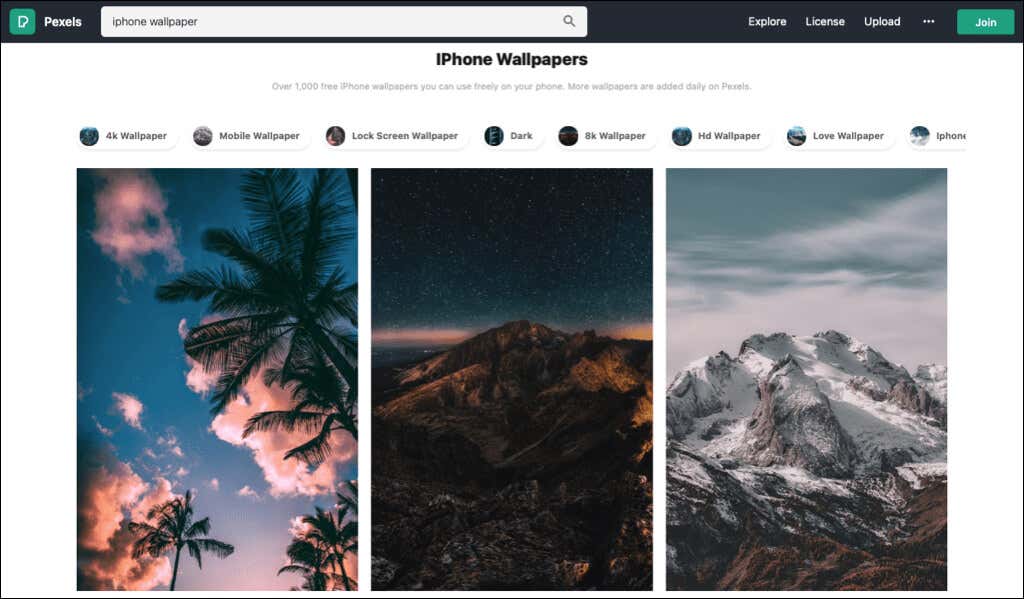
Pick an image you’d like to view details like the download size, resolution, aspect ratio, and colors. You can also see similar photos, which is handy if you like the photographer’s work. Select the arrow next to Free Download on the top right, choose the size you want, then select Free Download.
2. Unsplash
For another good spot to find free wallpapers for iPhone and iPad, visit Unsplash. Like Pexels, you can enter a word or phrase into the Search box at the top. Browse through a vast selection with a basic search like “iPad wallpaper” or go into more detail with “iPad HD mountain background.”
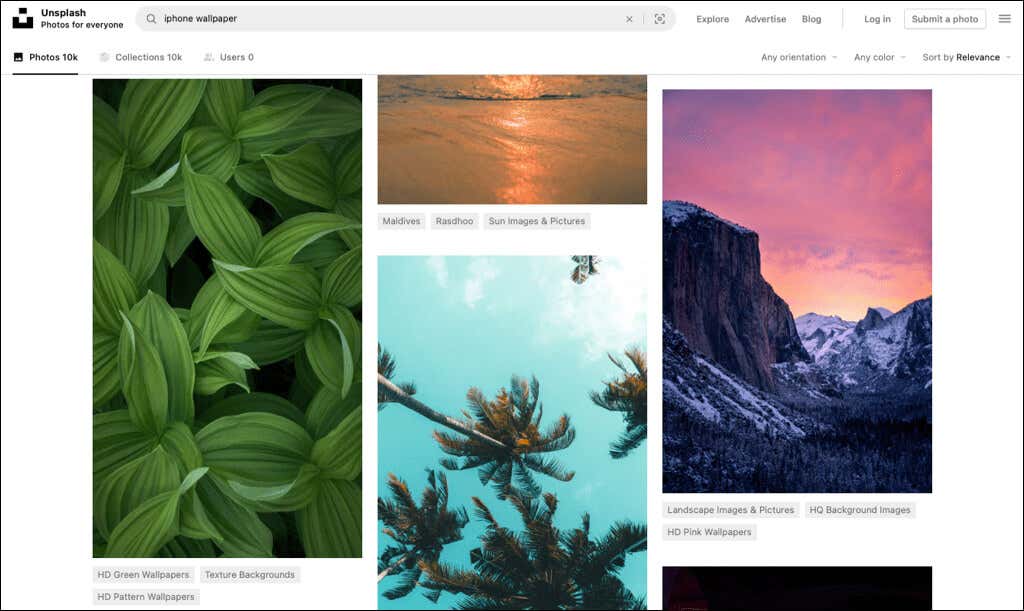
Choose an image, and you’ll see all the details, including location, publish date, and the device used to capture the shot. Select the arrow next to Download Free on the top right and pick the dimensions you want.
Unsplash also offers a free app for iPhone and iPad.
3. Pixabay
Pixabay is a terrific site that offers an extensive collection of free images, including popular iPhone wallpapers. Like the two websites above, you can search for wallpapers for your device by entering specific search terms. What’s nice about Pixabay is that you can narrow down your results with options for image type, orientation, category, size, and color.
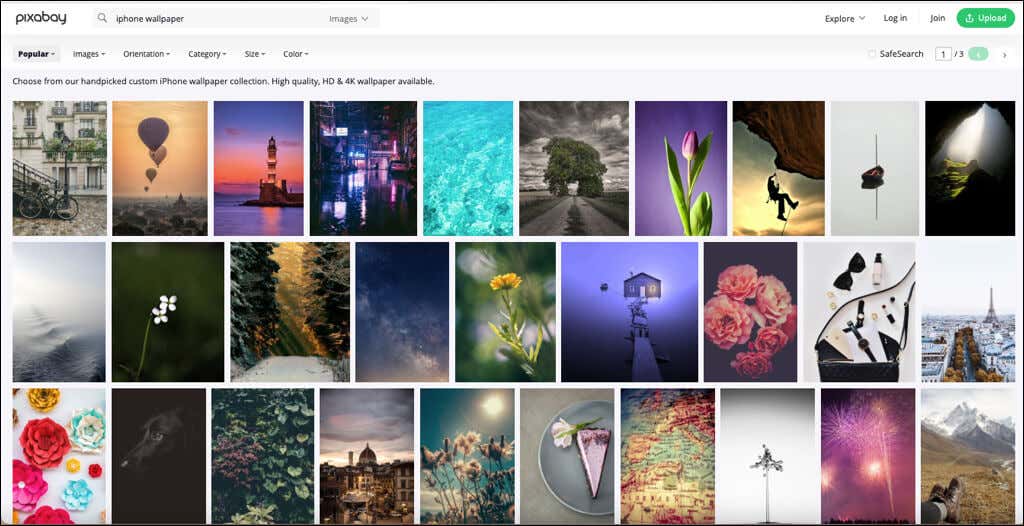
Select a wallpaper you like, and you’ll see details for the device used, resolution, and image type. To use one of the images, select Free Download on the right. Then choose the dimensions, and you’ll see the download size. Select Download, and you’re set.
4. iLikeWallpaper
If you’d rather browse a site specifically for backgrounds, check out iLikeWallpaper. The website offers options for iPhone and wallpapers for Mac, iPad, and Android devices.
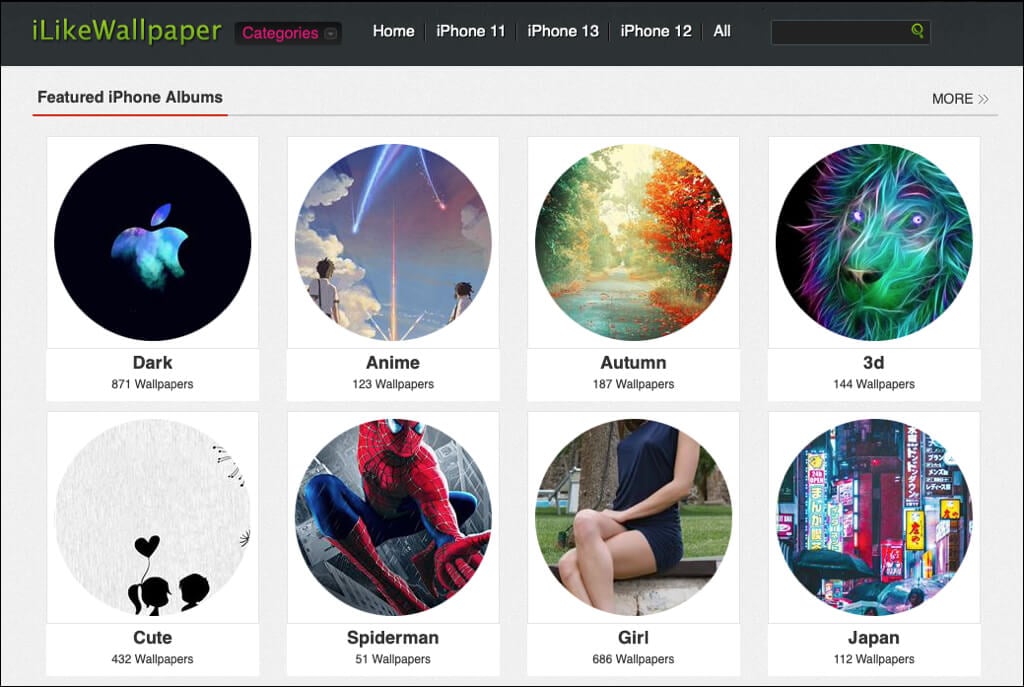
You can peruse the featured albums on the main page, view them by iPhone model, or look through categories like holidays, animals, and superheroes. If you want something, in particular, use the Search box at the top to find it.
Select a wallpaper you like for a full view, and then choose your device model to download it. You’ll also see recommended wallpapers based on your selection.
5. WallpaperAccess
WallpaperAccess is another website specifically for your phone, tablet, or computer backgrounds.
You’ll see featured categories on the main page. Enter a keyword or phrase into the Search box, or choose one of the categories from the list. You can also select the menu icon on the top right to see popular and recent wallpapers by type.
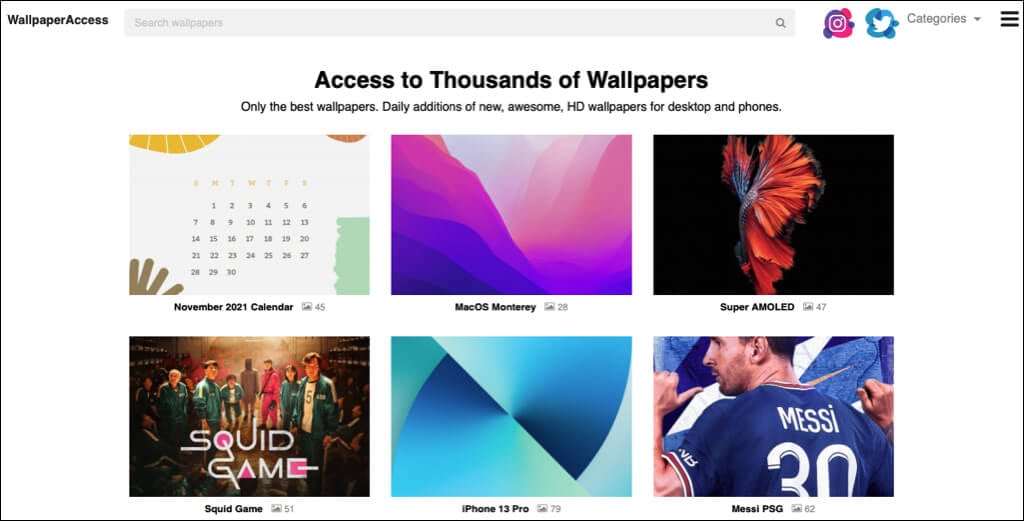
Pick an image, confirm the dimensions, and select the Download button to pop the wallpaper onto your device in seconds.
6. Vellum Wallpapers for iPhone and iPad
Maybe you’d like to move away from iPhone wallpaper sites and search for the perfect background right from an app. Vellum Wallpapers is a free app for iPhone and iPad that offers distinctive, high-resolution backgrounds.
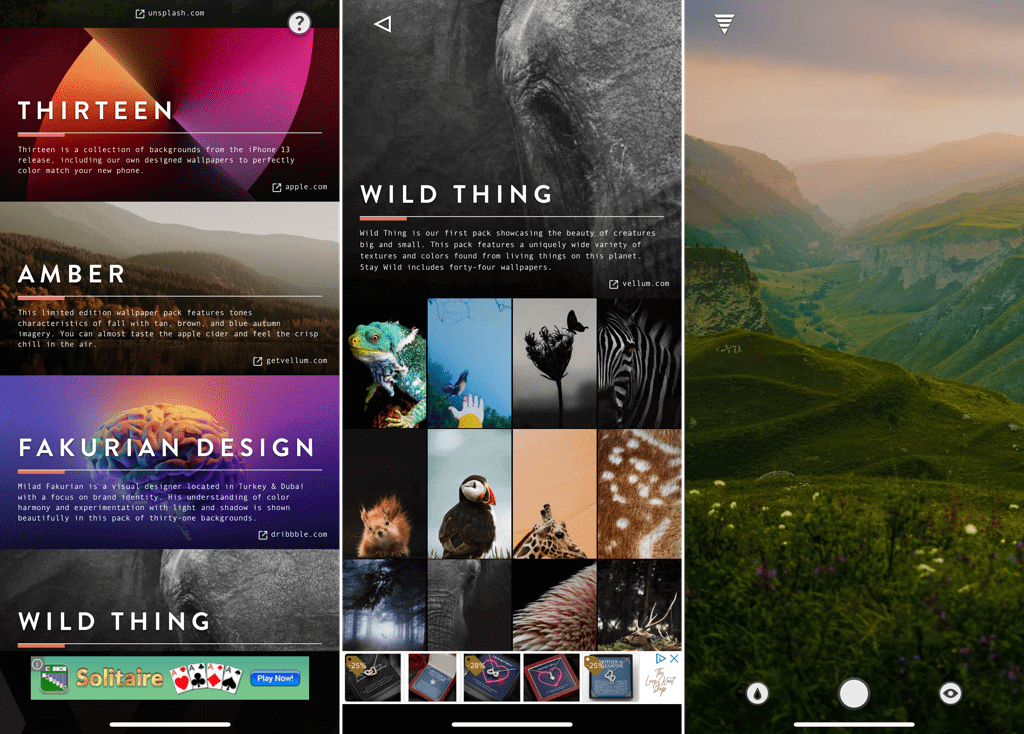
Highlights of Vellum include a new wallpaper every day, the option to blur your chosen background, and previews of your choice on the Home and Lock screens.
Vellum Wallpapers is free with a paid Premium version available to remove the ads.
7. Everpix Cool Wallpapers for iPhone and iPad
If you’re looking for a high-quality iPhone wallpaper in 4K, retina, or HD, look no further than Everpix Cool Wallpapers. You can browse thousands of backgrounds or search by categories like 3D, holiday, cartoons, and nature.
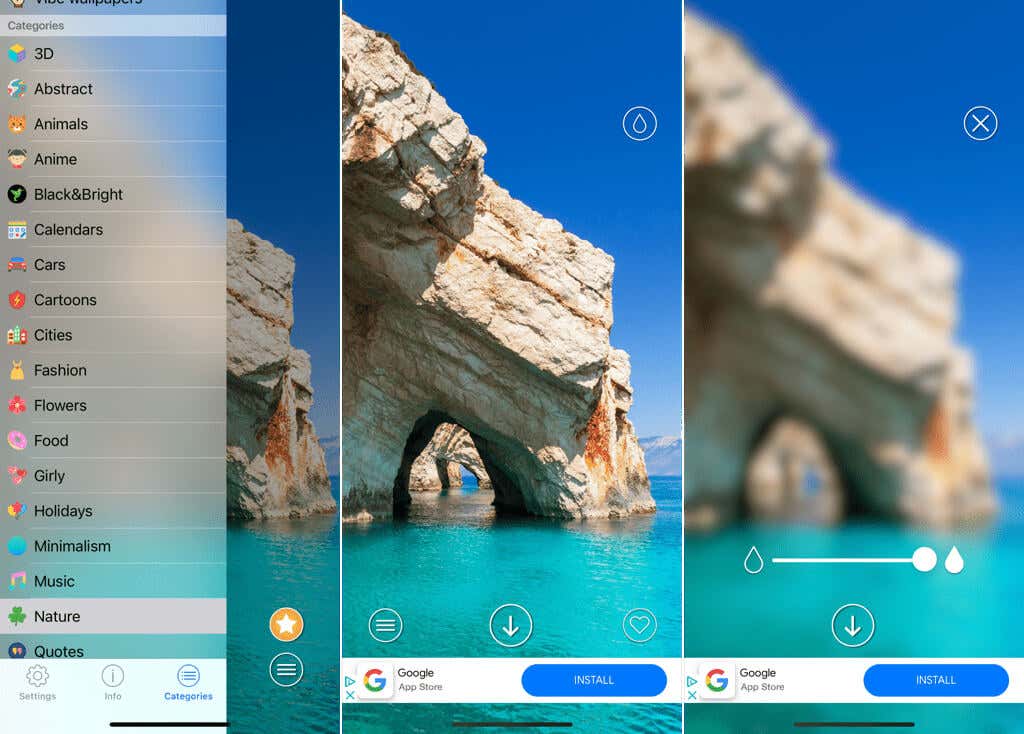
Use Preview Mode to see a wallpaper on your Home or Lock screen, use the blur tool for a unique look, and enjoy new backgrounds each day.
Everpix Cool Wallpapers is free with a paid Premium subscription option to unlock all content and remove the ads.
8. 10000 Wallpaper & Backgrounds for iPhone and iPad
Maybe you want one of the most extensive selections of popular iPhone wallpapers available. Check out 10000 Wallpaper & Backgrounds for iPhone and iPad. You can browse through over 100 categories of 4K and HD backgrounds.
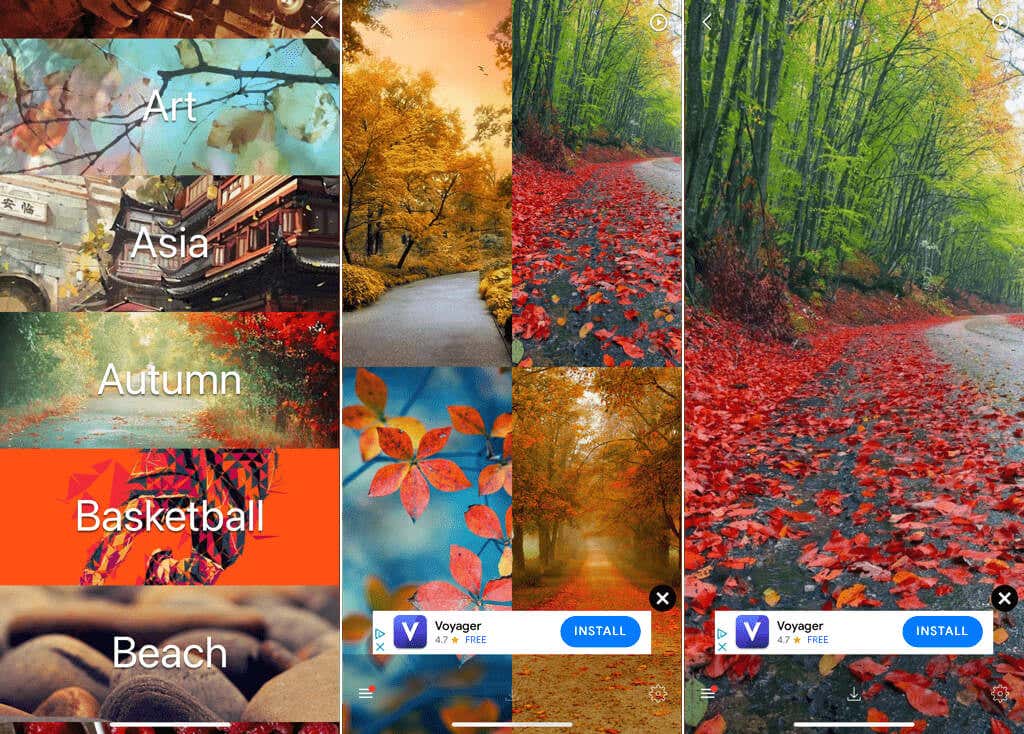
You’re sure to find a wallpaper you love with options for holidays, seasonal, anime, abstract, movies, space, dogs, patterns, and more.
10000 Wallpaper & Backgrounds is free with a paid Premium subscription to unlock all categories and an in-app purchase to remove the ads.
9. Papers.co Wallpapers HD for iPhone and iPad
One more cool app to use for backgrounds is Papers.co Wallpapers HD. Browse through one of the categories or search for that stunning wallpaper.
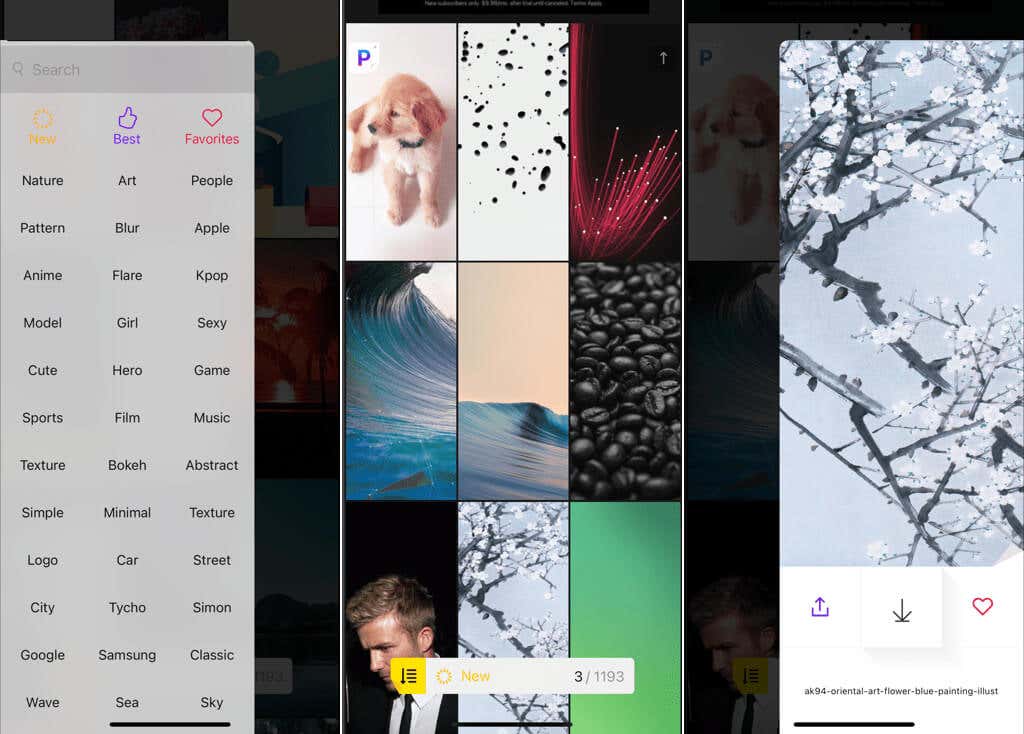
You can see the number of backgrounds in each category and then sort by date or use a random order. Also, when you preview a wallpaper, you’ll see both Lock and Home screen views change automatically.
Papers.co Wallpapers HD is free with an in-app purchase to remove the ads.
Interested in getting creative? Find out how to create your own wallpaper for your phone or desktop.




