
How to Kill a Process Using Terminal in macOS
The Terminal app on the Mac can help identify which ancillary services and processes running in the background may be…

The Terminal app on the Mac can help identify which ancillary services and processes running in the background may be…

Closing your MacBook will put it to sleep. All foreground and background apps and services will be temporarily paused until…

Does your Mac fail to produce sound either through the built-in speakers or external audio devices? That can be frustrating,…
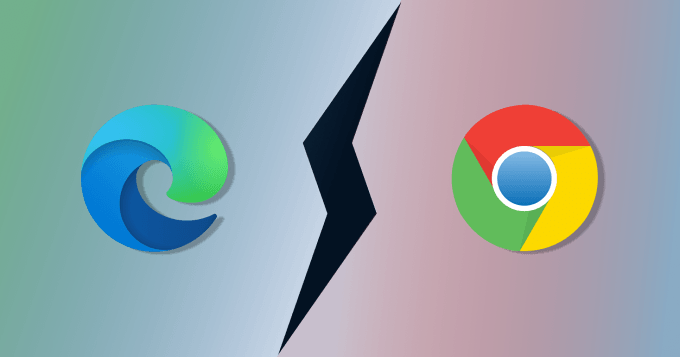
Microsoft’s decision to move Edge to the Chromium engine was followed by the introduction of impressive features and a surprisingly…

From recording a presentation for school or proceedings of a meeting in a conference room to making quick notes for…

A glance at your Mac’s Activity Monitor will reveal a process called WindowServer at the top section of the list.…

Wi-Fi passwords can be mind-numbingly long and painful to type on an iPhone or Mac. Thankfully, Apple devices save Wi-Fi…

Mac computers have a reputation for high-speed performance, not only upon startup but also in day-to-day operation. Like any machine,…

Installing macOS Big Sur on your Mac grants you access to a handful of new features, design improvements, and a…

A regular screenshot only captures what’s visible on the screen, leaving out content beyond the display area. On the other…

The Mac's Screenshot app provides multiple ways to grab screenshots quickly and easily. But despite being integrated into macOS, it…

Microsoft Paint has always been a part of the Windows operating system since 1985. For Mac computers however, there’s no…