Talk out your entire life story
Are you tired of typing out every idea in your mind? You can use your voice to dictate your notes and documents on your device. These dictation apps for iPhone convert your voice to text on your screen in real-time.
For persons living with disabilities, voice dictation apps provide accessibility features that allow them to operate their devices without much struggle. For example, if you can’t use your hands, you can speak into the dictation app and transcribe an article, proceeds of a meeting or other documents.
For this review, we’ve focused on the best dictation apps for transcribing speech to text on an iPhone.

Best Dictation Apps for iPhone
The Dictation app on your iPhone may not be available in all languages and the features you get may vary. For some iPhone users, the app may not be there at all depending on your country or region.
For these reasons, it’s easier to go for a third-party dictation app that’s available in multiple languages, countries, or regions, and that has more features. Here are our top picks.
1. Transcribe
Transcribe is a popular dictation app that lets you make high quality transcriptions without any lag between the speech and the transcription. The app is powered by Artificial Intelligence to give you almost instant transcriptions for your voice memos or even videos.
The app doesn’t have recording capabilities, but you can create a voice memo from your iPhone. Afterwards, you can export the transcription into a word processor to edit, or into a cloud storage app like Dropbox.
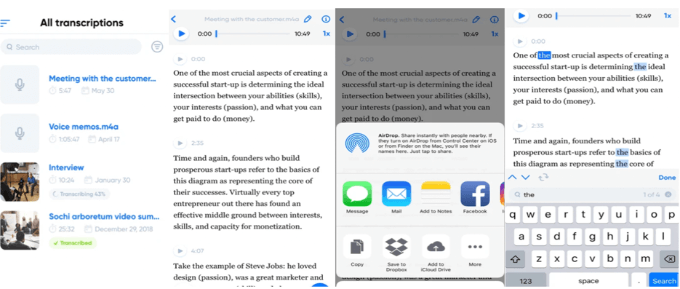
Transcribe can turn your video or voice memos into transcriptions in over 120 different dialects and languages.
While Transcribe isn’t 100 percent accurate (it has a 90 percent accuracy rate), it’s cheaper to use it compared to paying a human transcriber. You can record up to 15 minutes of transcription with the free trial or purchase more recording time if you find the app useful.
2. Evernote
Evernote is a robust note-taking app with simple speech-to-text capabilities.
You can use your voice to type or record audio directly into the app. Just tap the mic on your iPhone’s keyboard, start speaking and your iPhone will convert your speech into text.
The app’s AI technology automatically produces a transcript of your speech, which is useful when you want to keep your documents and notes organized. You can share your notes and collaborate with others on documents for better productivity.
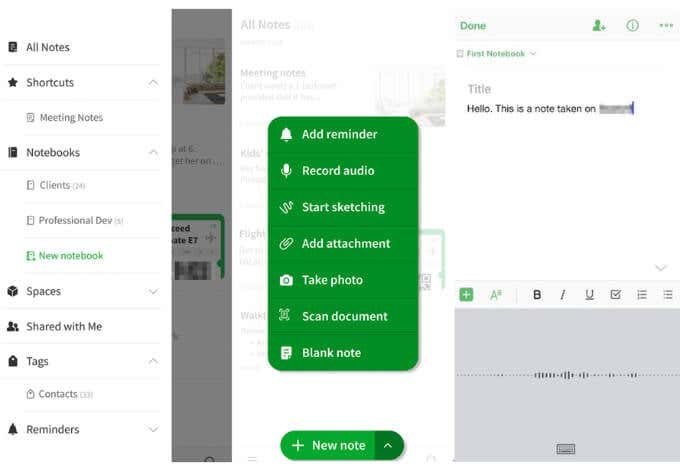
Plus, you can sync across devices if you want to access your transcriptions from any location or device.
Evernote is a free app that you can use on an unlimited number of devices. You can purchase various levels of storage to upload more transcriptions or notes in the app.
3. Just Press Record
Just Press Record allows you to dictate anything and transcribe it into text. Whether you want to get your quick thoughts typed out on your iPhone or want to record it for use later, the app can help you with that.
You can use the built-in mic on your iPhone or an external mic to record your notes and the app’s powerful transcription service will turn your speech into text.
Plus, you can save your files on your iPhone or on iCloud and access them from any device.
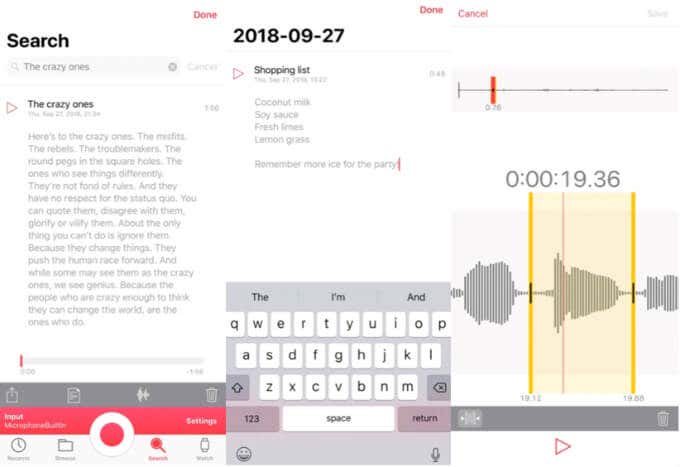
You get unlimited recording time and support for over 30 languages. This makes Just Press Record a great app to use if you’re working abroad or with an international team.
The app also provides punctuation command recognition so your transcriptions can be typo-free. Once the notes are ready, you can share the text or audio files to other iOS apps, organize and view your recordings in a comprehensive file.
4. Dragon Anywhere by Nuance
You’ve probably already heard of Dragon for desktop as it was one of the original programs for transcribing speech to text. They now also have an app. Dragon Anywhere is a fast and accurate dictation app that can transcribe text from your speech or from audio files you upload.
The app has no time or length limits so you can speak for as long as you want. Plus, you can fill out forms on the go and navigate field by field using voice commands.
Dragon’s powerful customization options ensure even better accuracy while you dictate. You can even create simple voice commands for inserting a standard clause into a document or an email signature.
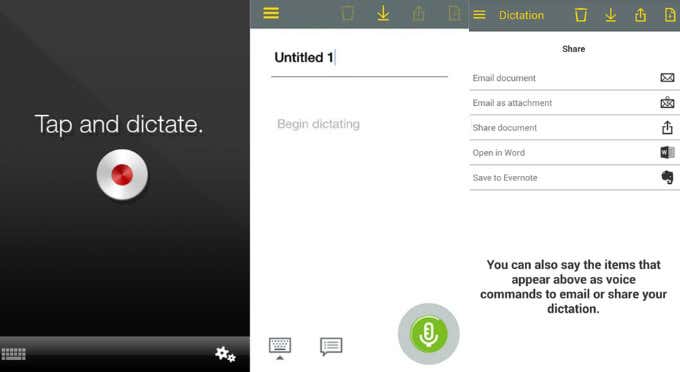
The dictation app’s robust voice formatting and editing capabilities allow you to select sentences or words for editing, correction, or deletion. You can also apply bold or underline formatting to your document.
Once your document is ready, you can import and export it to and from note-taking apps like Evernote or cloud-based document-sharing tools.
The main limitation with using Dragon is that dictation is limited to within Dragon apps so you can’t dictate directly in a different app. However, you can copy text from Dragon’s dictation pad to third-party apps.
5. Temi Recorder and Transcriber
Temi dictates, records, and transcribes memos, lectures, or meeting notes in minutes.
Through its world-class AI speech recognition technology, the app provides real-time, live transcription as you dictate or record. You can organize, edit, and share your recordings with others.
You also get unlimited voice recordings for free, automatic pausing when you need to pick an incoming call and automatic recording recovery when you close the app.
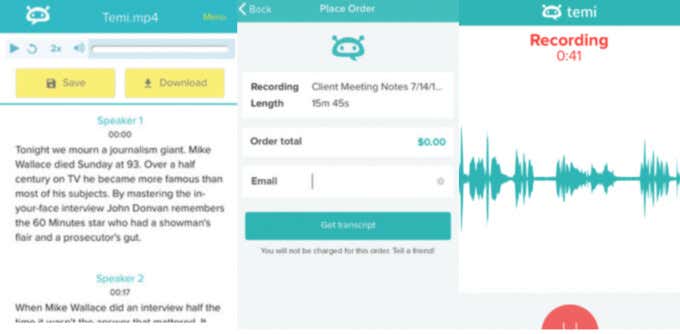
Temi is a handy dictation app when you need to dictate and transcribe your file quickly and inexpensively. Plus, you can click anywhere in the transcript, listen to the audio for that segment and type your corrections if necessary.
Once you’re done editing the transcript, you can download it to your iPhone as a Word document, text file or PDF document. You can also share it via a link or email.
Save Yourself Hours of Transcribing
Dictation apps are a good way to quickly note down your random thoughts or ideas compared to the otherwise labor-intensive task of typing everything out.
Check out more guides on how to use voice dictation in Google Docs and how to activate voice to text on Android.
Do you have a favorite dictation app for iPhone? Tell us about it in the comments section.




