Now you'll simply have no excuse
In the past, adding weight loss to your list of resolutions was easy to do, but most people failed because there was no organized and personalized way to track progress.
With a weight loss app, you can view your weight loss journey, see exactly how many calories you’ve lost, and track your weight fluctuations. This way, it’s easier to avoid falling into the failure trap as you embark on your weight loss journey.

Best Weight Loss Apps for Apple Watch
While an Apple Watch (Amazon, Best Buy) is the perfect gadget for getting fit and staying active it can be daunting trying to pick the right app for your weight loss goals.
We looked at the best weight loss apps for Apple Watch and picked our 7 favorites to help you decide.
1. Runkeeper GPS Running Tracker
Runkeeper is a GPS running tracker that helps you set goals, create a personalized plan, and track your workouts.
The app can track your statistics on your Apple Watch in real-time without needing your smartphone. Plus, you can track your workouts manually or with GPS for activities like running, hiking, biking or walking.
Runkeeper offers in-app challenges with exercise rewards to keep you motivated in your weight loss and fitness journey. You can also participate in virtual running groups and share your achievements with other members.
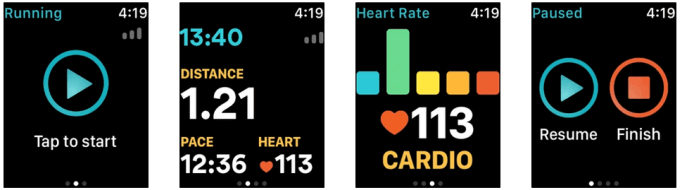
If you want, you can choose to hear stats like distance, pace, and time during your activity. Runkeeper also integrates with Apple Music or Spotify so you can listen to songs from your playlists.
The app is available for free, but you can get the Runkeeper GO premium membership and access 5Ks, marathons, and other effective ways to reach your weight loss goals.
2. Lose It!
If you prefer a weight loss app specifically made for calorie counting, Lose It! will help you track everything you put in your body. The app tracks the calories, protein and macros you take each day so you can reach your goal weight.
Lose It! has a large recipe database and also allows you to scan menus of restaurants nearby and barcodes for packaged food to access exact nutritional information. The nutritional information may not be accurate, but the Lose It! team adds green checkmarks against any verified information to ensure accuracy.
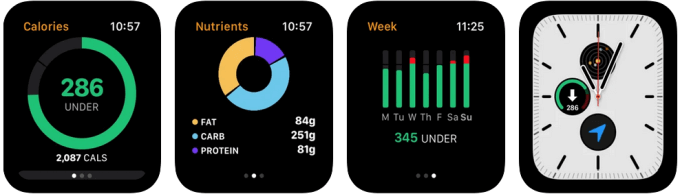
Plus, the app gives you a calorie limit for each day and informs you of your progress throughout the day. You can see the number of calories left for the day on your Apple Watch, your macro intakes, and your trends for the week.
The app is free to download and use though it has ads. You can upgrade to the premium plan for an ad-free experience and access to advanced features like sleep tracking, water intake, and information on the foods that sabotage your weight loss.
3. Streaks
Streaks isn’t a dedicated weight loss app, but it helps people who struggle to maintain routines.
The all-in-one app offers features such as reminders, to-do lists, and goal-tracking to help you remember to go to the gym, log your last meal, drink more water, or walk the dog.
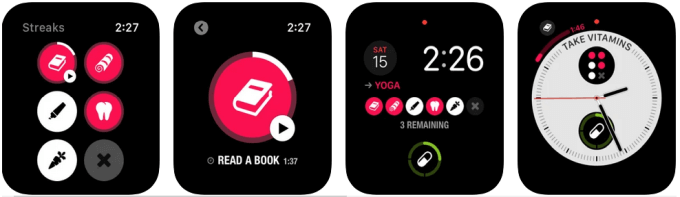
Streaks integrates with Apple Watch and the Health app to automatically track your goals and tasks. However, you can also get updates on your streaks via Siri, and know whether you have completed your tasks for the day or not.
The app displays gray dots that nag you to finish up on any incomplete tasks and white dots when you’ve completed your tasks for the day.
Streaks doesn’t have a free plan, but for $4.99 you can access all its features including different color themes, widgets for your home screen, task icons, rich notifications, and support for Siri Shortcuts.
4. MyFitnessPal
MyFitnessPal is a popular fitness app designed to work with its own suite of wearables, but can also work with the Apple Watch or on its own. The app helps you track your steps, count calories, create a diet plan, and track your workout progress for a fitter body and healthier you.
You can track your weight loss success, scan barcodes of packaged foods and include them in your diet plan to track calorie intake. The app has a huge nutrition database covering a wide range of food types, brands, and restaurants to help you check nutritional information.
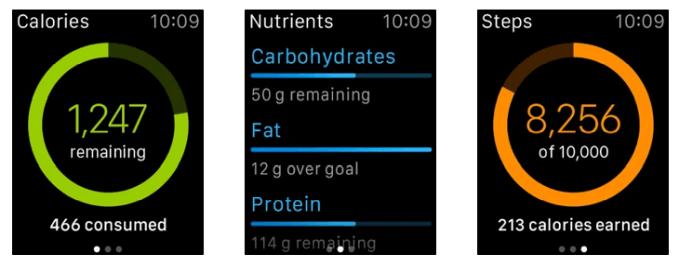
If you want to input your water intake along with calories, you can do so from your Apple Watch without needing your smartphone.
Most of the app’s features are free. However, you can upgrade to the premium plan if you want to get more in-depth and access the Calorie Goals by Meal, Nutrient Dashboard, and the ability to add up your fat, carbs, or protein.
5. Foodvisor Calorie Counter
If your priority is finding nutrition facts and tracking your caloric intake, Foodvisor Calorie Counter is the best weight loss app for you.
While you may not be able to add meals directly from your Apple Watch, you can still see the calorie count, log your exercise and steps to see the number of calories you’ve burned.
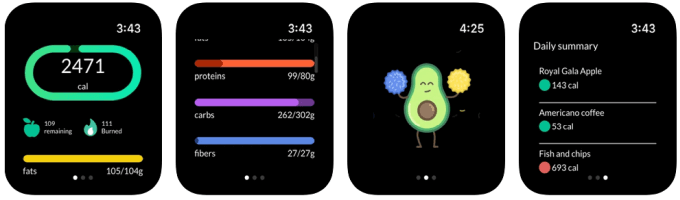
Foodvisor Calorie Counter also allows you to take a photo of your plate with your smartphone and view the nutritional makeup of the meal. The app also tells you whether your meal is balanced or not.
The weight loss app is free to download and use, but premium features such as diet plans, recipes, and live chat with a nutritionist come with the premium subscription.
6. Carb Manager
Carb Manager is one of the best weight loss apps for people on a keto diet. The app counts and tracks your daily carbs, net and total carbs, as well as diabetes carbs.
For easy meal planning, you can access thousands of keto-friendly recipes or add your own recipes to the list, and see your carb intake directly from your Apple Watch.
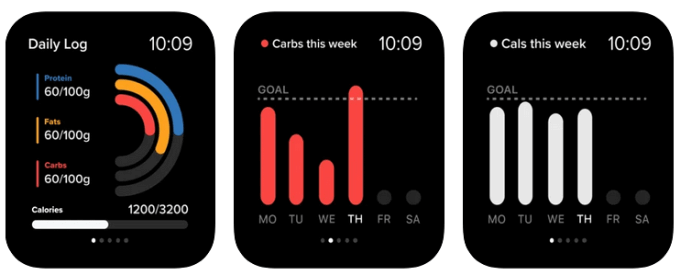
Carb Manager isn’t user-friendly like the other weight loss apps on this list, but you get valuable features that will track your health for your weight loss progress.
The app is free to download and use, but you’ll need a premium subscription to unlock health tracking, all recipes, and other advanced features.
7. Zero Fasting Tracker
If intermittent fasting is part of your weight loss plan, the Zero Fasting Tracker weight loss app is the ideal companion.
You can choose from different fasts based on science including the 13-hour Circadian Rhythm fast, 16:8 fast used by celebrities, 18:6 fast, 20:4 fast, OMAD, or create your own fast using the app.
After your fast, you can rate your progress and earn notes. If you complete your milestones, you’ll earn badges and receive tips on safe fasting practices.
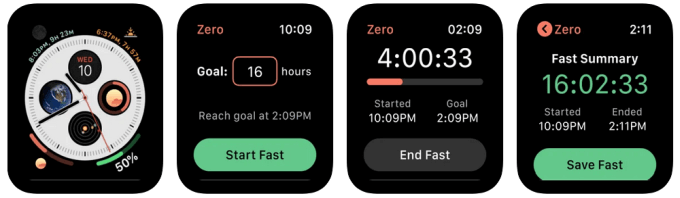
With Zero, you can start or stop a fast easily using your Apple Watch, set goals and stay on track with Siri support and iOS 14 widgets. The app will send you reminders and insights to help you stay motivated.
If you want to unlock premium features, you can upgrade to the Zero Plus plan, which offers premium content, custom fasting plans, advanced statistics, fasting zones, and custom presets.
Zero Fasting Tracker integrates with iPhone, Apple Watch, and the Health app to sync your sleep, resting heart rate, and weight.
Track Your Journey Toward Health
With a massive selection of weight loss apps available for your Apple Watch, it can be difficult to know where to start. These 7 best weight loss apps for Apple Watch will glare at you each time you’re tempted to buy some takeout or open Uber Eats while helping you track your progress towards achieving your weight loss goals.
Got a favorite weight loss app? Tell us about it in the comments.




