Learn what happens when you go beddie bye
Sleep tracking on a smartwatch isn’t new. Fitbit, Garmin, Samsung, and others have been offering a range of sleep-related insights and metrics along with the ability to track your time in bed automatically.
In the past, sleep tracking was available for Apple Watch (Amazon, Best Buy) through third-party apps. With the new watchOS7 update, Apple offers its integrated Sleep app that tracks on Apple Watch Series 3 and newer.

While the Apple Watch Sleep app offers lots of features including detecting when and for how long you’re sleeping and syncing your devices together, it doesn’t give a detailed analysis of your sleep.
If you want a more complete picture of your sleep patterns, the following best Apple Watch sleep tracking apps will track and record every aspect of your sleep.
Best Apple Watch Sleep Tracking Apps
1. AutoSleep
If you like to lie in bed and read a book or binge on Netflix with friends, AutoSleep is the perfect sleep tracking app for you. The app is easy to set up, and you can let it know when you’re falling asleep by enabling its Lights Off function directly from your Watch.
AutoSleep analyses three key areas: Sleep, Quality, and Readiness to cope with the day’s demands based on your sleep history. The app tracks how long it takes you to fall asleep and displays your sleep session on a graph.
You can view how deep your sleep was and your sleeping heart rate over a period of time shown on the graph. You can also see the peaks and troughs in your sleep that indicate when you were sound asleep, when you got up, your time in deep sleep, and your time having quality sleep.
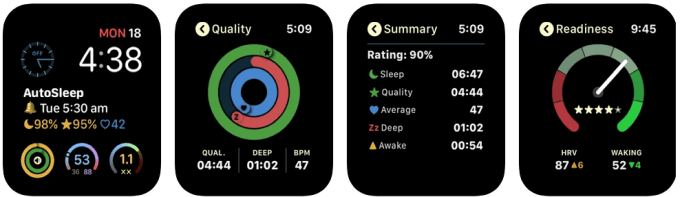
AutoSleep has colored rings to track your sleep and compares it with your sleep goals to let you know your progress. Plus, it has a “sleep bank” for the week that’s based on how much sleep you get per night. If you sleep more, you’ll have extra credit, and if you sleep less, you’ll go into debt.
Unlike Apple Watch, which you have to wear to bed for the sleep tracking function to work, AutoSleep works even if you don’t wear your Apple Watch. Just touch your Watch in the morning and the app will know you’re awake.
For the one-time charge of $3.99, AutoSleep gives you a decent amount of data, which is a great value compared to what you get with the Apple Watch Sleep app.
2. Sleep Cycle
Sleep Cycle is a free Apple Watch sleep tracking app that analyzes your sleep patterns and detects sounds like coughing, snoring, sleep talking, and more.
The app has a smart alarm clock that’s designed to gently wake you up while in a light sleep phase so you can start your day feeling energized. Plus, it monitors your bedtime patterns from the moment you snooze off to give you a detailed analysis of your sleep so you can understand your sleep.
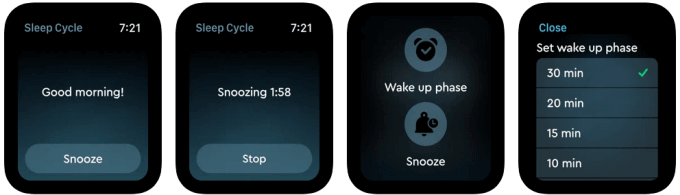
The free version offers sleep analysis with patented sound technology or accelerometer, detailed sleep statistics, daily sleep graphs, alarm melodies, and integration with Apple Health.
With the premium version, you get a free month and access to all premium features, after which you’ll pay $29.99 annually. These features include long-term sleep pattern trends, sleep stories or relaxation guides, a customizable wake-up window, a sound recorder, and sleep notes.
Plus, you can secure your sleep data through the online backup, download your sleep data for analysis, or share it on social media.
3. NapBot
NapBot is a powerful sleep tracking app for Apple Watch that tracks and records your sleep while monitoring ambient noise to help you understand how it affects your sleep quality.
The app uses on-device machine learning to detect, automatically track and understand your sleep. Through its integration with Apple Health, the app pulls and shares data such as heart rate analysis to present it in clear and easy-to-read graphs for you to understand.
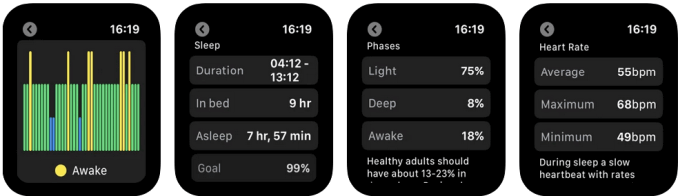
Like other third-party sleep tracking apps, NapBot calculates light and deep sleep phases and delivers a detailed sleep phase analysis.
You can also manage your notifications or sleep goals, and use dynamic notifications to preview your sleep data without launching the app.
NapBot is available as a free version, but you’ll need to subscribe to its premium version to unlock features like sleep history and sleep trends. These premium features show how much sleep you get and discern the patterns that could be affecting your sleep quality.
4. SleepWatch
SleepWatch uses artificial intelligence (AI) to automatically track, achieve, and improve your sleep. The app integrates with Apple Health and displays data such as heart rate comparison and comprehensive sleep analyses, which you can access with a premium membership.
The sleek and detailed app allows you to adjust the sensitivity of sleep detection and set sleep goals. Its Smart Bedtime Reminder reminds you to go to sleep at a specified time to improve your sleep rhythm.
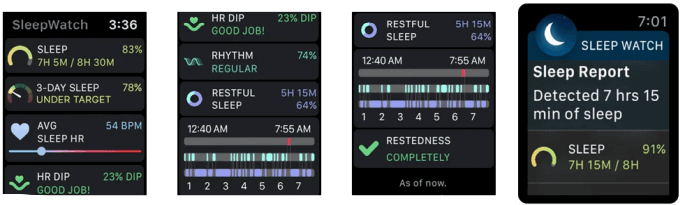
You’ll also get data based on a ratio of light-to-restful sleep, sleep patterns, and heart rate, and view it on your Apple Watch.
If you love to see how changing your lifestyle can affect your sleep, then SleepWatch is the app for you.
5. Pillow Automatic Sleep Tracker
Pillow Automatic Sleep Tracker lives in your Apple Watch and analyzes what you do while asleep. The app shows you the quality of your sleep and uses this data to detect the best time to gently wake you up so you can get out of bed ready for the day.
The app can automatically analyze your sleep cycles using your Watch and you can use it as a smart alarm clock to wake you up at the lightest sleep stage possible. In addition, Pillow records important sound events like sleep talking, snoring, or sleep apnea and any frightening noises you make at night. The app integrates with Apple Health to input into the bigger picture of your overall health.
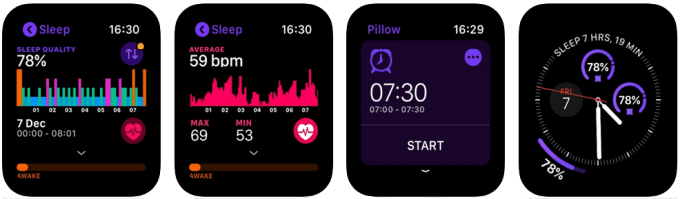
Pillow provides helpful sleep tips, lifestyle correlations, and presents data in readable graphs and charts. The overall user experience is very intuitive so you can swipe through your sleep data, smart alarm settings, and other features.
If you want Pillow to play a song from your Apple Music library to wake you up, just switch to manual mode to enable music playback. You can also play, export, or delete any audio recording.
Track Your Sleep Accurately
Sleep is one of life’s mysteries, but with a sleep tracking app, you can understand waking, sleeping, and what happens in between. If you’ve been looking for the best Apple Watch sleep tracking apps, any of our five picks offer a good place to start. They may not be 100 percent accurate, but you can use them to glean patterns and trends that may help you improve your sleep over time.




