MacOS may still be one of the safer operating system choices when it comes to online activity, but it is not infallible. There are no safety guarantees for those choosing to create accounts on newly discovered websites without their data being sold off or those who wish to do a bit of light shopping without compromising their credit card credentials.
Virtual Private Networks, or VPNs, extend a private network across a public one, which enables users to send and receive data between shared networks as if they were directly connected to it themselves. So, anyone wanting to watch US Netflix from the comfort of their Russian abode can do so through the use of a VPN without geographically-locked constraints.
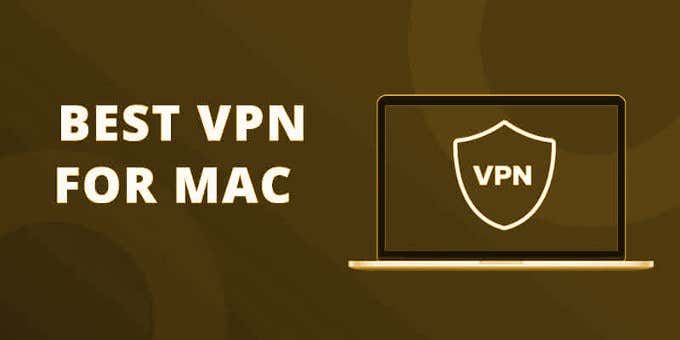
In recent years, Virtual Private Network (VPN) services have become a very real and integral part of our life. With the right VPN software, Mac users can find the protection they desire no matter where they happen to be in the world.
When it comes to anything being offered for free, you need to be careful and consider the choice being made. The same holds for choosing the right VPN.
The 3 Best Free VPN Services For Mac
Some free VPNs, like HotSpot Shield, who in 2017 had a claim made against them for “intercepting and redirecting traffic to partner websites,” and PureVPN who provide a no-logging promise yet still kept enough information on an alleged stalker’s online activities to help the FBI track him down, cannot be trusted and therefore should be avoided.
To understand which ones will need to be dismissed from your list of eligible candidates, you’ll need to figure out what you need the free VPN for.

Are you:
- looking to avoid a data breach and/or remain anonymous while web surfing?
- planning to engage in torrenting or streaming?
- visiting a different country and don’t wish to be geo-blocked from content?
All of these questions can be answered with the right VPN service. What you’ll need to decide is whether you want a completely free VPN service or prefer to utilize a free trial period offered by one of the leading VPN services on the market.
Free Trial vs Free Service
The three best VPN services on the market today, not only for Mac but all platforms, are without a doubt ExpressVPN, NordVPN, and CyberGhost VPN.
All three of these free VPN services offer a trial period to test the product before making a purchase. These industry leaders will require a monthly fee to maintain the use of their services.

However, some don’t have the monthly revenue to maintain the upkeep necessary. If you fall into this camp, there are plenty of options out there that will not require a trip to the bank. Just keep in mind that all providers enjoy being paid for their work. Though they may not require monetization from you directly, some providers will opt to make money through the use of annoying ads and pop-ups while you’re using the service.
Some free VPN services may forego the use of ad revenue and instead provide a relatively decent service while hiding the majority of perks behind a paywall. You as the user should have access to all necessities at a baseline tier, but may be offered additional tiers to help sweeten the overall experience.
These perks come primarily in the form of priority servers, premium servers to access things like Netflix and Hulu, and additional, often unlimited, bandwidth.
Top 3 Choices For A Free VPN Service On Mac OS

TunnelBear
TunnelBear allows you to make modifications to your IP address, access censored and restricted sites, and unlock varying streaming services. The free service provides a zero-logging feature that keeps your data from being traded to the highest bidder, so you can feel safe knowing your privacy will not be compromised.
Though TunnelBear has one of the fastest speeds of all of the free VPN services, the very minimal 500MB (1.5GB after a tweet) is hardly enough for consistent streaming purposes.
The VPN service does boast an adequate amount of servers (22 countries as of this write-up) to those using TunnelBear for free. What’s even better is that they will never force pop-ups down your throat so you can use the VPN service without interruption.
Like most free VPN services, TunnelBear offers users the opportunity for paid upgrades. The plans come in two tiers; The Giant plan, billed monthly at $9.99, and the Grizzly plan billed annually at $59.99. The Grizzly plan is naturally the best bang for your buck allowing up to five simultaneous connections, all with unlimited bandwidth.
Windscribe
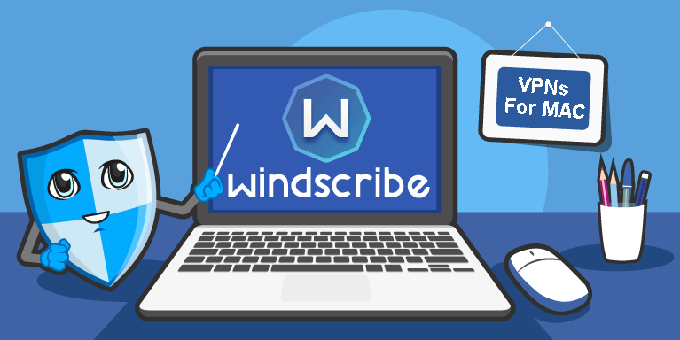
Windscribe boasts the same no-logging policy that TunnelBear offers but also includes 10GB of monthly bandwidth and the availability of P2P servers. The catch is that the free service only offers a very limiting 10 servers for use. This will often lead to larger loads, causing noticeable speed and quality drops.
To boost the number of servers, up to 55 of them, you’ll find yourself paying a $9 monthly premium. Though you’re likely here looking for a free option, this may be more than worth it seeing as the plan also offers unlimited bandwidth.
To set it apart, Windscribe offers a unique feature in the form of a configuration generator that allows you to adjust the settings according to your personal needs. This feature is tied to the premium plan which, if you go the annual route, provides a generous discount saving you 55% off the total price.
BetterNet
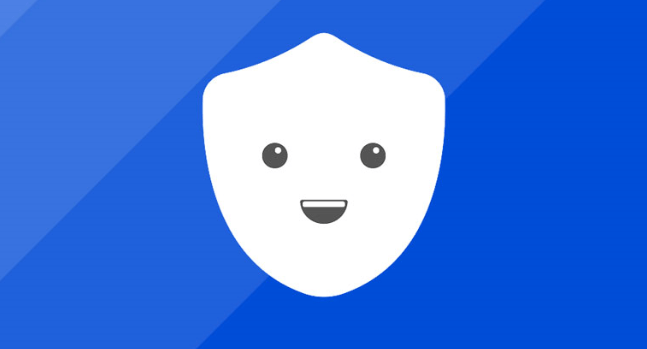
With BetterNet, you get free unlimited access to restricted sites, safe browsing, and streaming. You’ll get all the standard bells and whistles as the previous mentions, all except the no-logging policy that is. BetterNet doesn’t provide too much security information but they do keep some connection logs even if activity logs are still a no-go.
To maintain the unlimited bandwidth, the provider makes money using ads but does offer a premium version of its software making the service ad-free. Without the premium, you’ll experience an ad or app offer pretty regularly while using the service.
Unlike either TunnelBear or Windscribe, the number of servers is not disclosed, but with the premium plan at $11.99 a month, you’re given a few server options. The connectivity and download speed of the servers offered is decent but nothing to brag about. Yet they’re still good enough for any streaming needs you may have (aside from Netflix, of course).
Note: This post contains affiliate links. Whatever you purchase will be the same price, but I’ll earn a small commission. This helps me reduce the number of annoying ads on the site!