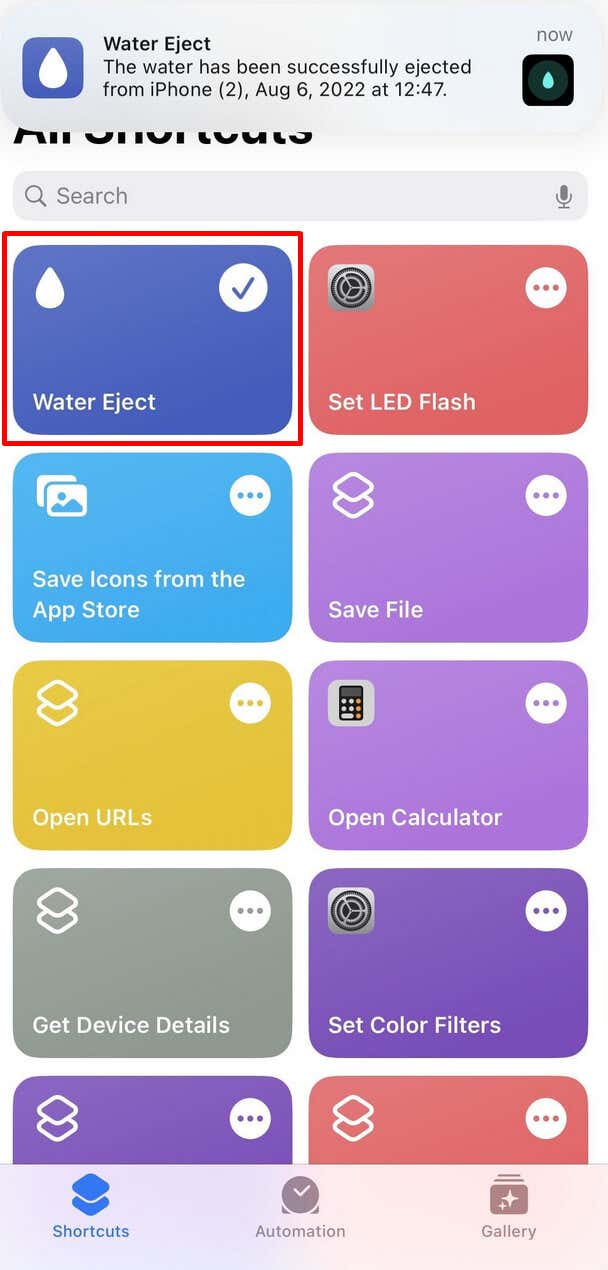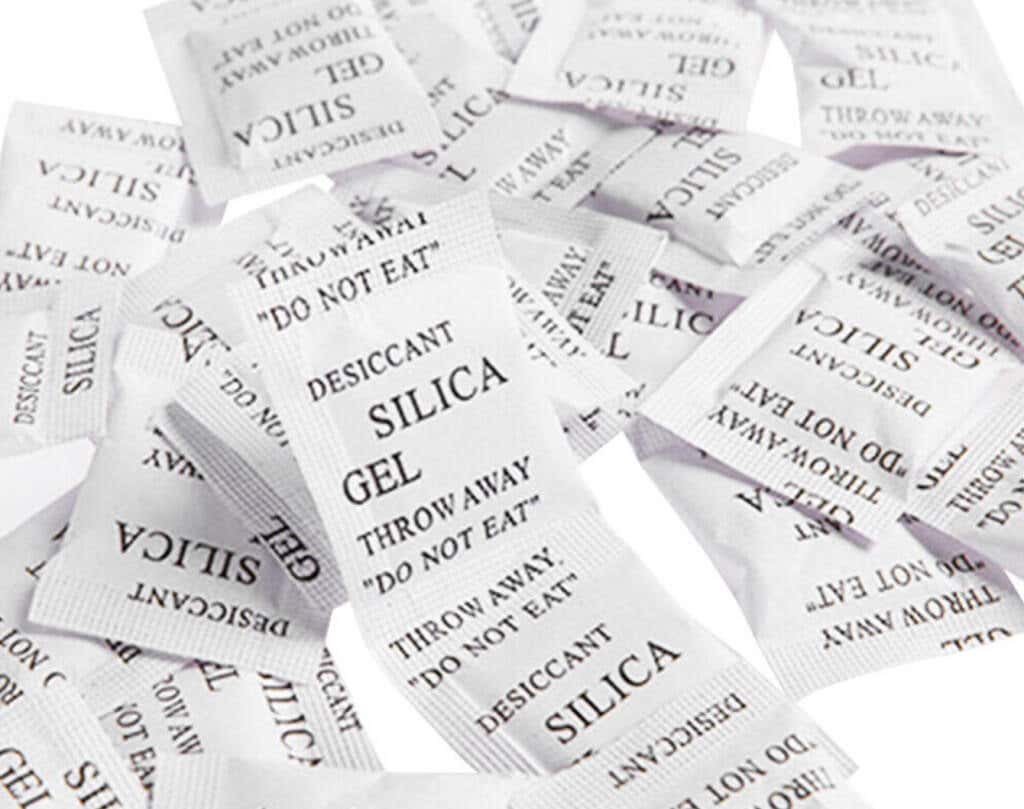Did you drop your AirPods in water? Don’t worry, not everything is lost. Although AirPods are not waterproof, they’re a resilient piece of tech and it’s highly possible they’ll continue to work. However, if you turn them on or start charging them while they’re wet, you might cause irreparable damage.
Before you take any action you should learn more about how water-resistant your AirPods are. For example, did you know that salt water is more dangerous for electronic devices, including AirPods? That’s because salt crystals will corrode the electronics inside them, causing more damage than fresh water would. This article will explain all you need to know about your AirPods’ water resistance, and what to do if you drop them in water.
Also, make sure to check out our guide on how to get water out of your iPhone to avoid making costly mistakes.
Understanding AirPods Water Resistance
Unfortunately, AirPods are not waterproof or sweatproof at all. Older models of AirPods are not even water resistant. You should avoid taking showers, swimming, going to the sauna, or even skiing with your AirPods.
AirPods 1st generation, AirPods 2nd generation, and AirPods Max can easily be damaged by moisture. They’re not even sweat-resistant, so you should be careful how you use them while working out. Only AirPods Pro 1st generation, AirPods Pro 2nd generation, and AirPods 3rd generation received a water resistance rating of IPX4. But water resistance is not the same as waterproof. You should never wash them in the washing machine, under running tap water, or submerge them during any water activities.
Now that you know that newer models of AirPods are water-resistant, let’s see what that actually means. The International Electrotechnical Commission (IEC), graded the newer AirPods models with an IPX4 rating. Let’s break this grade down to its components:
- IP stands for Ingress Protection. It signifies the dust and liquid resistance of an electronic enclosure.
- X stands for the level of protection against dust the enclosure has. This level goes from 0 to 6. But an X means that testing for the dust protection wasn’t performed. Therefore, AirPods have no official dust resistance grade.
- 4 signifies the level of protection against liquids. This grade can go between 0 and 8. Having grade 4 means that AirPods are protected from splashes of water from any direction. However, it’s not safe to completely submerge them underwater.
The conclusion is that AirPods Pro 1st and 2nd Generation, and AirPods 3rd generation will be ok if you accidentally splash some water on them, or if you use them for a short period of time in a light rain. But the AirPods casing can’t stop water from getting inside so it would be best to avoid submerging them under water at all costs.
The water resistance of your AirPods Pro or AirPods 3rd generation is not a permanent feature. Over time and with use, the water resistance rating will drop. That’s because regular use, as well as wear and tear, can cause the casing seals to weaken. When this happens the water resistance of your AirPods will decrease.
Similarly, different types of liquid can damage different parts of your AirPods. While salt water will corrode the electronics, soaps, sugary drinks, and different chemicals can destroy the plastic casing and rubber seals further decreasing the water resistance of your device.
In case you’re wondering about AirPods charging cases, only the 3rd generation AirPods MagSafe charging case is water and sweat-resistant. The rest have no resistance rating. The type of charging case plays no role. All three of them: Standard, Wireless, and MagSafe charging cases are equally prone to water damage.
What Not to Do if Your AirPods Get Wet?
If you drop your AirPods in water there are things you should never do so you can avoid causing further damage:
- Don’t charge your AirPods while they’re wet.
- Don’t store them in their case or any other closed and tight space (think pockets or drawers).
- Don’t attempt connecting and using them.
- Don’t put them under a direct heat source such as a hair dryer or a heater. Excess heat can melt some of the sensitive AirPods parts.
- Don’t use compressed air to dry your AirPods. The pressure of compressed air can dislodge small electronic parts within the casing causing your AirPods not to work properly.
- Don’t attempt to eject water from your AirPods by sticking sharp objects in them.
- Don’t shake the AirPods. This can cause water to go deeper inside the device instead of oozing out.
Now that you know what not to do when your AirPods get wet, let’s see what you can do to prevent serious water damage.
1. Wipe Your AirPods with Lint Free Cloth
The first thing to do if you drop your AirPods into any liquid is to wipe them clean. Use dry soft, nonabrasive cloth as it won’t damage your device. If you got your AirPods wet with orange juice or any sticky liquid, use a damp (but not soaking wet) cloth to wipe all the stains.
2. Keep Your AirPods in a Warm Place
Even if you wipe all the excess water from the surface of your AirPods, the moisture can get trapped inside its casing. That’s why you shouldn’t use the AirPods immediately after wiping them with a dry cloth. Instead, place them in a warm and dry spot where they can dry completely.
Make sure to place your AirPods and charging case (if it got wet) upside down so that the water can leak out. Avoid moving them for a few hours.
You can use a fan that will blow warm (but not hot) air on your AirPods to speed the drying process. However, make sure to keep the fan at a safe distance so as not to cause any further damage to your AirPods.
3. Use the Eject Water Feature
The AirPods Pro comes with the Eject Water Feature. There are several ways to trigger it. Place your AirPods in the charging case and close the lid. Wait for 10 seconds or until you hear a soft sound indicating that the water was ejected from the vents.
You can also use the Hey Siri command to ask her to trigger the water expulsion feature. Just say “Hey Siri, run Water Eject”. But make sure the AirPods are connected to your iPhone before you do this. Otherwise, the water eject will attempt to remove water from your phone’s speaker. This feature is also available through the Shortcut app.
Finally, you can use an Online ToneGenerator to expel water from your AirPods. This method will work even if you don’t have an iPhone or iPad. Connect your AirPods to your Android phone, Mac, or Windows PC and just play different sounds and tones. Certain frequencies can expel the water out of your AirPods. But be careful not to wear your AirPods as these sounds can be unpleasant, and damage your hearing.
4. Use Desiccant Packets
Although the most common advice you’ll hear is to place your AirPods in uncooked rice to draw the moisture out of them, you should know that’s exactly how you can cause even more damage to electronics. Rice contains starch which can easily find its way inside your AirPods and stick to the most sensitive parts. The same can happen with the smallest rice pieces and shards.
Instead of using rice, why not go for the safer option such as silica / desiccant packets? These packets are designed to draw all the moisture out over several hours. The best place to use silica gel packets is to place them in a tight box or ziplock bag together with the AirPods and leave them for a whole day.
5. Replace Your AirPods
Your last option should be to replace your AirPods with new ones if the water damage is severe enough and they no longer work. Perhaps this is a good opportunity to upgrade your old pair and go for the new, 3rd generation AirPods which come with a water resistant MagSafe charging case.
Can You Claim a Warranty for AirPods with Water Damage?
Unfortunately, liquid damage of any kind isn’t covered by the AirPods warranty. That’s because accidents in general are not covered. But you can contact Apple Support to help you determine the extent of the damage, and tell you all about their repair or replacement options.