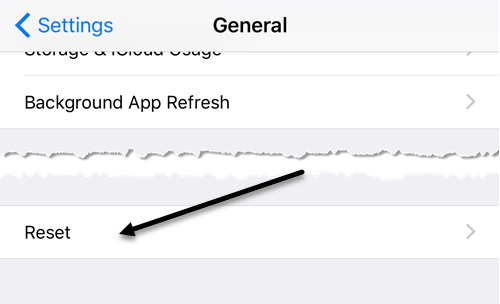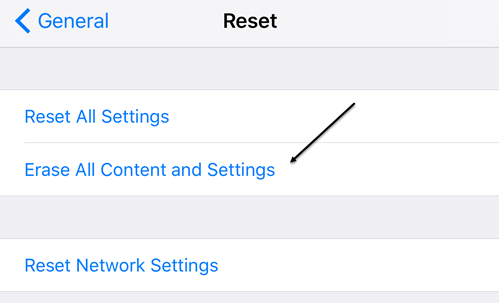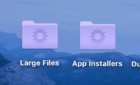To maximize both privacy and profits
If you’re planning on upgrading to the iPhone 8, iPhone 8 Plus, or iPhone X soon, you’re also probably thinking of ways to get rid of your current iPhone. Obviously, there are lots of ways to get rid of your phone from selling it, trading it in, or giving it to someone as a gift.
However, before you part ways with your phone, there are a couple of things you should do to ensure that you not only get the most money for your phone but also don’t have to deal with any legal issues once the phone is out of your hands.
As always, if you sell your phone before the news ones are released, you can make a bit more money. Once the new phone comes to market, the prices drop for all the older models. Still, iPhones are so popular that people are even willing to buy iPhones that are several generations old.

Tip #1 – Get It Unlocked
The best way to make your phone as attractive as possible is to get it unlocked. Once an iPhone is unlocked, it can be used on any carrier and in any country. This opens up your market to pretty much anyone in the world and will make it much easier for you to sell.
However, each carrier has a different method to get your phone unlocked. With AT&T, for example, you can get your phone unlocked after your contract ends. If you’re on the installment plan, you have to finish paying for the full cost of the phone, and then you can get it unlocked.

Other carriers require you to pay a fee, which can be small or large. It’s best to call your carrier and ask them what options you have. If you’re stuck in a contract and can’t get out without paying a penalty, then it might be best to trade in your current phone for a new one. You won’t get as much as you could by selling it, but you also won’t have to wait.
Tip #2 – Backup Your Phone
Whether or not you think there is anything important on your phone, you should make a backup of it before you sell it. As a local computer repairman myself, I’ve had countless people come to me asking if there was a way to recover some data from an old iPhone they ended up erasing because they were going to sell it.
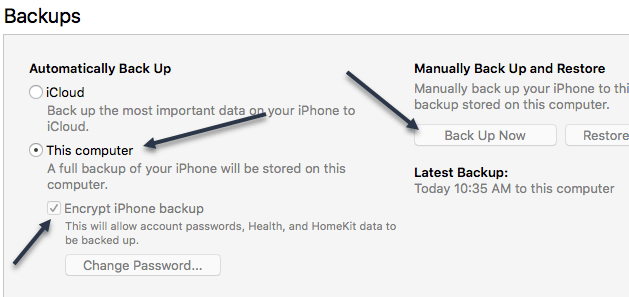
If you don’t have a local backup or an iCloud backup, there is no way to recover any data. The main thing people forgot about was messages. If you are someone who loves to keep all your old text and iMessages for years and years, you can only get those on the new phone by restoring a backup first.
Check out our post on how to backup your iPhone to iTunes or to iCloud.
Tip #3 – Completely Erase iPhone
Once you have your phone backed up, you also want to make sure that you erase the entire phone. Don’t just sign out of everything and figure all of your data is gone. Some savvy people can find information in the most ridiculous of ways.
It’s also really easy to erase your iPhone, so there’s no reason to skip this step. Just go the Settings app and then tap on General. Scroll all the way to the bottom till you see Reset.
On the next screen, you want to tap on Erase All Content and Settings. This option basically wipes your phone clean and starts from scratch. It’s like reformatting your computer, but a lot easier.
Tip #4 – Find the Best Price
Now that your phone is ready to sell, go out there and find the best price. A good way to do this is to visit a bunch of sites where you can sell or trade in your iPhone and get a quote or price estimate. Most sites will give you accurate estimates without having to actually see your phone.
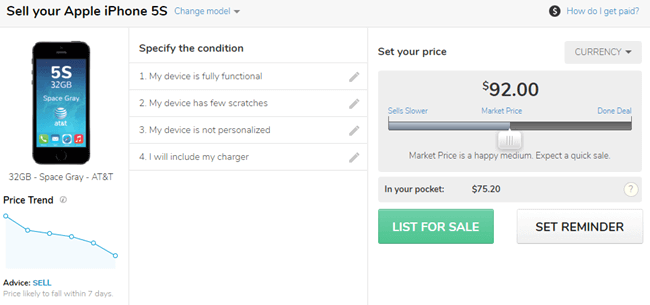
Here is a list of sites that I use to find out how much my current iPhone is worth on the market:
Get a Price from Gazelle Get a Price from Swappa Get a Price from iReTron Get a Price from Amazon Trade-In Get a Price from Apple Trade-Up
Of course, you can always use standard sites like eBay or Craigslist to sell your device, so you have many, many options.
Tip #5 – Clean Up, Find Cables and Remove SIM
Lastly, you should try to clean up your iPhone as much as you can, especially the case. You’re much more likely to sell your phone if you throw in a free case, the power adapter along with the cable, and the headphones. These three items will save someone $50 to $70 easily.
In addition, you should make sure to remove your SIM card from the phone before you sell it. Even if the SIM is useless to you, it still contains a lot of sensitive personal data that someone could retrieve with zero effort.
As you can see, this listing of an iPhone 6S Plus even includes the original box, making it look like the phone is brand new. As you can imagine, it sold very quickly and for a good price. Whenever you buy a new phone, always keep the box and all the original documents and items in the box. It makes a big difference when you go to sell it a couple of years down the line.
As always, be safe and aware of your surroundings when selling your iPhone to someone in person. Craigslist is great, but it can also be quite dangerous if someone is planning on taking advantage of you. I’ve had it done to me before, so now I only sell online. Enjoy!