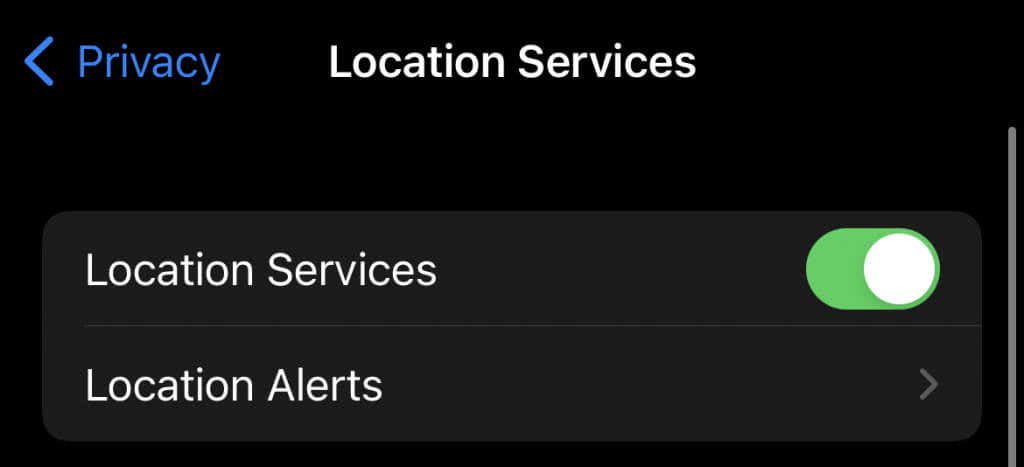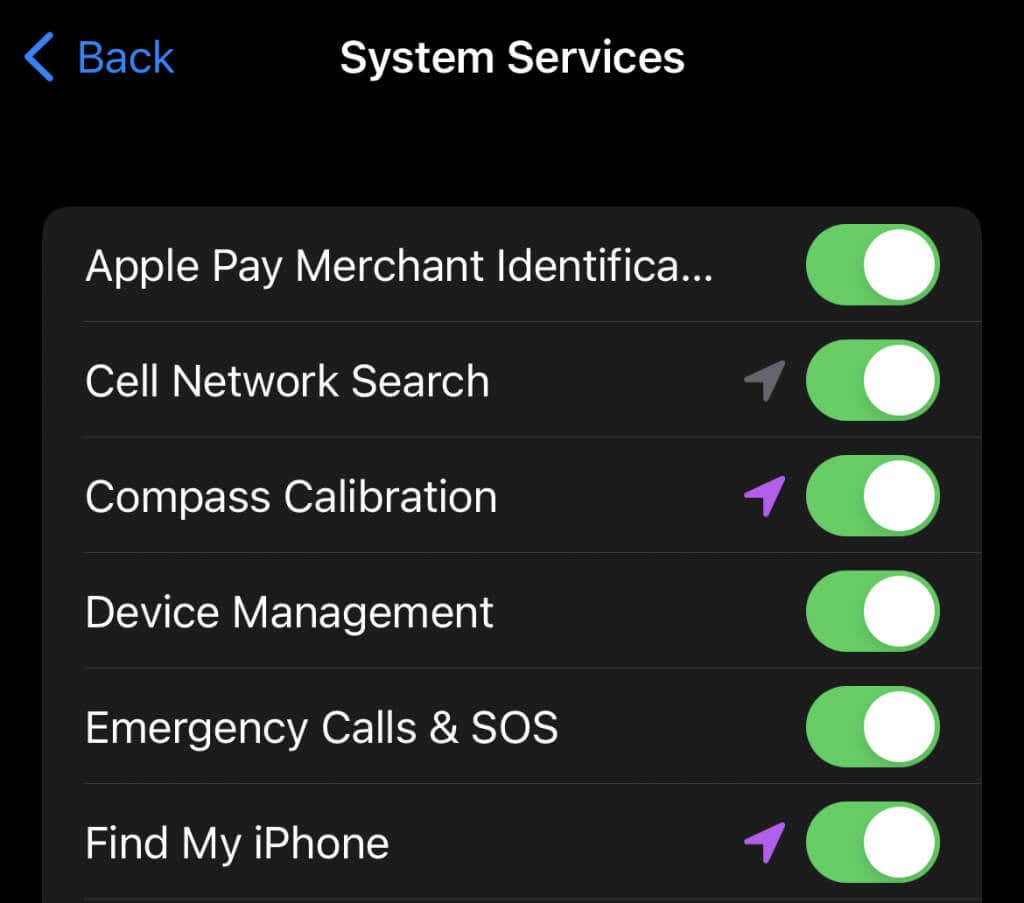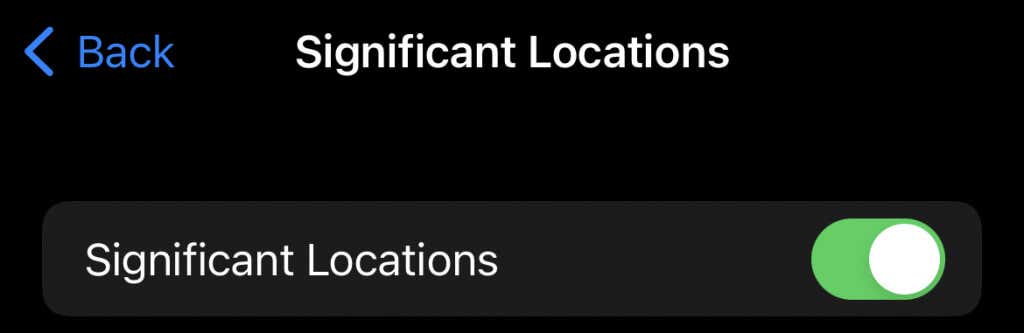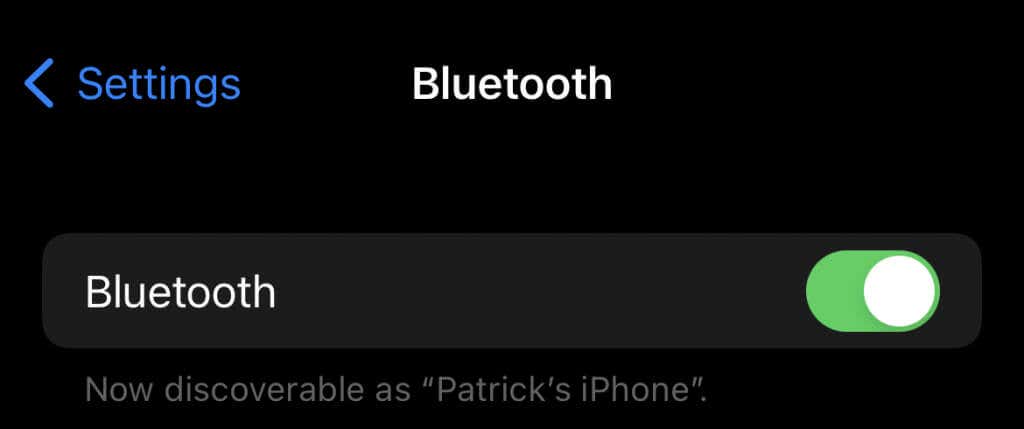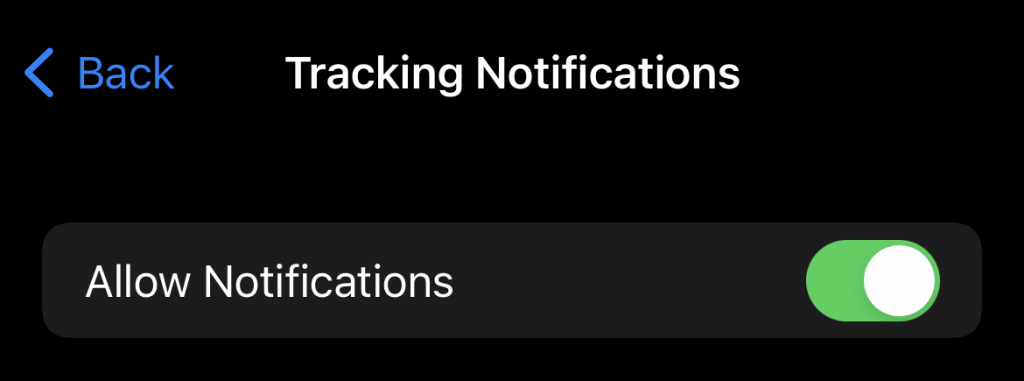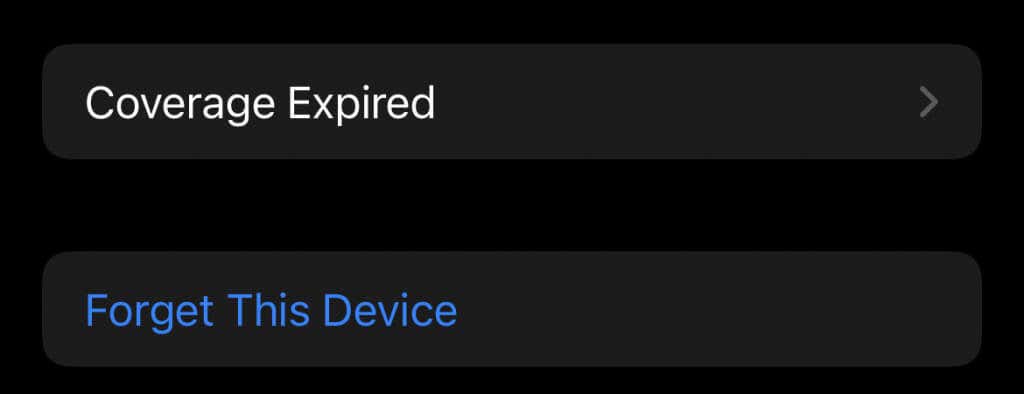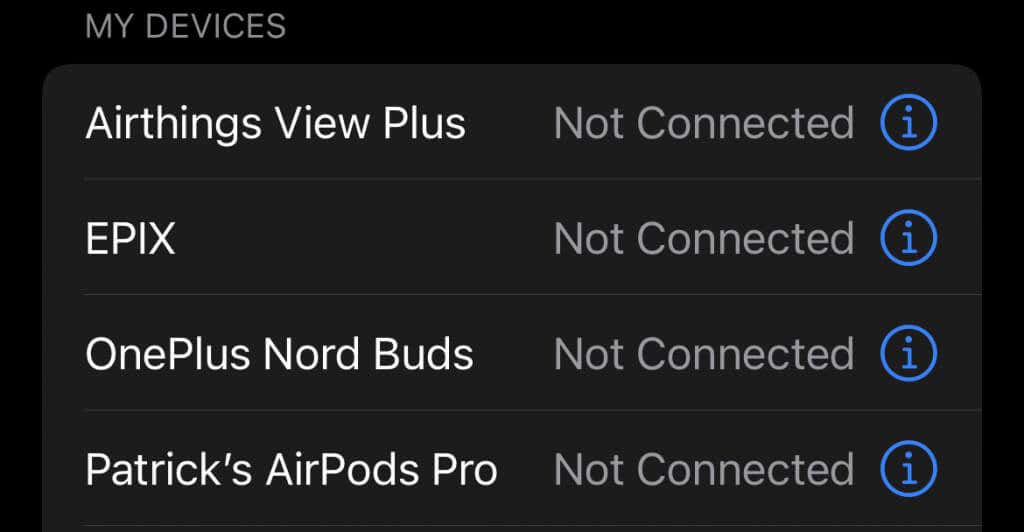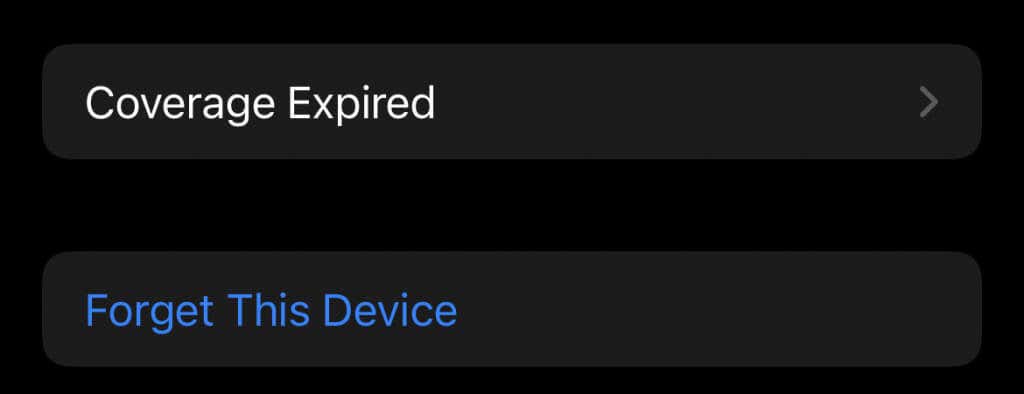And when you should call the police
Apple has implemented many tracking features for users’ convenience, but like many things with good intentions, some ne’er-do-wells have flipped the utility on its head. Take AirTags, for instance – there have been several reported instances of stalking on account of the small devices.
The good news is the iPhone alerts you to unknown devices. So if you receive the “Unknown Accessory Detected Near You” alert, it might mean there’s an AirTag nearby – but it can also mean several other things. Here’s how to find out.
How to Enable Device Tracking
If you’ve never received an alert like this, ensure you have enabled tracking notifications on your mobile device. You’ll need iOS or iPadOS 14.5 or later for this to work.
- Open Settings > Privacy > Location Services and ensure they are turned On.
- Open Settings > Privacy > Location Services > System Services and enable Find My iPhone.
- Open Settings > Privacy > Location Services and scroll to the bottom. Tap System Services and ensure Significant Locations is enabled.
- Finally, open Settings > Bluetooth and turn on Bluetooth.
All these steps are necessary to ensure you can receive notifications no matter where you are. After this, only one step remains.
Open Settings > Notifications and scroll down to Tracking Notifications. Tap the option and ensure the toggle is set to On.
Look for Apple AirTags
The first thing to consider is where the alert happens. If you’re out in public, you can likely ignore it – you might have just passed close to someone with an AirTag in their wallet, for example. However, if you’re home or not near anyone else, you should check your own belongings.
Look for AirTags in your pocket, your purse or bags, or anything you might be carrying. An AirTag looks like a thick, white coin. If you don’t own any and you find an unknown AirTag, consider letting the authorities know, especially if you’re at home when you discover it.
AirTags are tracking devices. They’re designed to help find misplaced items but can be used to stalk people or find out where they live. Thieves can use them to determine when someone isn’t at home. It’s casing a house for the 21st century.
You can make an AirTag play a sound to help locate it. So, when you see the alert “AirTag detected near you,” you should be able to spot it on a map. Swipe off this screen and choose to Play Sound. You’ll be able to hear the device ring, but it only works as long as the AirTag is within range. This works even if the device isn’t yours and can help you pinpoint the exact location of an AirTag.
Re-Pair Your AirTags
If you do own a pair of AirTags, then there may be a malfunction. First, look for your devices in the Find My app on your phone. Then, if you don’t see them or there’s another issue, go through the process of re-pairing them with your phone.
- Open Settings > Bluetooth.
- Tap the “i” beside your AirTags.
- Tap Forget This Device.
- Tap Forget Device again to confirm.
Once you have removed your AirTags from your phone, perform the setup process again to re-pair them.
Reset Your AirTags
One potential solution to your AirTags malfunctioning is to reset them. It’s not the most straightforward process, but it can and will correct many problems you might encounter. Multiple videos are available online for how to do this if you can’t figure it out.
Re-Pair Your AirPods
AirPods could be at the root of the error. The “Unknown Accessory Detected Near You” message doesn’t always mean that someone is tracking you; a device can also trigger it with a weak Bluetooth signal or a malfunction with one of your paired devices.
The most common culprit is AirPods. Remove your AirPods and then re-pair them.
- Open Settings > Bluetooth.
- Tap the “i” icon beside your AirPods.
- Tap Forget This Device.
- Tap Forget Device.
After you’ve done this, just follow the standard steps to pair your AirPods with your iPhone.
Download the Tracker Detect App
Since AirTags are specifically Apple accessories, people with Android phones and devices can’t pick them up. However, Apple released an app for Android users that will allow them to scan for nearby AirTags.
The Tracker Detect app is available in the Google Play store for free.
What to Do If You Find an Unknown AirTag
If the problem isn’t a malfunctioning Bluetooth device but an actual AirTag that’s been placed on you, you should first contact local law enforcement. Police forces take this sort of event seriously. If you aren’t yet home, don’t go home – instead, drive to the police station so that whoever is tracking you won’t know your home location.
The police will likely ask you where you’ve been when you first noticed the tracker and if you know anyone who might want to keep tabs on you. Answer their questions as best you can and follow their advice.
AirTags are handy devices, especially if you travel a lot. It helps you know exactly where your luggage is at all times. Just the same, if they’re used for less-than-great purposes, AirTags can be a problem.