It depends on what you want
Apple Keychain is the built-in password management system on the iPhone, iPad, and Mac. Not only does it allow you to save and autofill passwords for websites, apps, and wireless networks, it also lets you sync login credentials among Apple devices via iCloud.
However, you may have also heard about alternative password managers such as 1Password and LastPass. Are they better or should you stick with Apple Keychain? Let’s find out.

Integration
Apple Keychain is fully integrated with your iPhone, iPad, and Mac. There’s nothing to set up. You can save and autofill passwords right out of the box. Years of improvements and refinements also translates to an exceptionally polished experience throughout the Apple ecosystem.
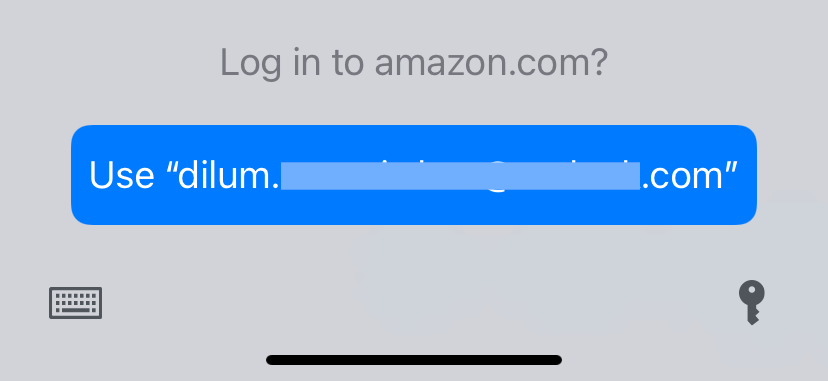
On the other hand, third-party password managers such as 1Password and LastPass require that you download the relevant apps, install browser extensions, create master passwords, etc. That can be overwhelming, so in terms of sheer convenience, Apple Keychain wins.
Availability
If you don’t stray outside the Apple ecosystem, then you probably shouldn’t be even considering using anything other than Apple Keychain. Activate iCloud Keychain, and you get to sync passwords across as many Apple devices as you want.

Outside the Apple ecosystem, Keychain only provides limited password support on PC through iCloud for Windows. So if you also spend time on alternative platforms such as Android and Windows, investing in a third-party password manager makes sense.
1Password and Lastpass is fully available on every major operating system, meaning that you get to save, sync, and autofill passwords on any device you own.
Security
If you enable iCloud Keychain, Apple protects your passwords using industry-grade AES encryption and two-factor authentication. It also suggests strong passwords and warns you of weak and compromised login credentials by cross-checking them against known data breaches.
1Password and LastPass also offer similar security, but you can build on that with optional features such as hardware security keys (YubiKey and Titan) and one-time passwords.
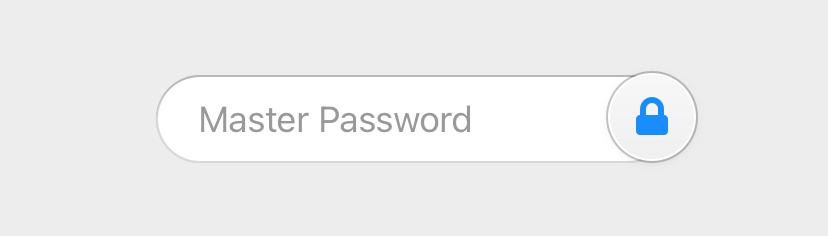
Locally, Keychain protects your passwords with the device passcode (iPhone and iPad) or the user account password (Mac), which can be a problem in shared-device scenarios. For example, anyone who knows the passcode to your iPhone can also view your passwords.
1Password and LastPass instead employ a separate “master” password to prevent unauthorized access, with the option of using biometrics—Face ID or Touch ID—to avoid having to type it in yourself.
Pricing
Apple Keychain is completely free, allowing you to save and sync your passwords across as many Apple devices as you want. However, both 1Password and LastPass require that you pay a recurring yearly subscription that costs $35.88 and $35.99, respectively.
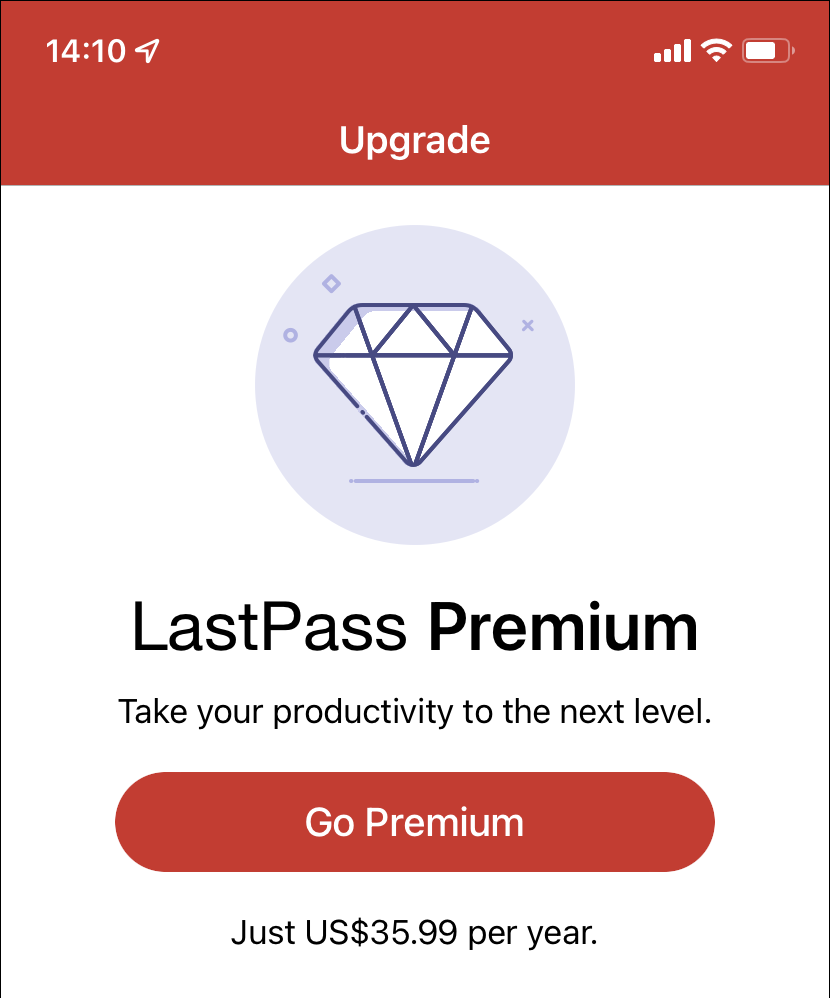
LastPass does come with a chargeless tier that limits you to a single device type (computer or mobile), and 1Password provides a 14-day trial where you get to try out all features. But from a pricing point of view, it’s just impossible to beat Apple’s offering.
Management
Apple Keychain isn’t the best when it comes to password management. Although Safari on Mac offers a well-organized website password viewer and manager, the all-encompassing Keychain Access app (which stores items such as Wi-Fi passwords and secure notes) can be confusing unless you learn how it works.
Also, Keychain on the iPhone and iPad only provides basic password management, requiring that you use a Mac to perform anything remotely complicated such as viewing Wi-Fi passwords or deleting”Never Saved” entries.
In contrast, 1Password and LastPass have fully streamlined password management, making it extremely easy to handle your login information and other confidential stuff (such as credit card and bank account details) on any device. You can even use a web browser if you want, which is something that Apple Keychain sorely lacks.
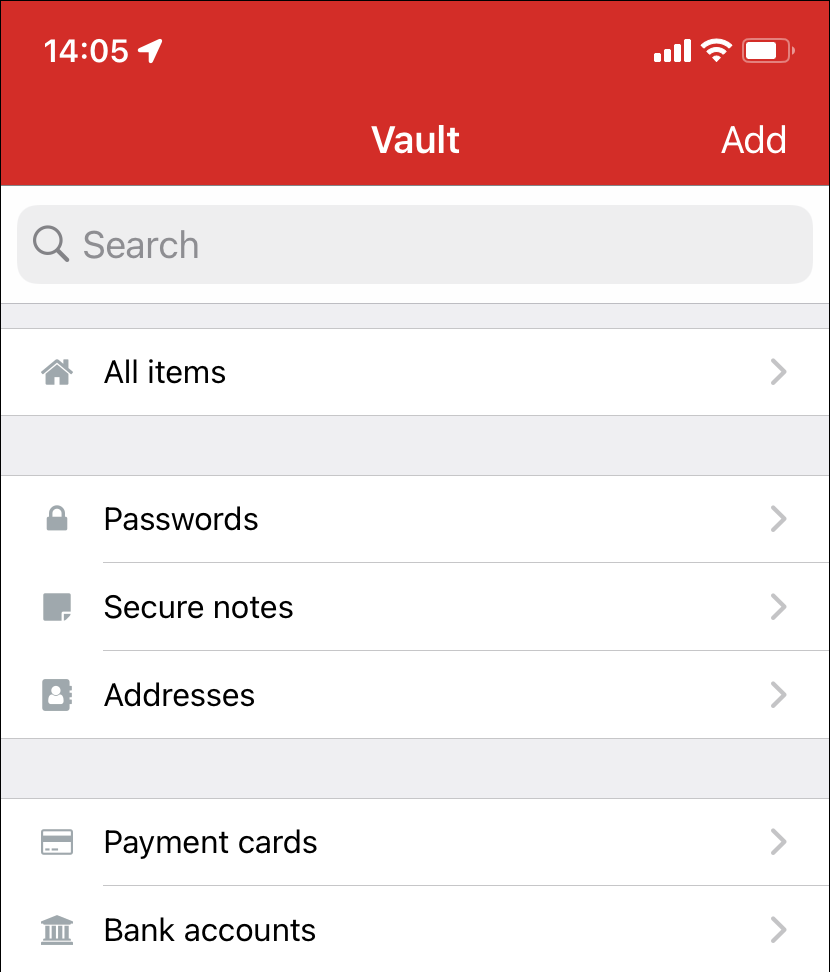
Both password managers also come with lots of extra features. For example., LastPass’s Emergency Access lets you share passwords with trusted family and friends, while 1Password’s Travel Mode enables you to determine what forms of data to have on your device while traveling.
It Depends on What You Want
Unless you spend lots of time dealing with non-Apple devices, sticking to Apple Keychain is the wiser choice due to its seamless integration with the Apple ecosystem. It’s also free. But if you like the wider availability, extra security, and superior password management capabilities in 1Password and LastPass, check our comparison of both password managers to figure out what suits you the best.




